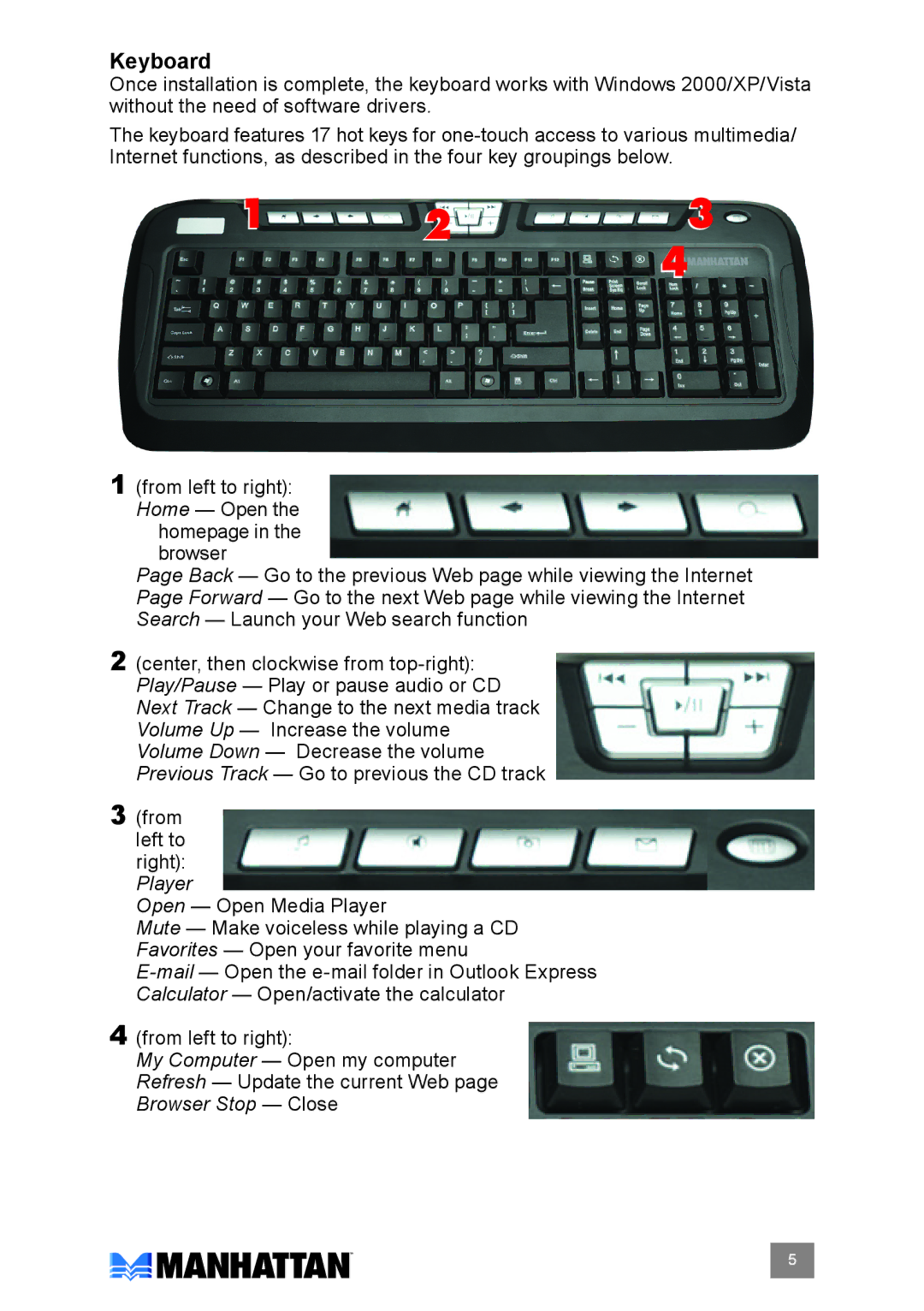Keyboard
Once installation is complete, the keyboard works with Windows 2000/XP/Vista without the need of software drivers.
The keyboard features 17 hot keys for
1 | 2 | 3 |
|
| 4 |
1(from left to right): Home — Open the homepage in the
browser
Page Back — Go to the previous Web page while viewing the Internet Page Forward — Go to the next Web page while viewing the Internet Search — Launch your Web search function
2(center, then clockwise from
3(from left to right): Player
Open — Open Media Player
Mute — Make voiceless while playing a CD Favorites — Open your favorite menu
4(from left to right):
My Computer — Open my computer Refresh — Update the current Web page Browser Stop — Close