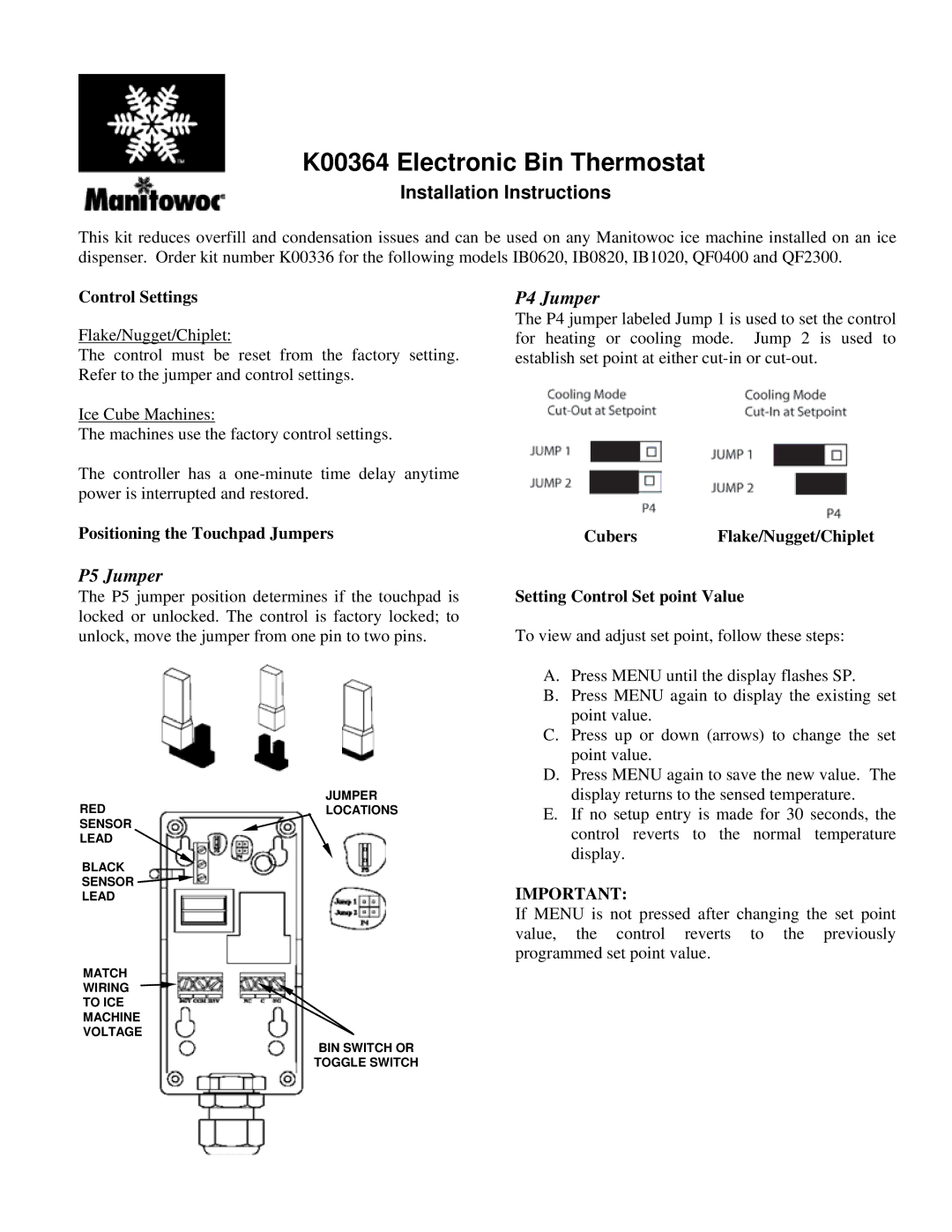K00364 specifications
The Manitowoc Ice K00364 is a cutting-edge ice machine designed to meet the demanding needs of commercial kitchens and businesses that require consistent and high-quality ice production. Renowned for its reliability and efficiency, this unit stands out in the competitive market of ice machines, making it an essential investment for foodservice operations.One of the main features of the Manitowoc Ice K00364 is its advanced ice-making capability. The machine produces gourmet-quality ice cubes that are ideal for a variety of applications, from beverages to food displays. With a production capacity of approximately 600 pounds of ice per day, it’s suited for medium to large-scale operations, ensuring businesses can keep up with their ice requirements during peak hours.
The K00364 incorporates state-of-the-art technology that enhances its performance and energy efficiency. The unit is equipped with an easy-to-use digital control system that allows operators to monitor and manage the ice-making process effortlessly. This system includes diagnostics and alerts for maintenance, ensuring the machine operates at optimal levels and minimizing potential downtime.
One of the defining characteristics of the Manitowoc Ice K00364 is its durable construction. Built with high-quality materials, the machine is designed to endure the rigors of a busy commercial kitchen. Its stainless-steel exterior not only provides a sleek appearance but also ensures resistance to rust and corrosion, promoting longevity and ease of cleaning.
Another technological innovation featured in this unit is its energy-saving capabilities. The Manitowoc Ice K00364 is engineered to consume less water and energy compared to traditional ice machines, making it an eco-friendly option. This energy efficiency not only helps reduce operational costs but also aligns with many businesses' sustainability goals.
The machine's compact design is also noteworthy, as it allows for flexible installation in various kitchen layouts without compromising space. With adjustable legs, it can be leveled on uneven surfaces, enhancing stability and performance.
In summary, the Manitowoc Ice K00364 is an advanced ice machine that combines high production capacity with cutting-edge technology, durability, and energy efficiency. Its features make it an ideal choice for restaurants, bars, and other establishments that prioritize quality and reliability in their ice supply. Investing in the K00364 ensures that businesses can consistently deliver exceptional service while meeting their operational needs.