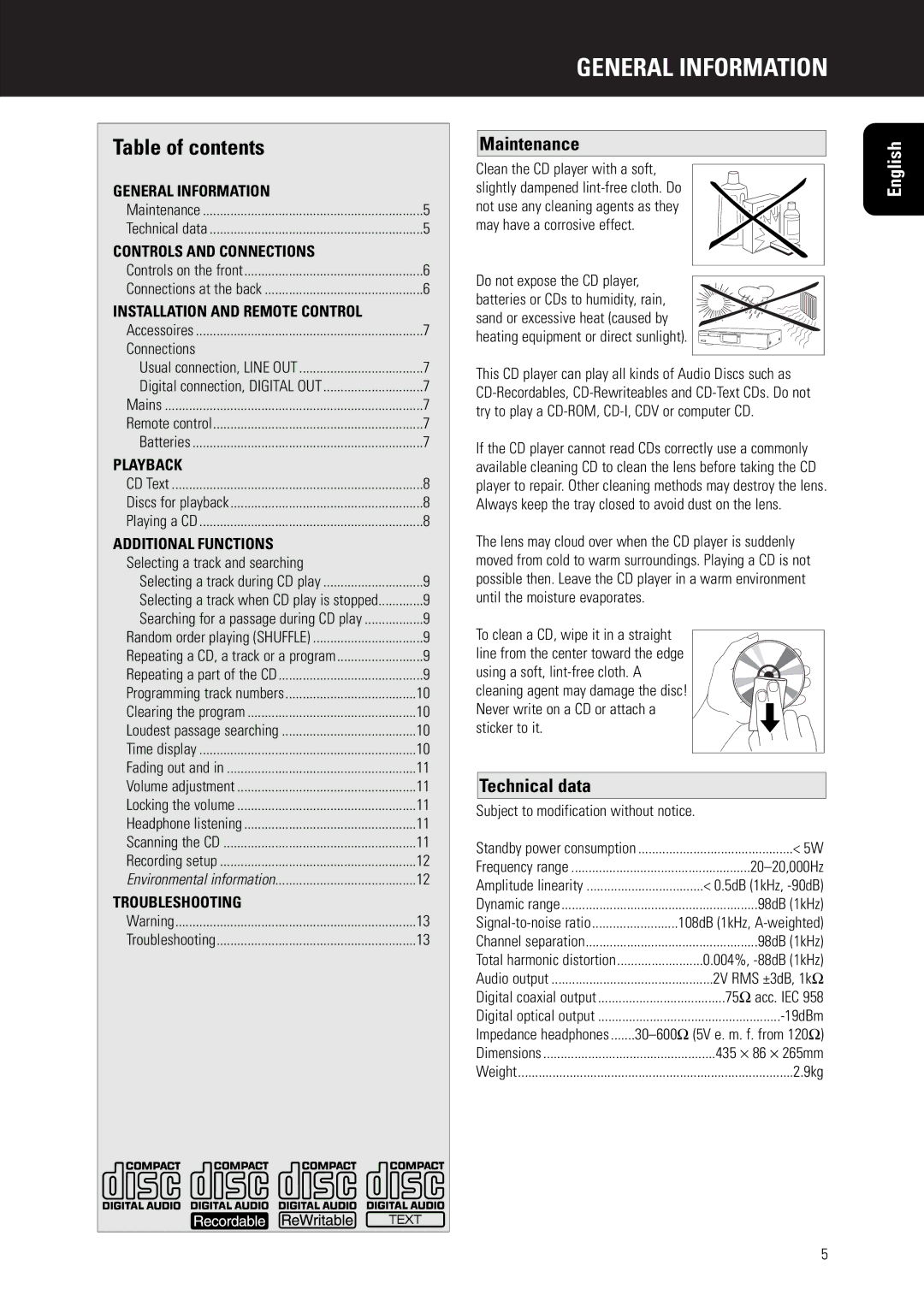CD5000 specifications
The Marantz CD5000 is a notable CD player that exemplifies the brand's dedication to high-quality audio reproduction and sophisticated design. Launched during the late 1990s, this model quickly gained a reputation for its exceptional build quality and rich sound performance, making it a preferred choice among audiophiles and casual listeners alike.One of the primary features of the CD5000 is its use of the sophisticated Cirrus Logic DAC (Digital-to-Analog Converter). This high-performance DAC ensures accurate digital signal processing, resulting in clear and detailed audio playback. The player supports CD, CD-R, and CD-RW formats, allowing for playback of a wide range of audio discs, which enhances its versatility.
The Marantz CD5000 is equipped with a robust transport mechanism that minimizes vibrations and reduces the risk of errors during playback. This precision engineering not only contributes to the unit’s durability but also significantly enhances sound quality. The well-balanced design incorporates an aluminum front panel that adds a touch of elegance while providing added protection to the internal components.
An intuitive user interface is another characteristic that makes the CD5000 appealing. The front panel features tactile buttons and an easy-to-read display, allowing users to navigate through tracks effortlessly. For added convenience, the unit includes a remote control, enabling users to operate the player from a distance.
A key technology in the CD5000 is its advanced error correction capabilities. The player incorporates innovative algorithms that detect and correct disc read errors, ensuring a smooth listening experience even with imperfect discs. This feature is particularly beneficial for those who have extensive collections of used CDs.
Furthermore, the CD5000's analog outputs offer both RCA connections and a dedicated digital output, providing flexibility for different audio setups. Users can connect the player directly to an amplifier or integrate it into a comprehensive home audio system.
In summary, the Marantz CD5000 stands out due to its high-quality DAC, robust transport mechanism, elegant design, and user-friendly interface. Its advanced features and technologies make it a solid choice for anyone seeking a reliable and high-performing CD player that delivers a captivating auditory experience.