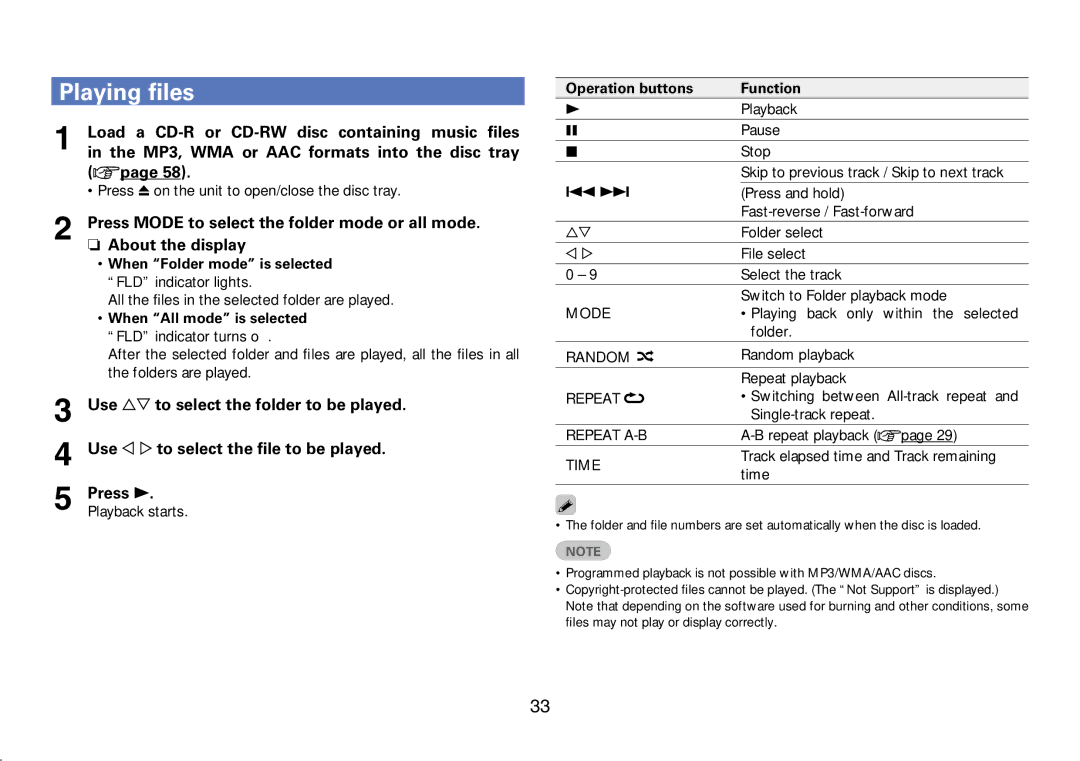CD6005 specifications
The Marantz CD6005 is a well-regarded CD player that exemplifies superior audio performance and an array of features catering to audiophiles and casual listeners alike. Building on its predecessor, the CD6004, this model continues to uphold the brand's legacy of high-quality sound reproduction.One of the standout features of the CD6005 is its use of the proprietary Marantz Musical Digital Filtering technology, which is designed to enhance the listening experience. This technology allows users to choose between different filter settings to tailor the sound profile to their personal preference, offering an engaging listening experience across various genres of music.
The CD6005 employs a high-quality Cirrus Logic CS4398 digital-to-analog converter (DAC), renowned for its ability to deliver dynamic sound with great detail. This DAC ensures that every note is rendered with precision, making it an excellent choice for those who value clarity and depth in their music. Coupled with Marantz's own engineering, the CD6005 promises an impressive audio performance that stands out in the CD player market.
In terms of build quality, the CD6005 boasts a sturdy chassis that minimizes vibrations, which can adversely affect sound quality. The unit features a brushed aluminum front panel that not only enhances its aesthetic appeal but also contributes to its overall durability. The solid construction helps maintain the stability required for consistent audio output.
Another defining characteristic of the CD6005 is its ability to support a range of disc formats, including standard CDs, CD-Rs, and CD-RWs, making it versatile for various media types. The player also comes equipped with a USB input, allowing users to connect USB devices and play back high-resolution audio files effortlessly. This feature expands the CD6005's capability, making it a multifunctional audio solution.
For convenient operation, the CD6005 includes a remote control and an intuitive user interface, allowing for easy navigation through tracks and settings. The inclusion of an onboard headphone amplifier also provides an added layer of convenience, enabling personal listening without the need for additional equipment.
In conclusion, the Marantz CD6005 is a thoughtfully engineered CD player that combines state-of-the-art technology with user-friendly features. Its commitment to audio fidelity, coupled with versatile playback options, positions it as a strong contender in the market for those looking to enhance their musical experience.