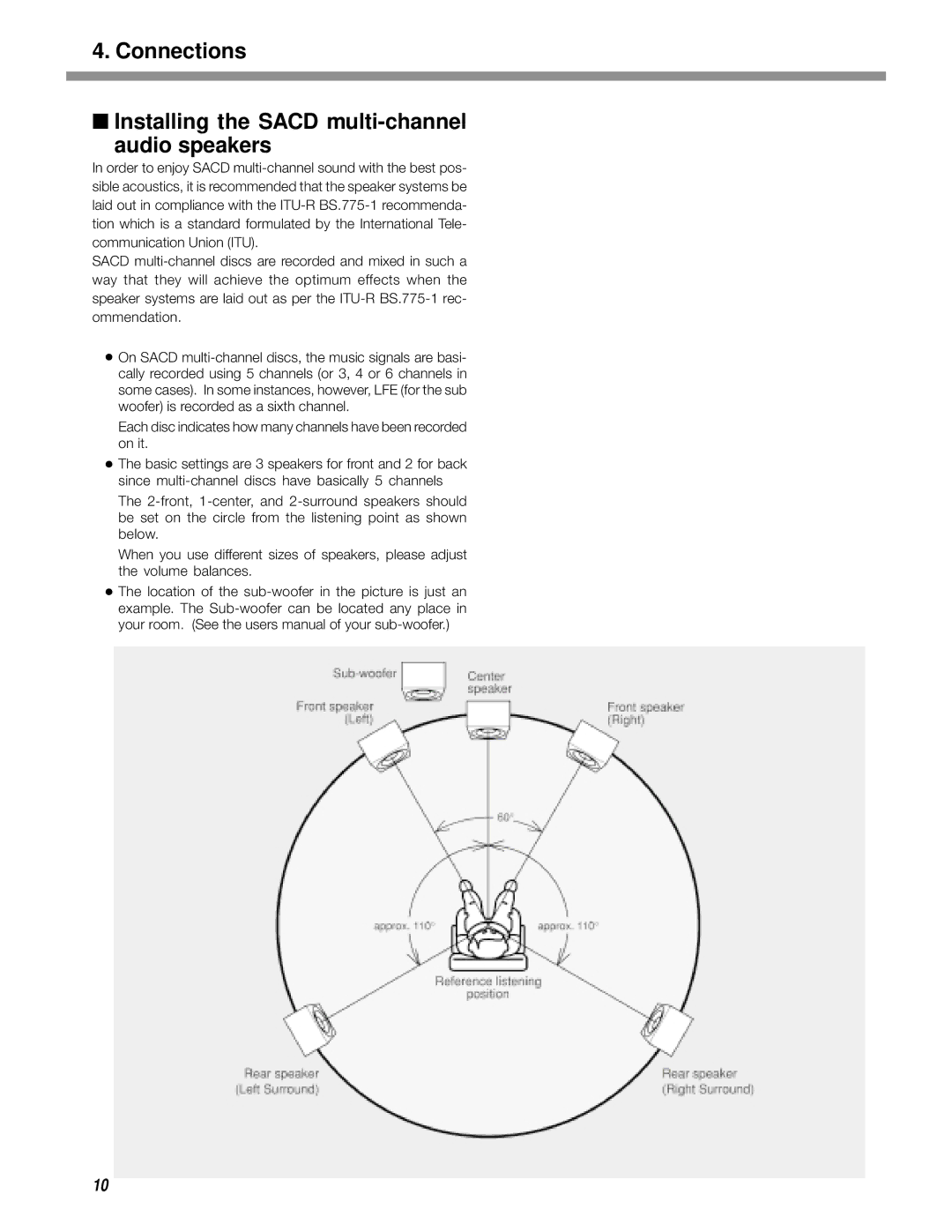4. Connections
■Installing the SACD multi-channel
audio speakers
In order to enjoy SACD multi-channel sound with the best pos- sible acoustics, it is recommended that the speaker systems be laid out in compliance with the ITU-R BS.775-1 recommenda- tion which is a standard formulated by the International Tele- communication Union (ITU).
SACD multi-channel discs are recorded and mixed in such a way that they will achieve the optimum effects when the speaker systems are laid out as per the ITU-R BS.775-1 rec- ommendation.
●On SACD multi-channel discs, the music signals are basi- cally recorded using 5 channels (or 3, 4 or 6 channels in some cases). In some instances, however, LFE (for the sub woofer) is recorded as a sixth channel.
Each disc indicates how many channels have been recorded on it.
●The basic settings are 3 speakers for front and 2 for back since multi-channel discs have basically 5 channels
The 2-front, 1-center, and 2-surround speakers should be set on the circle from the listening point as shown below.
When you use different sizes of speakers, please adjust the volume balances.
●The location of the sub-woofer in the picture is just an example. The Sub-woofer can be located any place in your room. (See the users manual of your sub-woofer.)
Sub-woofer | Center |
| speaker |
Front speaker | Front speaker |
(Left) | (Right) |
60°
Reference listening
position
Rear speaker | Rear speaker |
(Left Surround) | (Right Surround) |