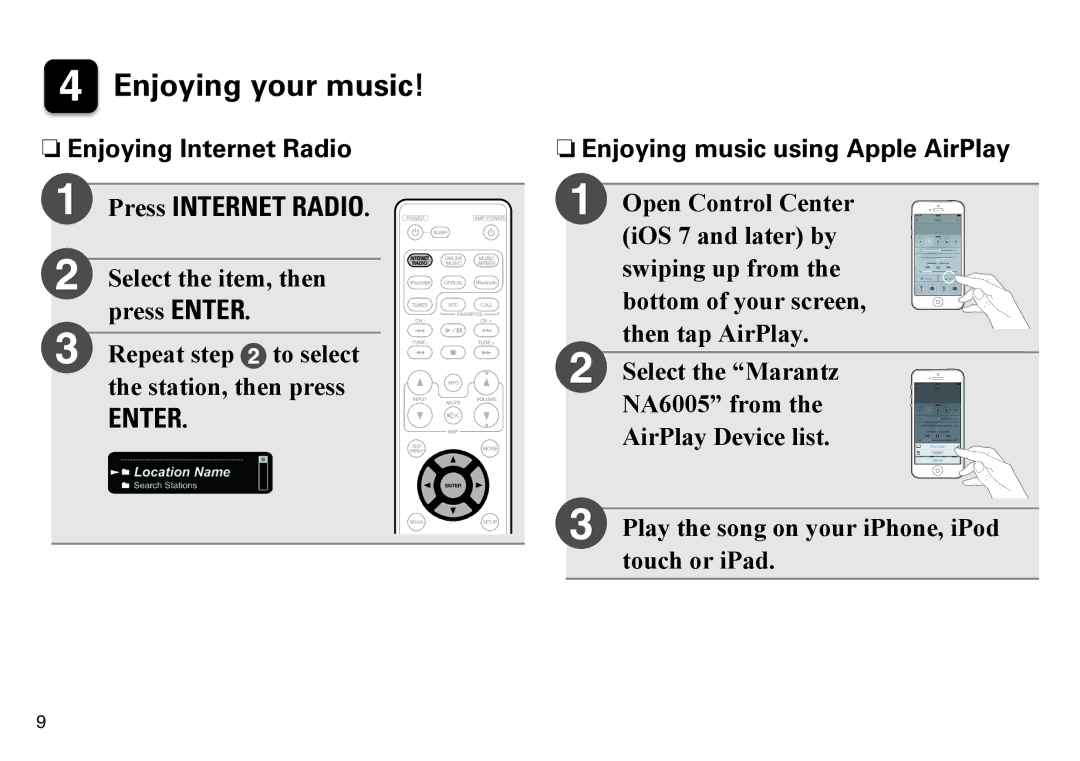4 Enjoying your music!
nnEnjoying Internet Radio
|
|
|
|
|
|
|
|
|
1 | Press INTERNET RADIO. | |||||||
|
|
|
|
|
|
|
|
|
2 | Select the item, then | |||||||
| press ENTER. |
|
|
|
| |||
|
|
| ||||||
3 Repeat step ![]() to select the station, then press
to select the station, then press
ENTER.
nnEnjoying music using Apple AirPlay
1 | Open Control Center |
| (iOS 7 and later) by |
| swiping up from the |
| bottom of your screen, |
2 | then tap AirPlay. |
Select the “Marantz | |
| NA6005” from the |
| AirPlay Device list. |
| NA6005 |
3 | Play the song on your iPhone, iPod |
| touch or iPad. |
9