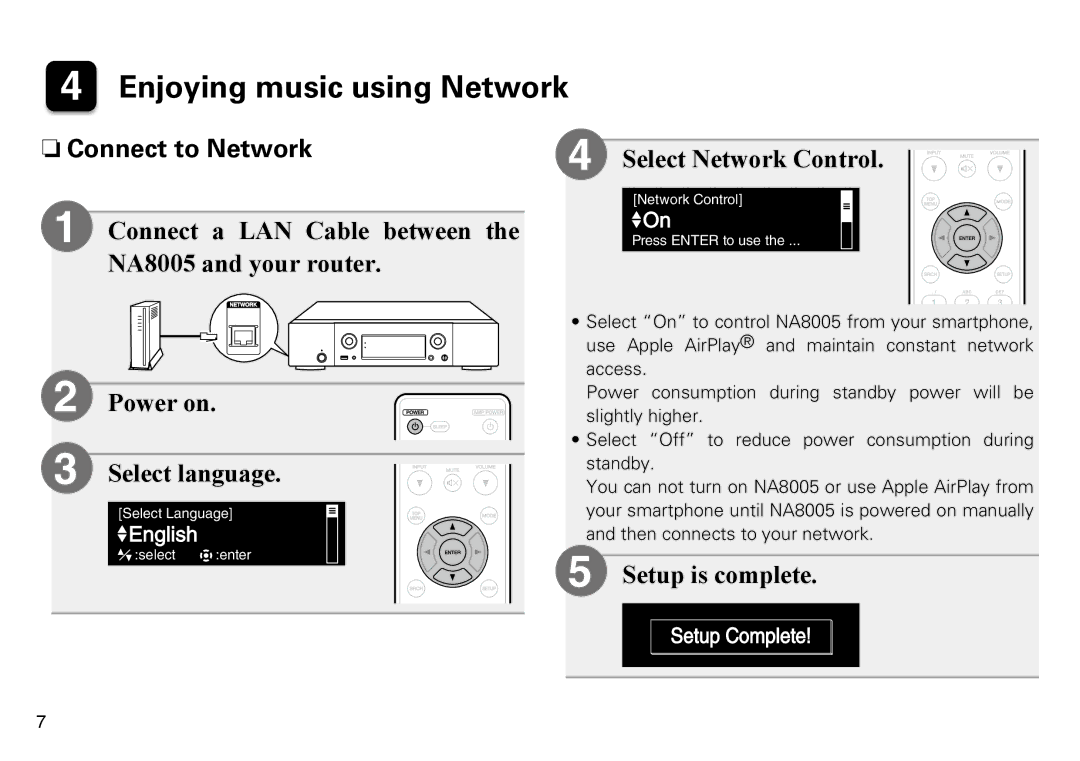4 Enjoying music using Network
nnConnect to Network
1 Connect a LAN Cable between the NA8005 and your router.
2 | Power on. |
3 | Select language. |
[Select Language]
![]() English
English
![]()
![]() :select
:select ![]() :enter
:enter
4 Select Network Control.
[Network Control]
![]() On
On
Press ENTER to use the ...
•Select “On” to control NA8005 from your smartphone, use Apple AirPlay® and maintain constant network access.
Power consumption during standby power will be slightly higher.
•Select “Off” to reduce power consumption during standby.
You can not turn on NA8005 or use Apple AirPlay from your smartphone until NA8005 is powered on manually and then connects to your network.
5 Setup is complete.
Setup Complete!
7