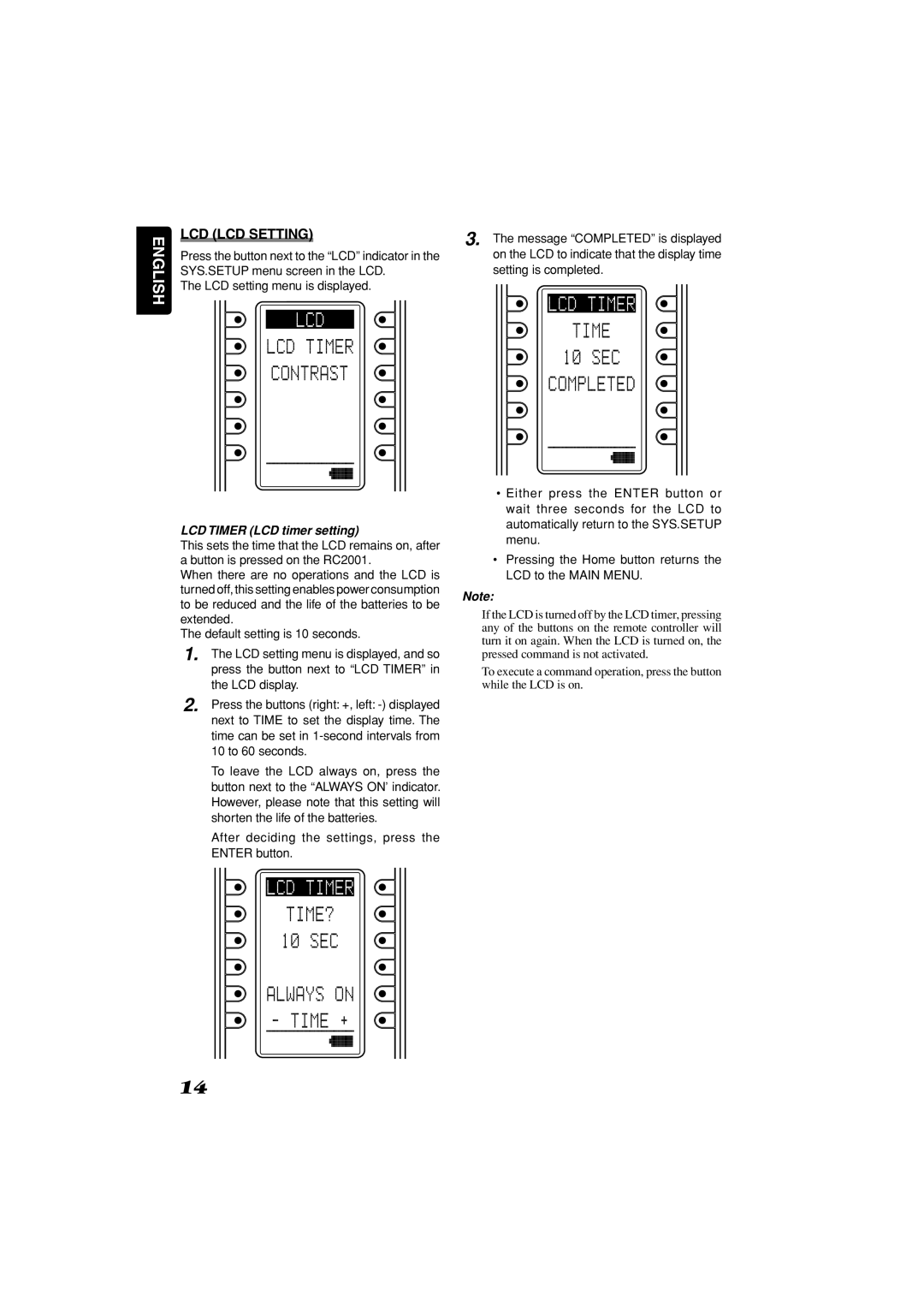RC2001 specifications
The Marantz RC2001 is a sophisticated universal remote control designed to enhance the home entertainment experience. With a sleek and modern design, this remote stands out not only for its aesthetics but also for its impressive functionality, making it an indispensable tool for any audiovisual setup.One of the main features of the Marantz RC2001 is its advanced control capabilities. It has the ability to manage multiple devices, allowing users to operate a wide range of equipment, including televisions, DVD players, home theater systems, and streaming devices, all from a single remote. This capability helps to streamline the user experience, eliminating the clutter of multiple remotes and reducing confusion when controlling different components.
The RC2001 incorporates an ergonomic design that makes it easy and comfortable to hold, ensuring that users can navigate their home entertainment systems with ease. The layout of buttons is intuitive and thoughtfully arranged, facilitating quick access to essential functions like volume control, channel navigation, and playback options. Additionally, the remote features backlit buttons, making it easier to use in low-light conditions.
In terms of technology, the Marantz RC2001 utilizes advanced infrared (IR) technology, providing a reliable and efficient means to communicate with various devices. The remote is also programmable, giving users the flexibility to customize its settings according to their preferences. Users can easily set up macros, which allow multiple commands to be executed with a single button press, further enhancing convenience during operation.
Another notable characteristic of the RC2001 is its compatibility with a wide range of brands and devices. The remote supports multiple protocols, making it versatile enough to control both legacy and modern devices. This extensive compatibility ensures that users can integrate new equipment without needing to invest in additional remotes.
In conclusion, the Marantz RC2001 is a powerful universal remote control that combines sophisticated technology with user-friendly design. Its ability to manage multiple devices efficiently, along with programmable features and extensive compatibility, makes it a top choice for anyone looking to simplify and enhance their home entertainment experience. Whether it’s for watching movies or enjoying music, the RC2001 delivers convenience and functionality that meets the needs of today’s tech-savvy users.