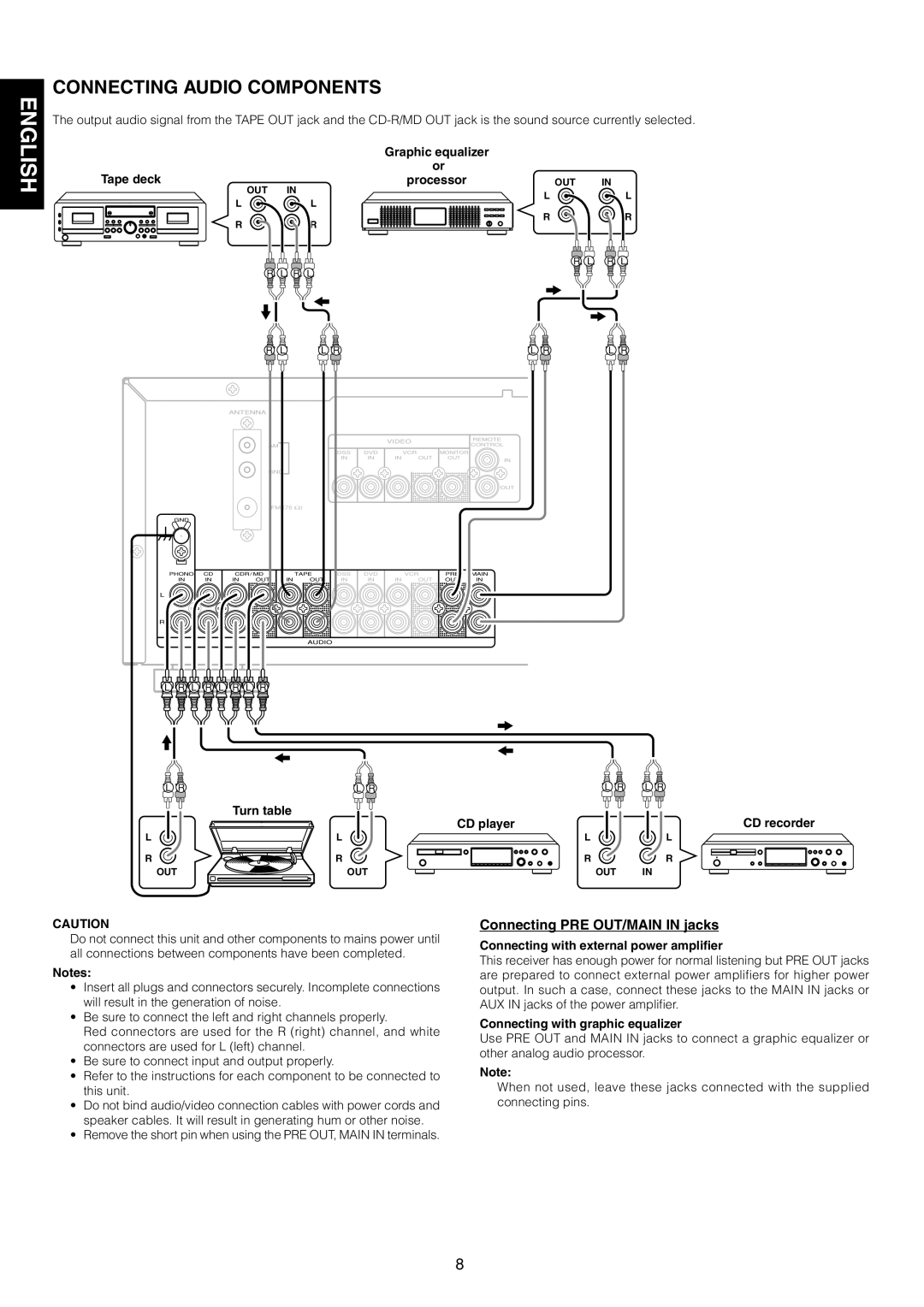SR4320 specifications
The Marantz SR4320 is a finely crafted AV receiver that epitomizes the brand's commitment to high-fidelity audio performance and versatility. As part of Marantz's extensive lineup of home entertainment solutions, the SR4320 is designed to cater to both audiophiles and casual listeners alike, making it an excellent choice for any home theater setup.One of the standout features of the SR4320 is its impressive power output. With 105 watts per channel across all five channels, this receiver is capable of delivering dynamic audio that brings music and movies to life. Its robust amplifier design ensures that sound quality remains pristine, even at higher volume levels.
The SR4320 supports a wide range of surround sound formats, including Dolby Digital and DTS, allowing users to enjoy an immersive audio experience. The advanced digital signal processing capabilities enhance the clarity and depth of sound while maintaining the natural balance that Marantz is known for. This makes it an ideal companion for both music enthusiasts and movie lovers who crave a cinematic audio experience.
Connectivity is a major focus of the SR4320. It features multiple HDMI inputs that support 1080p video pass-through, allowing users to connect a variety of devices, from Blu-ray players to gaming consoles, without sacrificing video quality. Additionally, it supports analog and digital audio inputs, ensuring that it can integrate seamlessly with a wide variety of devices.
Another notable technology in the SR4320 is its Multi-Room capability. This feature allows users to enjoy audio in different rooms of the house, providing the flexibility to share their favorite music throughout the home. The intuitive interface and remote control make it easy to navigate and control multiple zones of audio.
The SR4320 is also equipped with comprehensive speaker setup options. With an easy-to-use on-screen setup guide, users can optimize their audio settings based on their personal preferences and room acoustics. The receiver includes features such as a built-in test tone generator, making calibration straightforward.
In summary, the Marantz SR4320 is a feature-rich AV receiver that combines high-quality audio performance with modern connectivity options. Its powerful amplification, support for various surround sound formats, exceptional flexibility in connectivity, and multi-room capabilities make it a standout choice for anyone looking to enhance their home entertainment experience. Whether you are watching films or listening to music, the Marantz SR4320 promises to deliver exceptional sound quality that will elevate your audio experience to new heights.