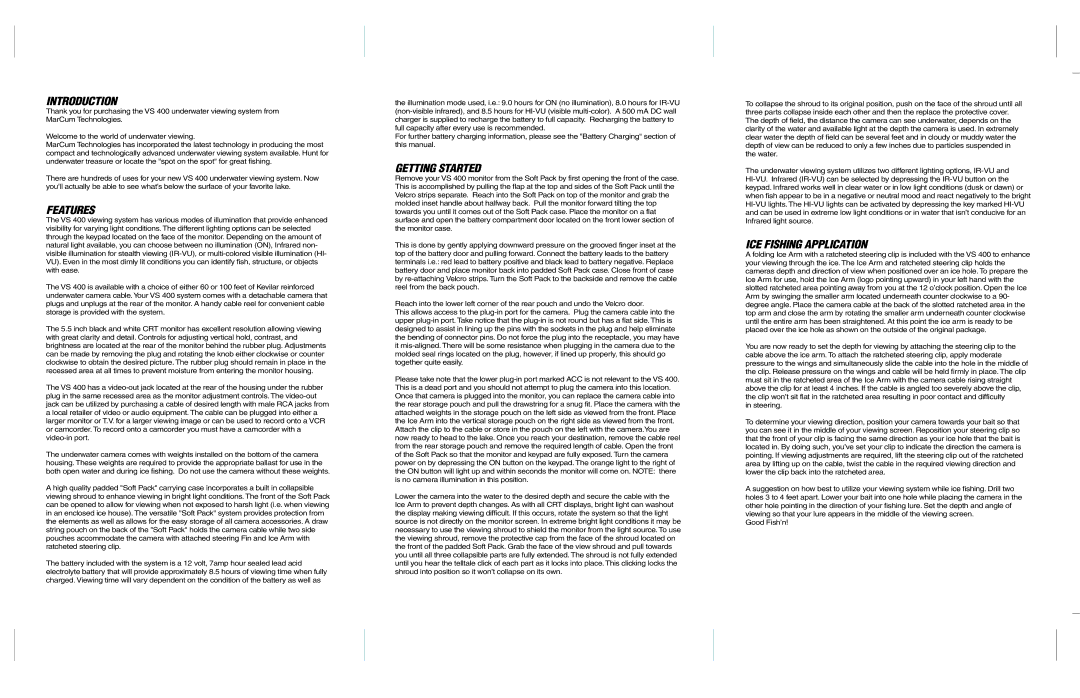INTRODUCTION
Thank you for purchasing the VS 400 underwater viewing system from MarCum Technologies.
Welcome to the world of underwater viewing.
MarCum Technologies has incorporated the latest technology in producing the most compact and technologically advanced underwater viewing system available. Hunt for underwater treasure or locate the "spot on the spot" for great fishing.
There are hundreds of uses for your new VS 400 underwater viewing system. Now you’ll actually be able to see what’s below the surface of your favorite lake.
FEATURES
The VS 400 viewing system has various modes of illumination that provide enhanced visibility for varying light conditions. The different lighting options can be selected through the keypad located on the face of the monitor. Depending on the amount of natural light available, you can choose between no illumination (ON), Infrared non- visible illumination for stealth viewing
The VS 400 is available with a choice of either 60 or 100 feet of Kevilar reinforced underwater camera cable.Your VS 400 system comes with a detachable camera that plugs and unplugs at the rear of the monitor. A handy cable reel for convenient cable storage is provided with the system.
The 5.5 inch black and white CRT monitor has excellent resolution allowing viewing with great clarity and detail. Controls for adjusting vertical hold, contrast, and brightness are located at the rear of the monitor behind the rubber plug. Adjustments can be made by removing the plug and rotating the knob either clockwise or counter clockwise to obtain the desired picture. The rubber plug should remain in place in the recessed area at all times to prevent moisture from entering the monitor housing.
The VS 400 has a
The underwater camera comes with weights installed on the bottom of the camera housing. These weights are required to provide the appropriate ballast for use in the both open water and during ice fishing. Do not use the camera without these weights.
A high quality padded "Soft Pack" carrying case incorporates a built in collapsible viewing shroud to enhance viewing in bright light conditions. The front of the Soft Pack can be opened to allow for viewing when not exposed to harsh light (i.e. when viewing in an enclosed ice house). The versatile "Soft Pack" system provides protection from the elements as well as allows for the easy storage of all camera accessories. A draw string pouch on the back of the "Soft Pack" holds the camera cable while two side pouches accommodate the camera with attached steering Fin and Ice Arm with ratcheted steering clip.
The battery included with the system is a 12 volt, 7amp hour sealed lead acid electrolyte battery that will provide approximately 8.5 hours of viewing time when fully charged. Viewing time will vary dependent on the condition of the battery as well as
the illumination mode used, i.e.: 9.0 hours for ON (no illumination), 8.0 hours for
For further battery charging information, please see the "Battery Charging" section of this manual.
GETTING STARTED
Remove your VS 400 monitor from the Soft Pack by first opening the front of the case. This is accomplished by pulling the flap at the top and sides of the Soft Pack until the Velcro strips separate. Reach into the Soft Pack on top of the monitor and grab the molded inset handle about halfway back. Pull the monitor forward tilting the top towards you until it comes out of the Soft Pack case. Place the monitor on a flat surface and open the battery compartment door located on the front lower section of the monitor case.
This is done by gently applying downward pressure on the grooved finger inset at the top of the battery door and pulling forward. Connect the battery leads to the battery terminals i.e.: red lead to battery positive and black lead to battery negative. Replace battery door and place monitor back into padded Soft Pack case. Close front of case by
Reach into the lower left corner of the rear pouch and undo the Velcro door.
This allows access to the
Please take note that the lower
Lower the camera into the water to the desired depth and secure the cable with the Ice Arm to prevent depth changes. As with all CRT displays, bright light can washout the display making viewing difficult. If this occurs, rotate the system so that the light source is not directly on the monitor screen. In extreme bright light conditions it may be necessary to use the viewing shroud to shield the monitor from the light source. To use the viewing shroud, remove the protective cap from the face of the shroud located on the front of the padded Soft Pack. Grab the face of the view shroud and pull towards you until all three collapsible parts are fully extended. The shroud is not fully extended until you hear the telltale click of each part as it locks into place. This clicking locks the shroud into position so it won’t collapse on its own.
To collapse the shroud to its original position, push on the face of the shroud until all three parts collapse inside each other and then the replace the protective cover. The depth of field, the distance the camera can see underwater, depends on the clarity of the water and available light at the depth the camera is used. In extremely clear water the depth of field can be several feet and in cloudy or muddy water the depth of view can be reduced to only a few inches due to particles suspended in the water.
The underwater viewing system utilizes two different lighting options,
ICE FISHING APPLICATION
A folding Ice Arm with a ratcheted steering clip is included with the VS 400 to enhance your viewing through the ice. The Ice Arm and ratcheted steering clip holds the cameras depth and direction of view when positioned over an ice hole. To prepare the Ice Arm for use, hold the Ice Arm (logo pointing upward) in your left hand with the slotted ratcheted area pointing away from you at the 12 o’clock position. Open the Ice Arm by swinging the smaller arm located underneath counter clockwise to a 90- degree angle. Place the camera cable at the back of the slotted ratcheted area in the top arm and close the arm by rotating the smaller arm underneath counter clockwise until the entire arm has been straightened. At this point the ice arm is ready to be placed over the ice hole as shown on the outside of the original package.
You are now ready to set the depth for viewing by attaching the steering clip to the cable above the ice arm. To attach the ratcheted steering clip, apply moderate pressure to the wings and simultaneously slide the cable into the hole in the middle of the clip. Release pressure on the wings and cable will be held firmly in place. The clip must sit in the ratcheted area of the Ice Arm with the camera cable rising straight above the clip for at least 4 inches. If the cable is angled too severely above the clip, the clip won’t sit flat in the ratcheted area resulting in poor contact and difficulty
in steering.
To determine your viewing direction, position your camera towards your bait so that you can see it in the middle of your viewing screen. Reposition your steering clip so that the front of your clip is facing the same direction as your ice hole that the bait is located in. By doing such, you’ve set your clip to indicate the direction the camera is pointing. If viewing adjustments are required, lift the steering clip out of the ratcheted area by lifting up on the cable, twist the cable in the required viewing direction and lower the clip back into the ratcheted area.
A suggestion on how best to utilize your viewing system while ice fishing. Drill two holes 3 to 4 feet apart. Lower your bait into one hole while placing the camera in the other hole pointing in the direction of your fishing lure. Set the depth and angle of viewing so that your lure appears in the middle of the viewing screen.
Good Fish’n!