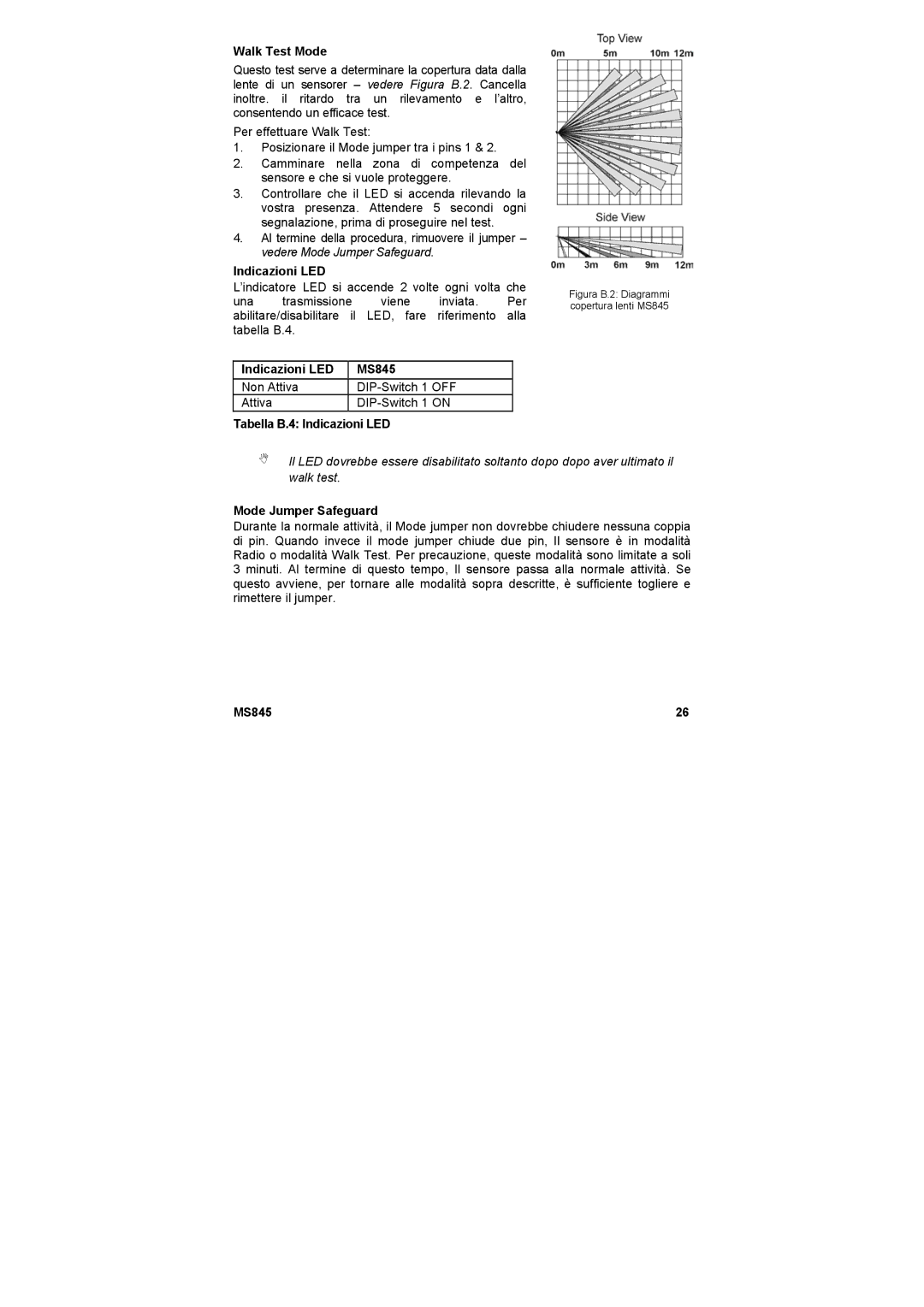MS845 specifications
The Marmitek MS845 is an innovative solution designed to enhance your home entertainment experience by seamlessly extending HDMI connections over long distances. This device is perfect for homeowners looking to transmit high-definition video and audio signals without compromising quality. One of the standout features of the MS845 is its ability to transmit signals up to 50 meters (164 feet) using a standard CAT6 or CAT7 network cable, making it ideal for large homes or setups where the source device is located far from the display.The Marmitek MS845 supports a variety of resolutions, including Full HD 1080p and even 4K UHD, ensuring compatibility with the latest high-definition devices. With a bandwidth of up to 10.2 Gbps, it provides a smooth, uninterrupted experience whether you are streaming movies, playing video games, or displaying presentations. This device also supports 3D video, making it suitable for immersive gaming experiences and thrilling movie nights.
One of the key technologies employed by the MS845 is HDBaseT, which is a robust standard for audiovisual transmission. This technology allows for the delivery of uncompressed video and audio, USB, Ethernet, and control signals all through a single cable. The MS845 eliminates the need for multiple cables cluttering your living space, simplifying the setup process while maintaining high performance.
Additionally, the Marmitek MS845 features built-in EDID (Extended Display Identification Data) management, ensuring that the source device and display communicate effectively. This allows for automatic resolution adjustments, optimizing display settings for the best picture quality possible. The unit is designed to be plug-and-play, meaning users can easily set it up without technical expertise—simply connect the source and display devices, and the MS845 will handle the rest.
Measuring compactly and constructed with durable materials, the MS845 is designed for long-term use. It can be mounted easily, facilitating a clean and professional installation. With its combination of advanced technology, ease of use, and high performance, the Marmitek MS845 is an excellent choice for transforming your home entertainment system into a high-quality audio-visual experience.