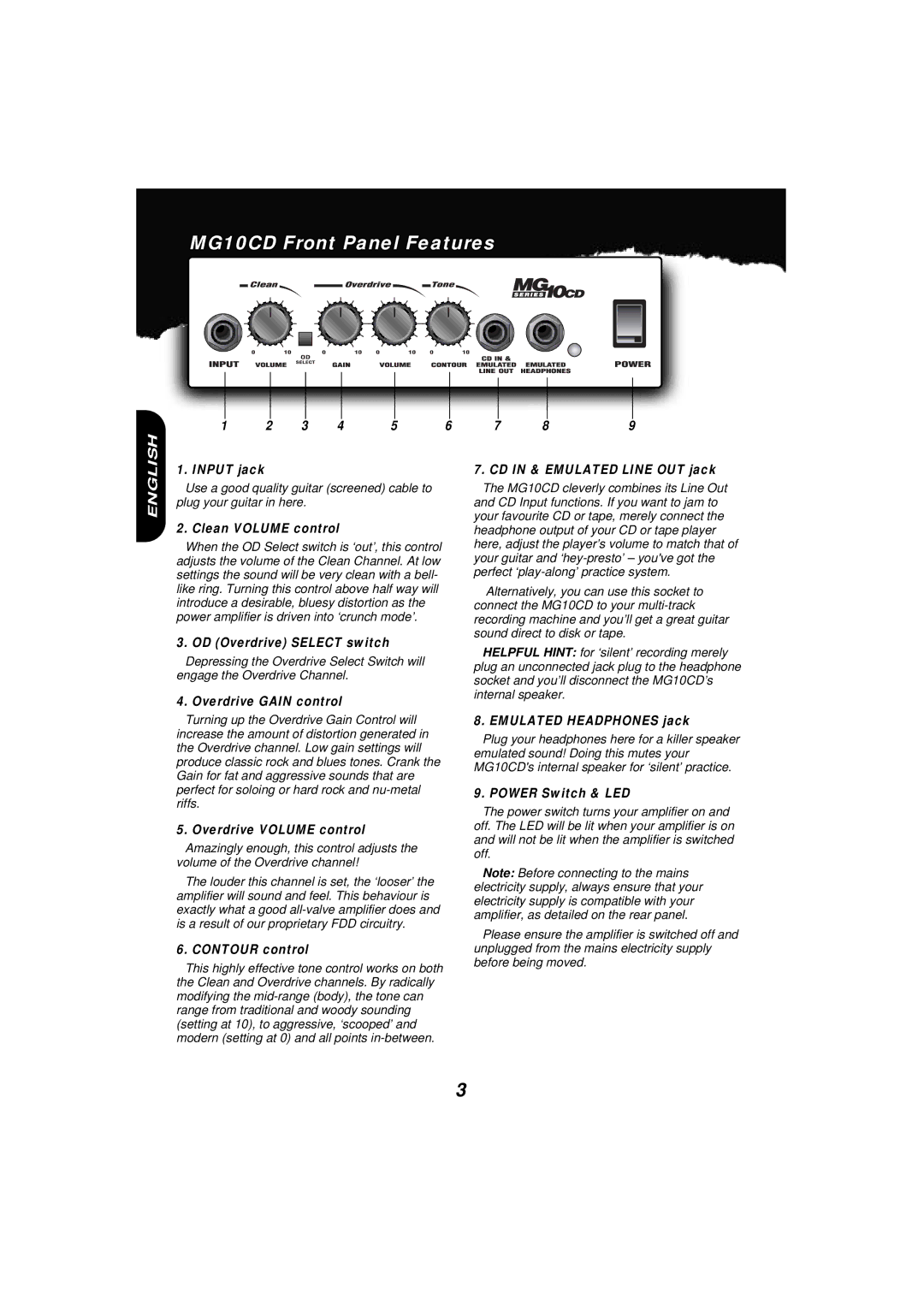MG10CD specifications
Marshall Amplification has long been synonymous with high-quality guitar amplifiers, and the MG10CD is no exception. Designed with beginners and practicing musicians in mind, this compact practice amp delivers the signature Marshall sound in a portable form factor. The MG10CD is ideal for those who want a taste of pro-level tone without breaking the bank.One of the standout features of the MG10CD is its versatile tone control. The amp provides a standard 3-band EQ comprising treble, middle, and bass controls. This feature allows users to sculpt their sound to fit various playing styles, from bright and cutting to warm and mellow. Additionally, the amp is equipped with two channel options: Clean and Overdrive. The Clean channel delivers a classic, pristine sound perfect for chord strumming, while the Overdrive channel adds grit and punch for rock and blues solos. Switching between these channels is simple and can be done with the press of a button, providing seamless transitions during practice or performance.
The MG10CD’s built-in digital reverb adds depth to your sound, allowing for room-filling resonance, which enhances the overall listening experience. This effect is particularly useful for those who enjoy atmospheric playing, giving notes a dreamy quality without overwhelming the natural tone of the guitar.
Marshall has also integrated a headphone output into the design, making it easier than ever to practice silently. This feature is invaluable for musicians who need to keep noise to a minimum—allowing them to practice their riffs and licks late into the night without disturbing others.
In terms of build quality, the MG10CD is sturdy and well-constructed. Its compact size makes it easy to transport, and it fits well into any small space, whether in your room, studio, or during travel. Weighing in at just over 8 pounds, it is lightweight yet solid enough to withstand the rigors of regular use.
In summary, the Marshall MG10CD is a remarkable blend of quality, versatility, and portability. With features such as a 3-band EQ, dual channels, digital reverb, and a headphone output, it caters to the needs of beginner guitarists and seasoned pros alike. Whether you're honing your skills at home or jamming with friends, the MG10CD offers the unmistakable Marshall sound in an accessible and user-friendly package.