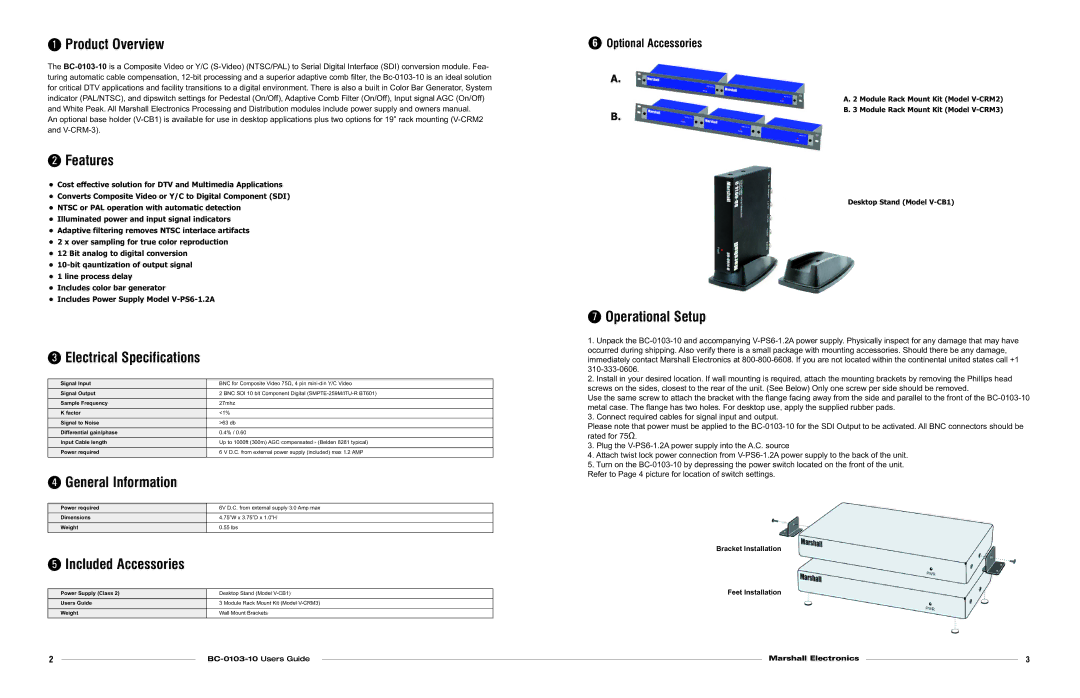1Product Overview
The
An optional base holder
2Features
•Cost effective solution for DTV and Multimedia Applications
•Converts Composite Video or Y/C to Digital Component (SDI)
•NTSC or PAL operation with automatic detection
•Illuminated power and input signal indicators
•Adaptive filtering removes NTSC interlace artifacts
•2 x over sampling for true color reproduction
•12 Bit analog to digital conversion
•
•1 line process delay
•Includes color bar generator
•Includes Power Supply Model
3Electrical Specifications
Signal Input | BNC for Composite Video 75Ω, 4 pin |
|
|
Signal Output | 2 BNC SDI 10 bit Component Digital |
|
|
Sample Frequency | 27mhz |
|
|
K factor | <1% |
|
|
Signal to Noise | >63 db |
|
|
Differential gain/phase | 0.4% / 0.60 |
|
|
Input Cable length | Up to 1000ft (300m) AGC compensated - (Belden 8281 typical) |
|
|
Power required | 6 V D.C. from external power supply (included) max 1.2 AMP |
4General Information
Power required | 6V D.C. from external supply 3.0 Amp max |
|
|
Dimensions | 4.75”W x 3.75”D x 1.0”H |
|
|
Weight | 0.55 lbs |
|
|
5Included Accessories
Power Supply (Class 2) | Desktop Stand (Model |
|
|
Users Guide | 3 Module Rack Mount Kit (Model |
|
|
Weight | Wall Mount Brackets |
|
|
76 Optional Accessories
A.
A. 2 Module Rack Mount Kit (Model
B. 3 Module Rack Mount Kit (Model
B.
Desktop Stand (Model
7Operational Setup
1.Unpack the
2.Install in your desired location. If wall mounting is required, attach the mounting brackets by removing the Phillips head screws on the sides, closest to the rear of the unit. (See Below) Only one screw per side should be removed.
Use the same screw to attach the bracket with the fl ange facing away from the side and parallel to the front of the
3.Connect required cables for signal input and output.
Please note that power must be applied to the
3.Plug the
4.Attach twist lock power connection from
5.Turn on the
Bracket Installation
Feet Installation
2 |
|
| Marshall Electronics |
| 3 | |
|
|
|