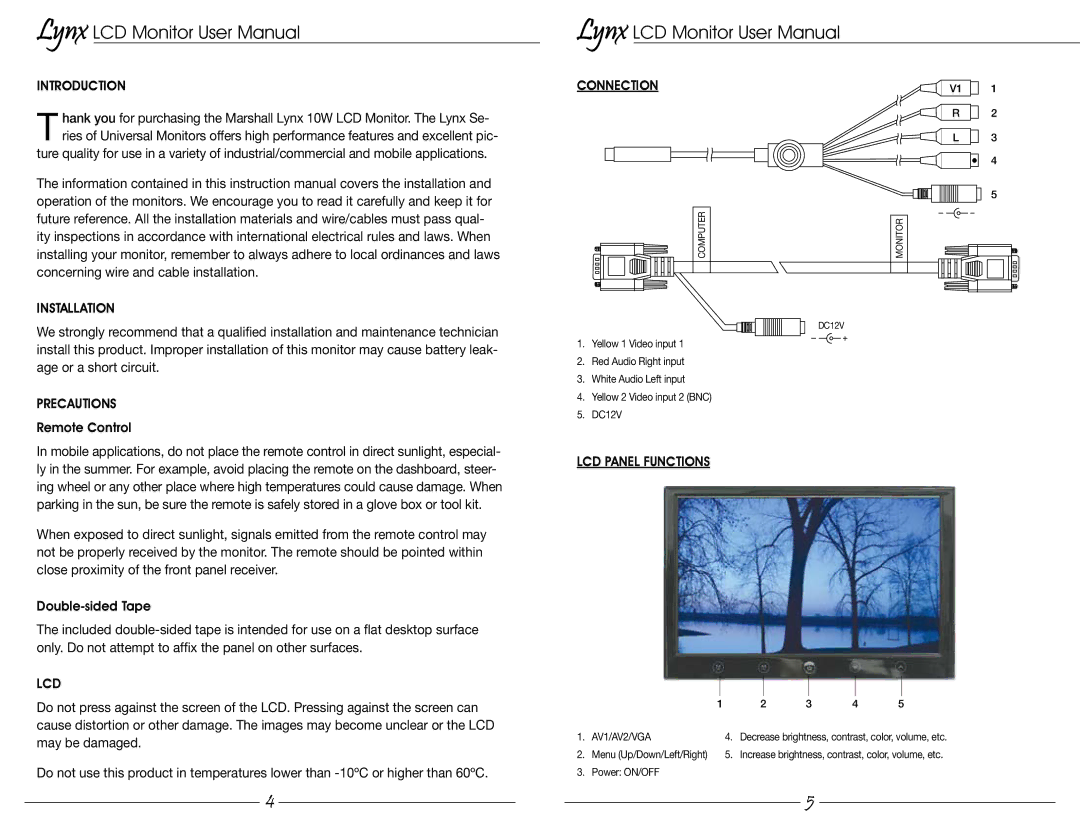MLYNX15, M-LYNX-10W specifications
The Marshall Electronics M-LYNX-10W and M-LYNX-15 are cutting-edge multi-viewer solutions designed to enhance the professional broadcasting environment by providing high-quality monitoring capabilities. These compact and lightweight units are tailored for a range of applications, from live events to studio broadcasting, ensuring that users can keep track of multiple video sources simultaneously.One of the standout features of both the M-LYNX-10W and M-LYNX-15 is their ability to support various video formats, including HD and SD signals. This flexibility allows users to seamlessly switch between different input sources, making these units ideal for productions with mixed formats. They offer multiple input options, including HDMI, SDI, and even analog inputs, which cater to a diverse range of user needs.
The M-LYNX-10W is designed with a 10-inch display, while the M-LYNX-15 boasts a larger 15-inch screen. Both displays utilize advanced IPS technology, delivering vibrant colors, wide viewing angles, and outstanding clarity. The high-resolution screens ensure that operators can easily view and monitor multiple feeds at a glance, minimizing the risk of errors during live broadcasts.
In terms of functionality, both models come equipped with an intuitive user interface that allows for easy navigation between inputs and settings. Users can customize the layout of the multi-view display according to their preferences, highlighting specific feeds and adjusting the size and position of each window. This level of customization is essential for operators who need to respond quickly to changing production requirements.
The built-in audio monitoring capabilities of the M-LYNX family further enhance their usability in a broadcast environment. With audio metering and monitoring features, users can ensure that the audio levels across different feeds are balanced and accurate, contributing to a professional-level production quality.
Another significant aspect of the M-LYNX series is their robust construction, designed for the rigors of on-site use. The lightweight yet sturdy design allows for easy transport, making them suitable for studios and remote locations alike.
In conclusion, the Marshall Electronics M-LYNX-10W and M-LYNX-15 are powerful tools for any broadcasting professional. Their combination of high-quality displays, versatile input options, customizable layouts, and audio monitoring capabilities make them an invaluable addition to any production setup, providing reliability and performance when it matters most.