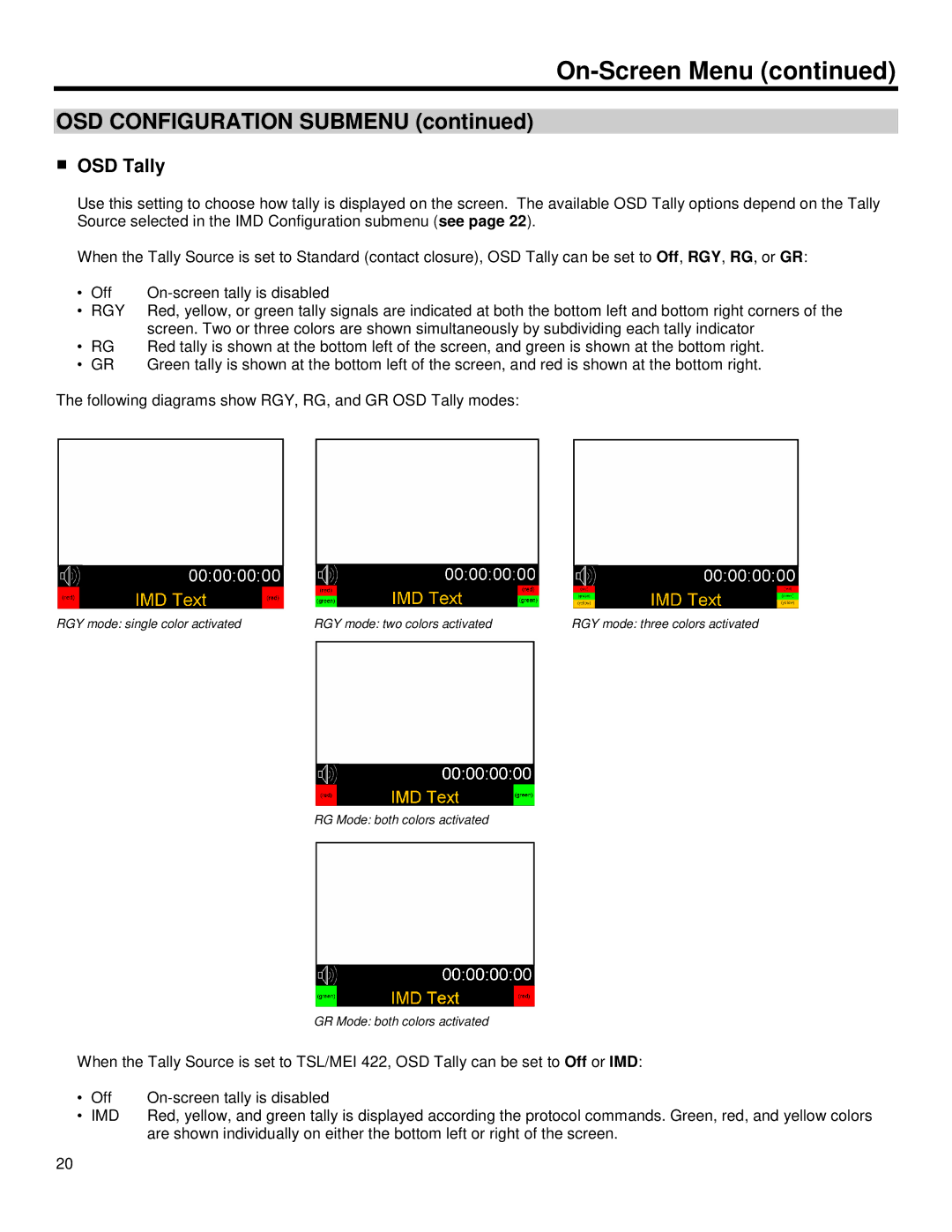V-R653SB-IMD specifications
The Marshall Electronic V-R653SB-IMD is a cutting-edge 5-inch LCD monitor designed specifically for professional video production applications. Renowned for its robust build quality and advanced visualization technologies, this portable monitor is a favorite among videographers, filmmakers, and broadcast professionals. Its clarity, versatility, and user-friendly features make it an indispensable tool for any video project.One of the key features of the V-R653SB-IMD is its high-resolution display. The monitor boasts a 1280x800 pixel resolution, ensuring that the image quality is sharp and vibrant. This is particularly beneficial for critical focus situations, allowing camera operators to achieve precise framing and detail. The 5-inch screen is large enough for effective monitoring while remaining compact and easy to transport, fitting seamlessly into any camera rig.
The V-R653SB-IMD comes equipped with an impressive range of input options, including HDMI, SDI, and composite connections. This versatility allows it to integrate easily with various cameras and video sources, providing users with flexible monitoring solutions. The built-in IMD (Integrated Multi-Display) feature adds another layer of functionality, enabling on-screen display of critical information such as waveform, vectorscope, and histogram. This allows users to assess their image quality in real-time and make adjustments as necessary.
Additionally, the monitor incorporates advanced imaging technologies such as false color, peaking, and zoom functions. These tools aid in achieving optimal exposure and focus, which are essential for high-quality video production. The false color feature helps users quickly gauge exposure levels across various parts of the image, which is vital in high-dynamic-range shooting situations.
The build quality of the V-R653SB-IMD is another significant characteristic. It is designed with a sturdy housing that is both lightweight and durable, suitable for the rigors of on-location shooting. The monitor includes a detachable sun hood for outdoor use, enhancing visibility under bright lighting conditions.
Overall, the Marshall Electronic V-R653SB-IMD stands out for its combination of high-resolution display, versatile connectivity options, integrated monitoring features, and rugged design. It is a reliable choice for professionals seeking optimal performance and portability in their video production tools. Whether used in studio settings or on the field, this monitor delivers exceptional quality and functionality, making it an essential part of any videographer's toolkit.