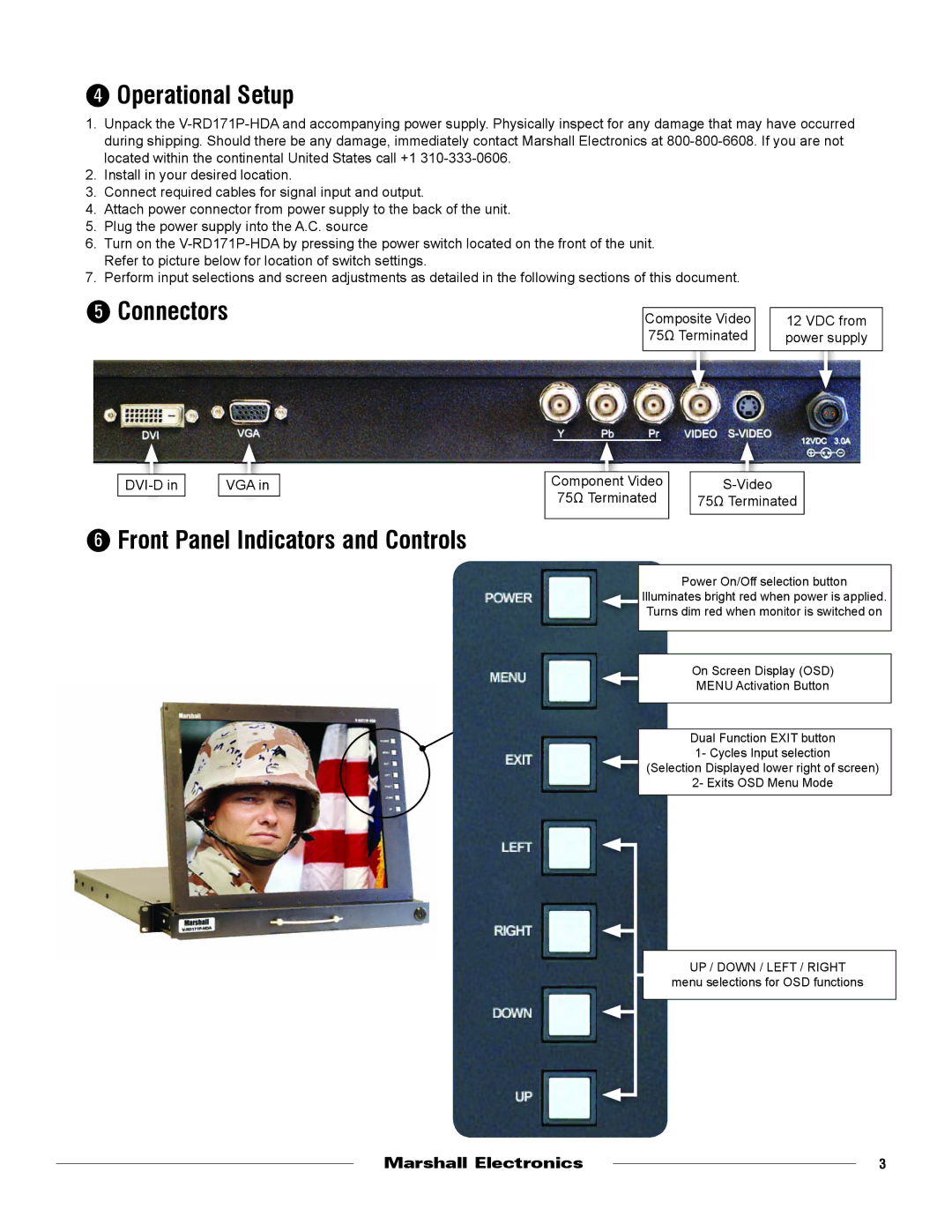4Operational Setup
1.Unpack the
2.Install in your desired location.
3.Connect required cables for signal input and output.
4.Attach power connector from power supply to the back of the unit.
5.Plug the power supply into the A.C. source
6.Turn on the
7.Perform input selections and screen adjustments as detailed in the following sections of this document.
5Connectors
Composite Video |
| 12 VDC from |
75Ω Terminated |
| power supply |
|
|
|
| VGA in |
6Front Panel Indicators and Controls
Component Video |
| |
75Ω Terminated |
| 75Ω Terminated |
|
|
|
|
|
|
Power On/Off selection button
Illuminates bright red when power is applied.
Turns dim red when monitor is switched on
On Screen Display (OSD)
MENU Activation Button
Dual Function EXIT button 1- Cycles Input selection
(Selection Displayed lower right of screen)
2- Exits OSD Menu Mode
UP / DOWN / LEFT / RIGHT
menu selections for OSD functions
Marshall Electronics |
| 3 |
| ||
|
|
|