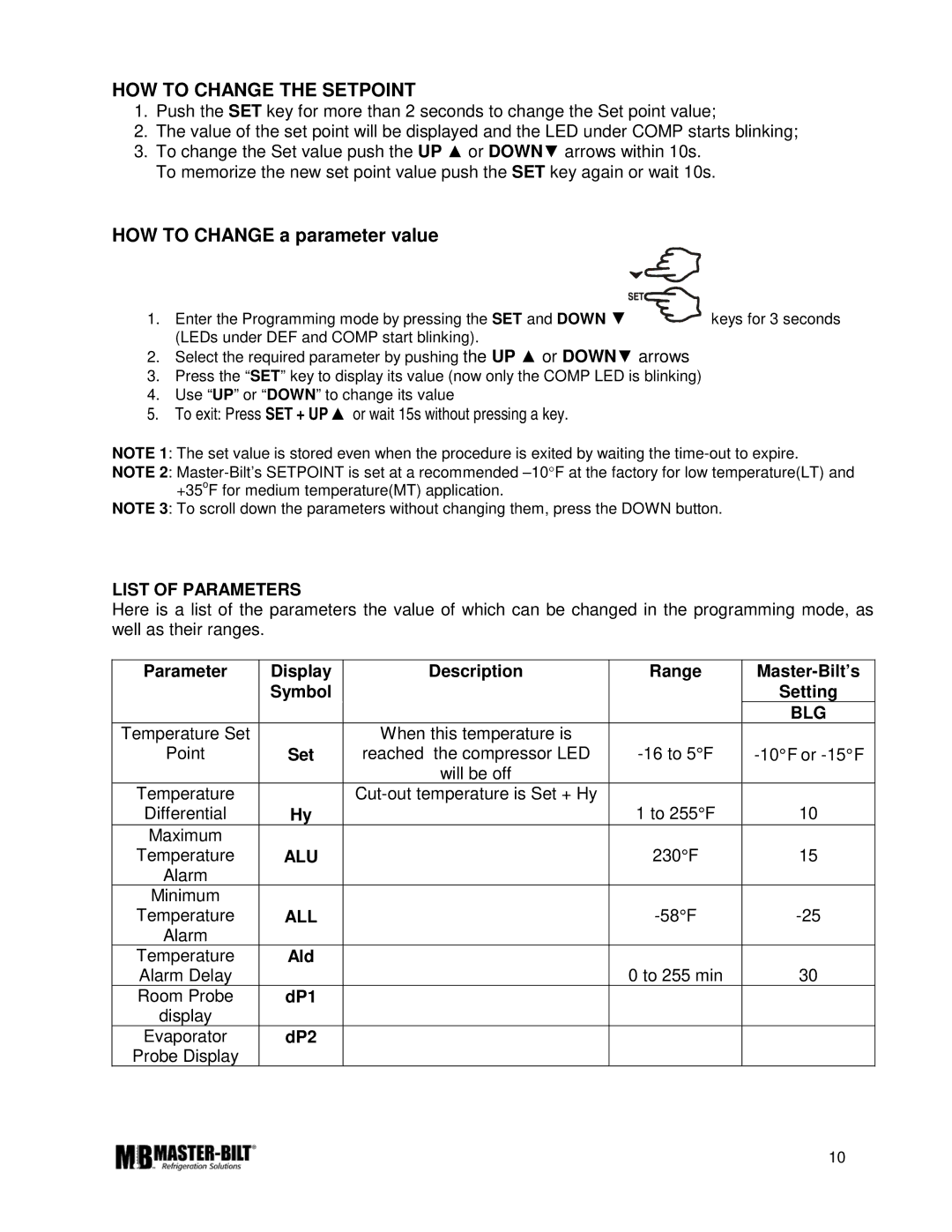K specifications
Master Bilt K is a renowned name in the foodservice industry, primarily recognized for its high-quality refrigeration solutions. The brand has carved out a reputable niche for itself due to its commitment to excellence in design, performance, and reliability. Master Bilt K products are tailored to meet the needs of commercial kitchens, convenience stores, restaurants, and other foodservice operations that demand efficiency and reliability.One of the standout features of Master Bilt K refrigeration units is their exceptional energy efficiency. Utilizing advanced refrigeration technologies, these units are designed to consume less energy while providing optimal cooling performance. This helps businesses reduce operational costs and is increasingly important in the face of rising energy prices. The use of environmentally-friendly refrigerants further aligns Master Bilt K with today's sustainability standards.
The construction quality of Master Bilt K products is equally impressive. The units are built from durable materials to withstand the rigors of commercial use. Stainless steel exteriors not only offer a sleek, modern appearance but also provide resistance to corrosion and dents, ensuring longevity. The interiors are designed for easy cleaning, featuring smooth surfaces and rounded corners that help maintain hygiene standards in food preparation areas.
In terms of technology, Master Bilt K incorporates state-of-the-art temperature control systems. Many models include digital thermostats and advanced monitoring capabilities that ensure consistent temperatures, critical in preserving the freshness of perishable goods. Additionally, the units often feature high-performance compressors that facilitate rapid cooling, minimizing fluctuation during peak usage times.
Another notable characteristic is the versatility of Master Bilt K refrigeration solutions. They offer a range of products, including reach-in refrigerators, walk-in coolers, and display cases, designed to cater to the diverse needs of foodservice establishments. This product variety ensures that operators can find the right fit for their specific space constraints and operational requirements.
User-friendly features are also a hallmark of Master Bilt K equipment. Many units are designed with easy-to-use controls and adjustable shelving, enhancing usability and efficiency in busy kitchen environments.
Overall, Master Bilt K stands out as a brand trusted by industry professionals for its innovative technologies, durable construction, and commitment to energy efficiency. Whether for a bustling restaurant or a small café, Master Bilt K offers refrigeration solutions that ensure the highest standards of performance and reliability, making them a leader in the commercial refrigeration market.