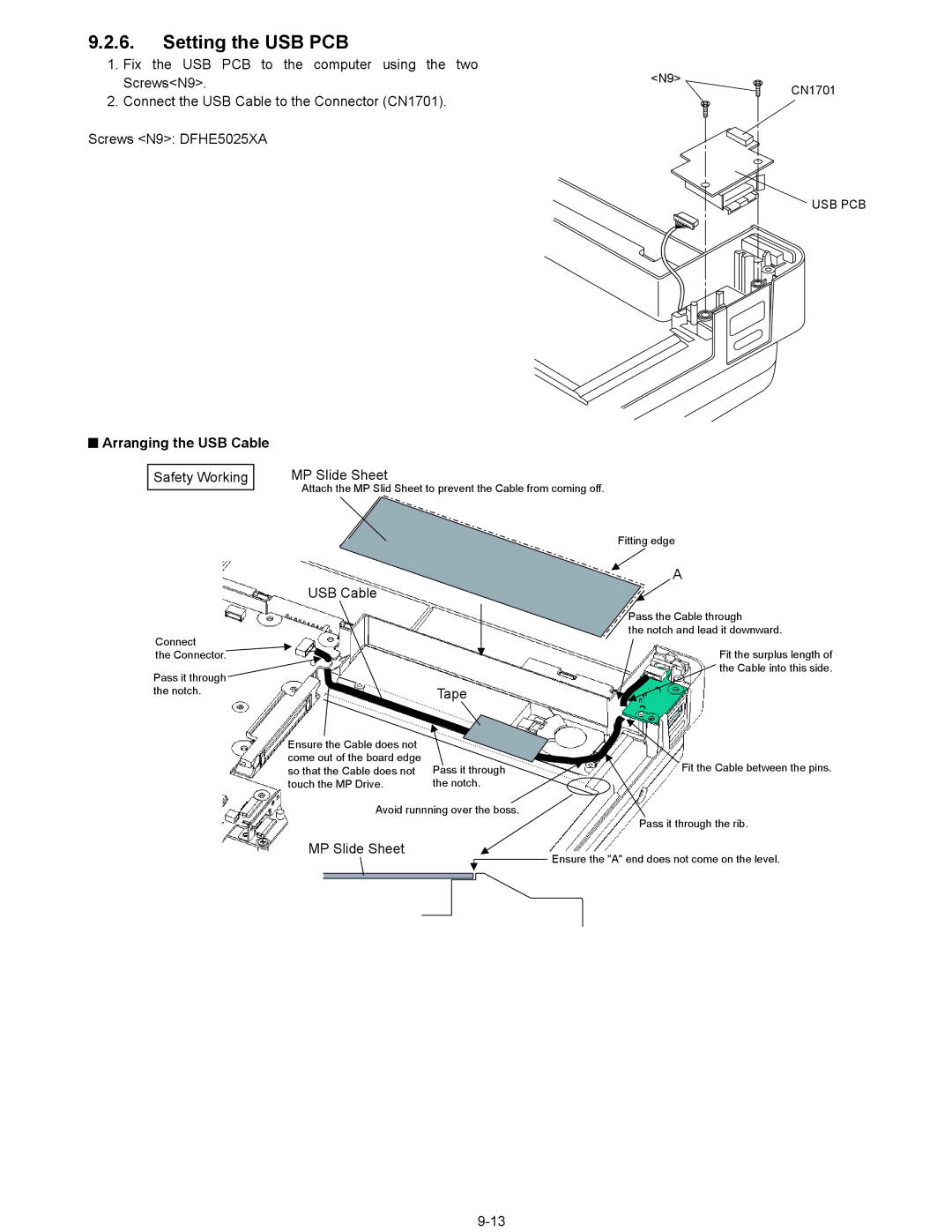CF-74ECBAXBM specifications
The Matsushita CF-74ECBAXBM is a powerful and versatile Panasonic Toughbook model that caters to professionals who require durability and reliable performance in challenging environments. This rugged laptop is designed to handle extreme conditions, making it an ideal choice for industries such as law enforcement, military, field service, and emergency response.One of the standout features of the CF-74ECBAXBM is its rugged construction. The chassis is built to withstand drops, shocks, and vibrations, allowing it to function effectively in demanding conditions. The tough magnesium alloy casing, reinforced with rubber bumpers, provides added protection against accidental impacts. Additionally, the laptop is compliant with military specifications (MIL-STD-810G), ensuring it can endure high temperatures, humidity, and dust.
Equipped with a 14-inch display, the CF-74ECBAXBM boasts an impressive screen with excellent visibility, even in direct sunlight. The high-brightness LED backlit screen provides vibrant colors and sharp images, making it easy for users to work outdoors without straining their eyes. The touchscreen functionality enhances usability, allowing for quick and efficient navigation through applications and documents.
Under the hood, this Toughbook is powered by robust Intel processors, providing the necessary speed and performance for demanding applications. Whether running complex data analysis or high-definition multimedia applications, the CF-74ECBAXBM can handle it all with ease. Coupled with ample RAM and storage options, users can enjoy seamless multitasking and quick file access.
Another key aspect of the CF-74ECBAXBM is its extensive connectivity options. Equipped with multiple USB ports, HDMI, and serial ports, users have the flexibility to connect various peripherals and instruments necessary for their work. The laptop also features robust wireless capabilities, including Wi-Fi and optional 4G LTE, enabling users to stay connected while on the go.
Battery life is a critical feature of any mobile computing device, and the CF-74ECBAXBM does not disappoint. With an extended battery option available, users can enjoy long hours of operation without the need for frequent recharging, making it perfect for fieldwork.
In conclusion, the Matsushita CF-74ECBAXBM is a reliable and rugged laptop engineered for the toughest conditions. Its durable design, powerful performance, and versatile connectivity ensure that professionals in demanding fields can perform their tasks effectively, no matter where they are. With features that prioritize durability and functionality, the CF-74ECBAXBM stands out as an excellent choice for those who need a dependable mobile workstation.