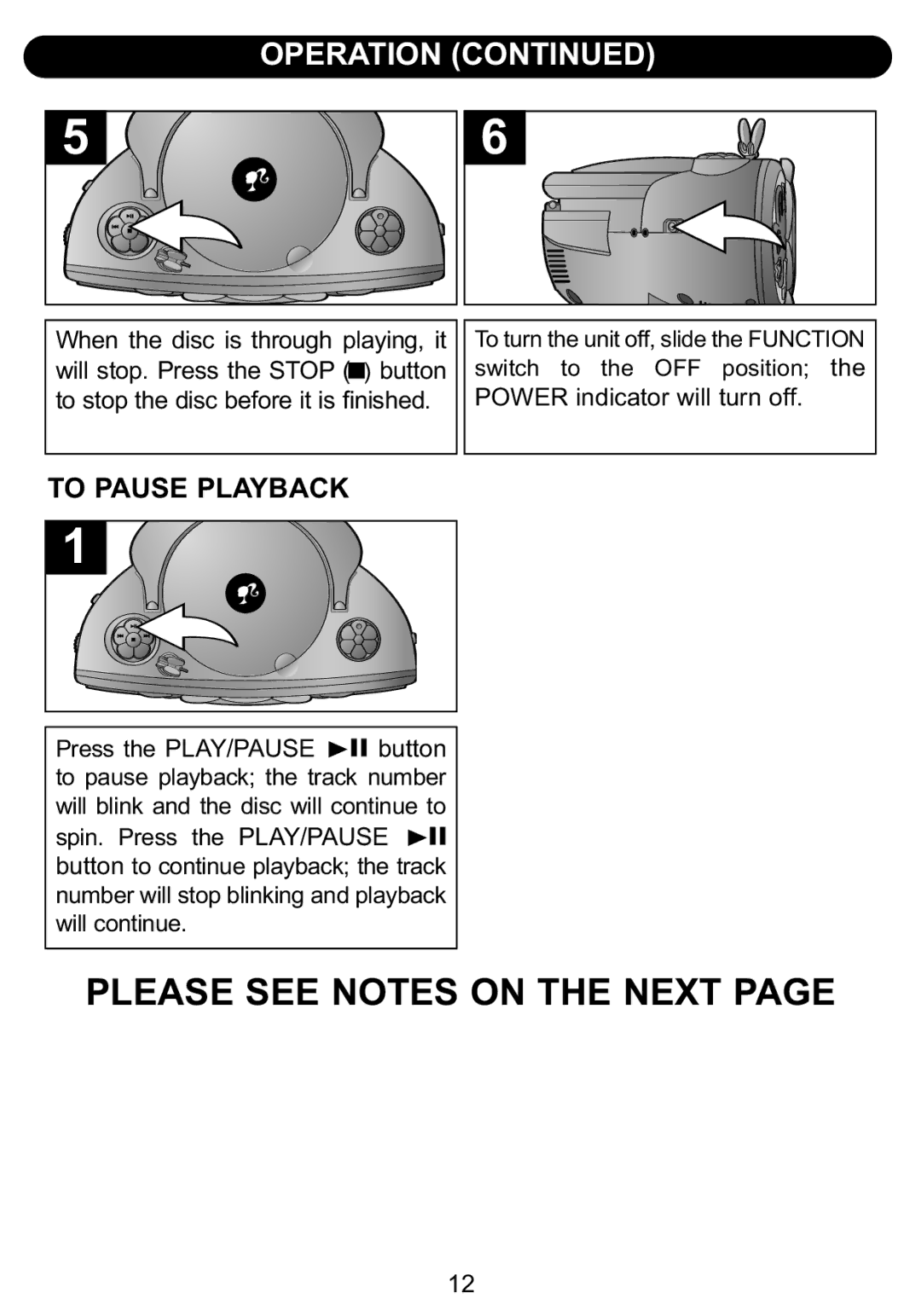When the disc is through playing, it will stop. Press the STOP ( ) button to stop the disc before it is finishedX .
TO PAUSE PLAYBACK
To turn the unit off, slide the FUNCTION switch to the OFF position; the POWER indicator will turn off.
Press the PLAY/PAUSE button to pause playback; the track®pnumber will blink and the disc will continue to spin. Press the PLAY/PAUSE button to continue playback; the track®p number will stop blinking and playback will continue.
PLEASE SEE NOTES ON THE NEXT PAGE
12