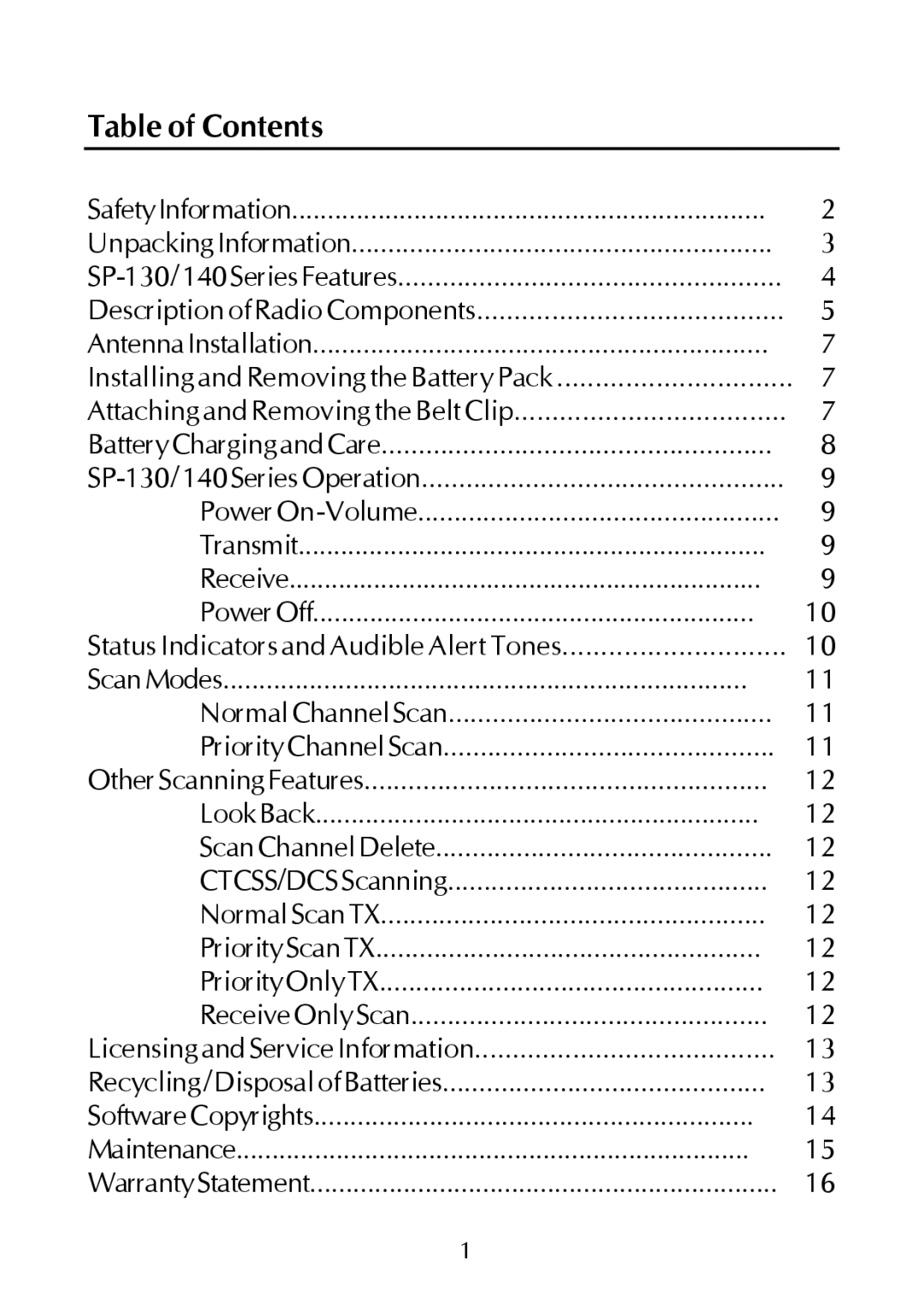Table of Contents
SafetyInformation | 2 |
UnpackingInformation | 3 |
4 | |
Description of Radio Components | 5 |
AntennaInstallation | 7 |
Installing and Removing the Battery Pack | 7 |
Attaching and Removing the Belt Clip | 7 |
Battery Charging and Care | 8 |
9 | |
9 | |
Transmit | 9 |
Receive | 9 |
PowerOff | 10 |
Status Indicators and Audible Alert Tones | 10 |
ScanModes | 11 |
Normal Channel Scan | 11 |
Priority Channel Scan | 11 |
Other Scanning Features | 12 |
LookBack | 12 |
Scan Channel Delete | 12 |
CTCSS/DCSScanning | 12 |
NormalScanTX | 12 |
PriorityScanTX | 12 |
PriorityOnlyTX | 12 |
ReceiveOnlyScan | 12 |
Licensing and Service Information | 13 |
Recycling/Disposal of Batteries | 13 |
SoftwareCopyrights | 14 |
Maintenance | 15 |
WarrantyStatement | 16 |
1