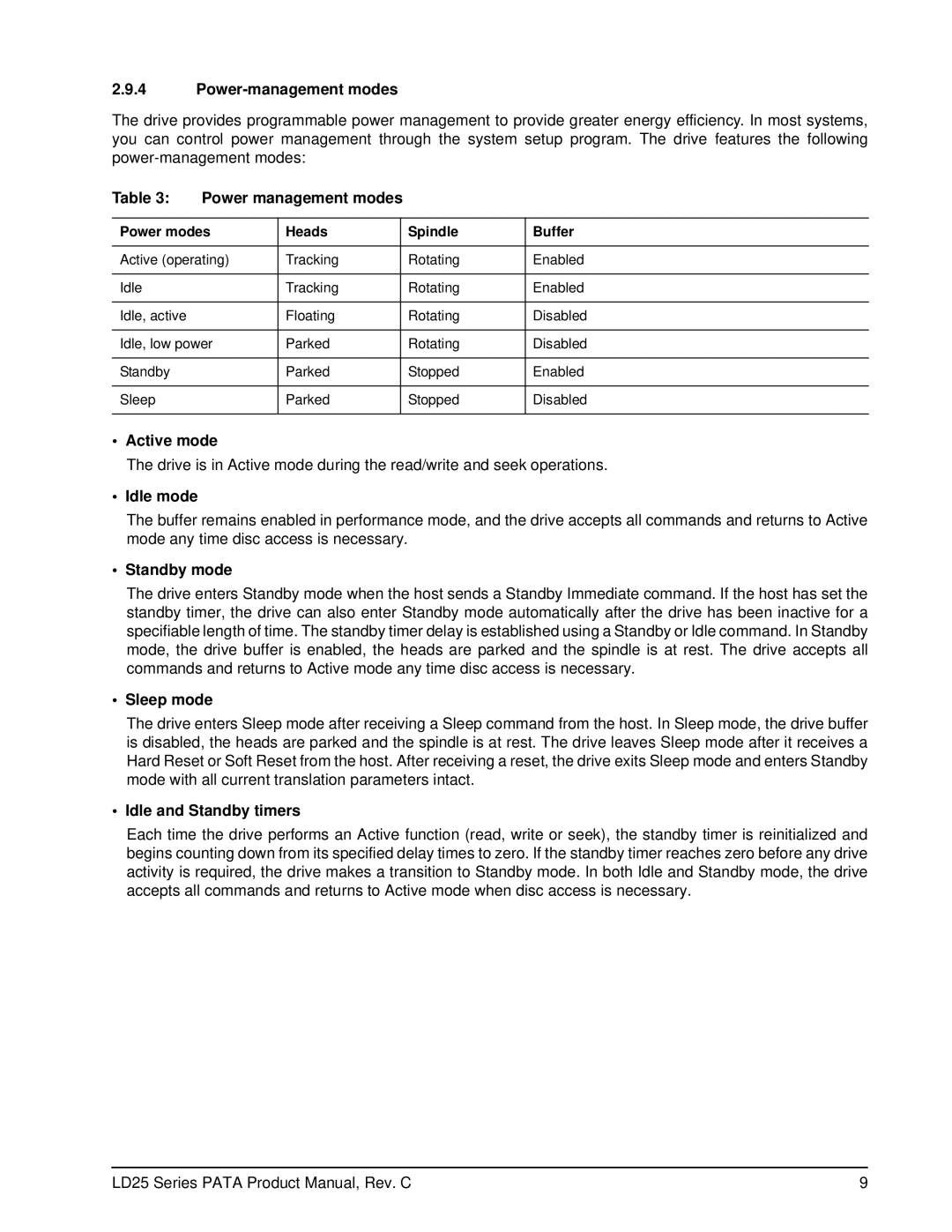LD25 Series specifications
The Maxtor LD25 Series represents a significant advancement in portable storage technology, embodying a blend of performance, reliability, and user-friendly features. Designed for both personal and professional usage, this series caters to the diverse needs of users who require a dependable solution for data storage and transfer.One of the main features of the Maxtor LD25 Series is its lightweight and compact design. Weighing only a few hundred grams, it easily fits into a backpack or laptop bag, making it ideal for users on the go. This portability does not compromise its durability; the LD25 drives are engineered to withstand the rigors of travel, with robust outer casings that provide protection against drops and impacts.
In terms of technology, the Maxtor LD25 Series employs USB 3.0 connectivity, which allows for rapid data transfer rates up to 5 Gbps. This feature is crucial for users who regularly transfer large files, such as videos, high-resolution images, and extensive databases. Additionally, the backward compatibility with USB 2.0 ensures that users can connect the drive to a wide range of devices without difficulty.
Another noteworthy characteristic of the Maxtor LD25 Series is its capacity options. Available in various storage capacities, ranging from 500GB to 2TB, users can select the size that best meets their requirements. This flexibility makes it suitable for everyone, from casual users needing extra space for multimedia files to professionals in need of a substantial backup solution.
Data security is a top priority for many users, and the Maxtor LD25 Series addresses this need effectively. The included software features data encryption options that help protect sensitive files from unauthorized access. Additionally, the drive's integration with backup management software streamlines the process of backing up important documents, ensuring that crucial data is always safeguarded.
Furthermore, the Maxtor LD25 Series is praised for its plug-and-play functionality, which eliminates the need for complex installation processes. Users can simply connect the drive to their computer, and it will be instantly recognized, ready for use without additional setup.
In conclusion, the Maxtor LD25 Series stands out as a versatile and reliable portable storage solution, combining essential features, advanced technology, and robust security measures. Whether for personal or professional use, it fulfills the demands of modern data management, making it a preferred choice for users across various fields.