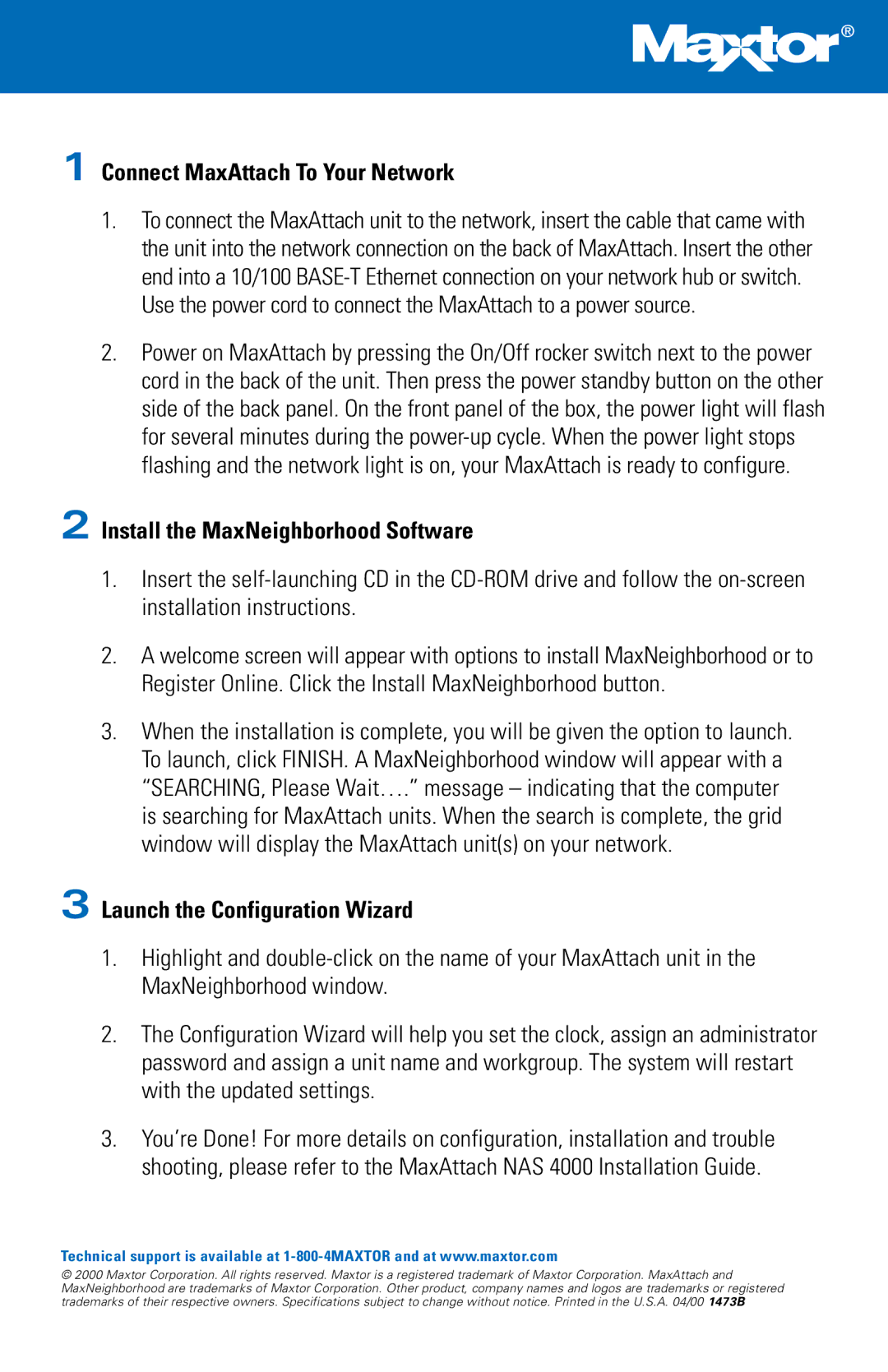1 Connect MaxAttach To Your Network
1.To connect the MaxAttach unit to the network, insert the cable that came with the unit into the network connection on the back of MaxAttach. Insert the other end into a 10/100
Use the power cord to connect the MaxAttach to a power source.
2.Power on MaxAttach by pressing the On/Off rocker switch next to the power cord in the back of the unit. Then press the power standby button on the other side of the back panel. On the front panel of the box, the power light will flash for several minutes during the
2 Install the MaxNeighborhood Software
1.Insert the
2.A welcome screen will appear with options to install MaxNeighborhood or to Register Online. Click the Install MaxNeighborhood button.
3.When the installation is complete, you will be given the option to launch. To launch, click FINISH. A MaxNeighborhood window will appear with a “SEARCHING, Please Wait….” message – indicating that the computer is searching for MaxAttach units. When the search is complete, the grid window will display the MaxAttach unit(s) on your network.
3 Launch the Configuration Wizard
1.Highlight and
2.The Configuration Wizard will help you set the clock, assign an administrator password and assign a unit name and workgroup. The system will restart with the updated settings.
3.You’re Done! For more details on configuration, installation and trouble shooting, please refer to the MaxAttach NAS 4000 Installation Guide.
Technical support is available at
© 2000 Maxtor Corporation. All rights reserved. Maxtor is a registered trademark of Maxtor Corporation. MaxAttach and MaxNeighborhood are trademarks of Maxtor Corporation. Other product, company names and logos are trademarks or registered trademarks of their respective owners. Specifications subject to change without notice. Printed in the U.S.A. 04/00 1473B