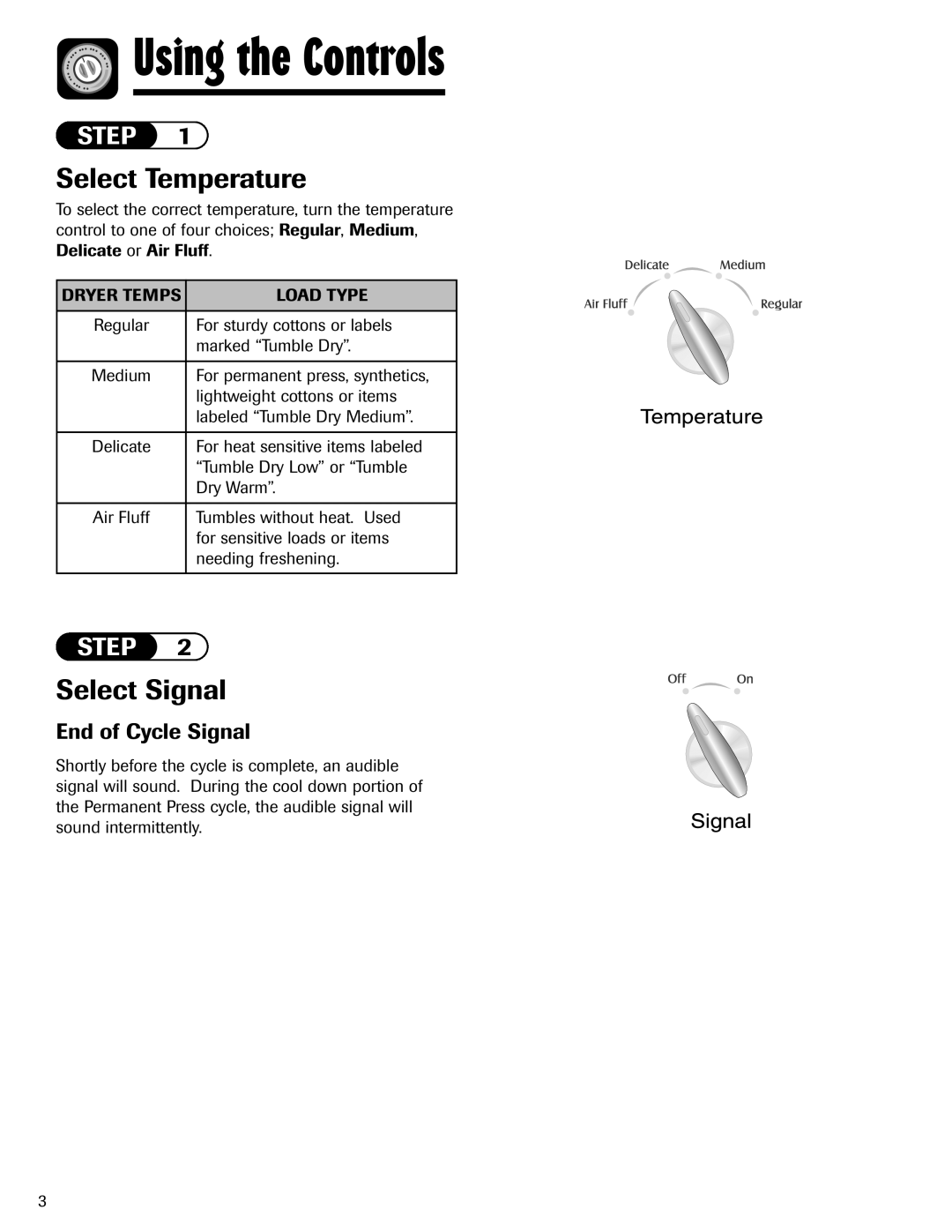Using the Controls
Using the Controls
STEP 1
Select Temperature
To select the correct temperature, turn the temperature control to one of four choices; Regular, Medium, Delicate or Air Fluff.
DRYER TEMPS | LOAD TYPE |
|
|
Regular | For sturdy cottons or labels |
| marked “Tumble Dry”. |
|
|
Medium | For permanent press, synthetics, |
| lightweight cottons or items |
| labeled “Tumble Dry Medium”. |
|
|
Delicate | For heat sensitive items labeled |
| “Tumble Dry Low” or “Tumble |
| Dry Warm”. |
|
|
Air Fluff | Tumbles without heat. Used |
| for sensitive loads or items |
| needing freshening. |
|
|
STEP 2
Select Signal
End of Cycle Signal
Shortly before the cycle is complete, an audible signal will sound. During the cool down portion of the Permanent Press cycle, the audible signal will sound intermittently.
3