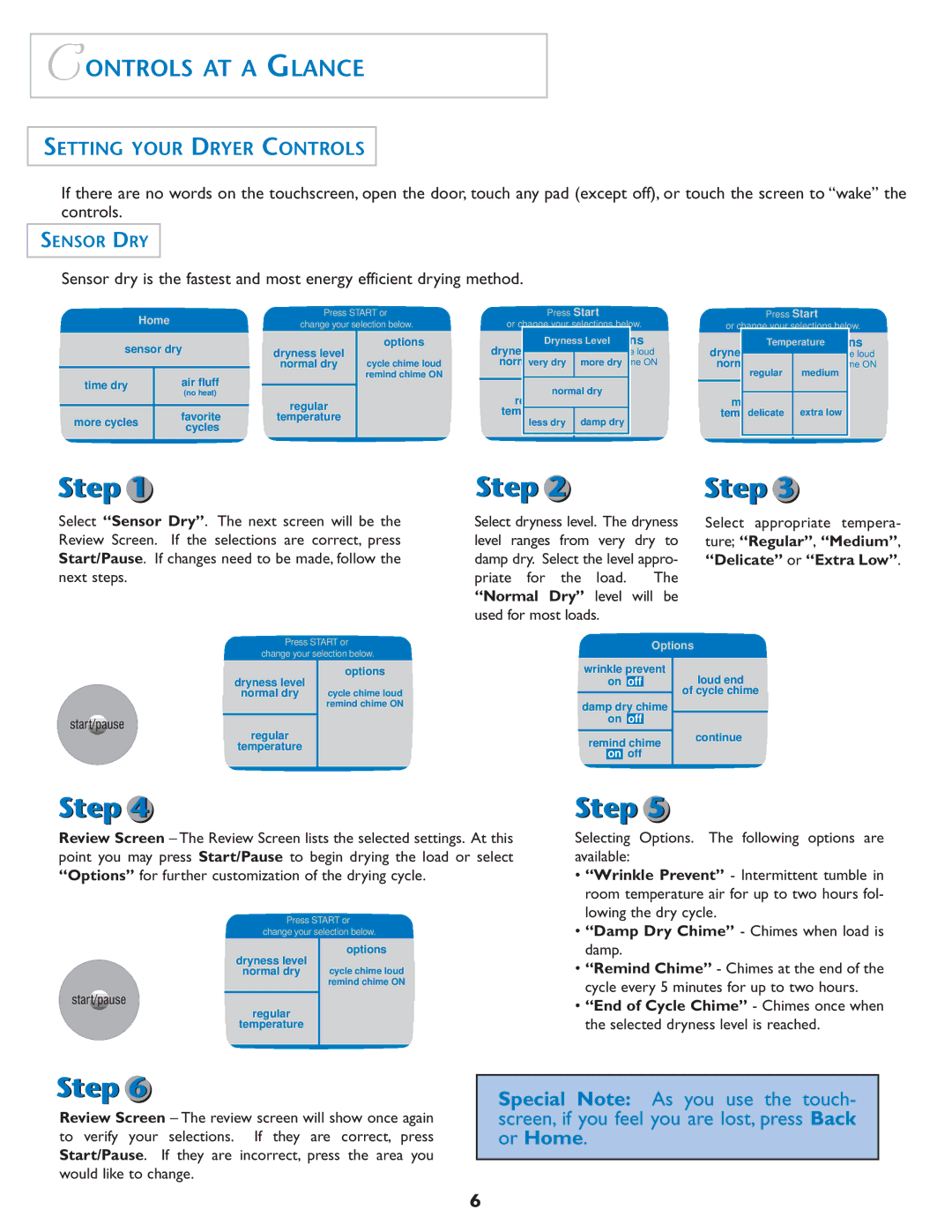CONTROLS AT A GLANCE
SETTING YOUR DRYER CONTROLS
If there are no words on the touchscreen, open the door, touch any pad (except off), or touch the screen to “wake” the controls.
SENSOR DRY
Sensor dry is the fastest and most energy efficient drying method.
| Home |
| Press START or | ||
|
| change your selection below. | |||
sensor dry |
| dryness level | options | ||
|
| ||||
|
|
|
| normal dry | cycle chime loud |
time dry |
| air fluff |
|
| remind chime ON |
|
|
|
| ||
|
| (no heat) |
|
|
|
|
|
|
| regular |
|
|
| favorite |
| ||
more cycles |
|
| temperature |
| |
| cycles |
|
|
| |
|
|
|
|
| |
|
|
|
|
|
|
Press Start
or change your selections below. | ||||
|
|
|
|
|
| Dryness Leveloptions | |||
dryness | level |
| cycle chime loud | |
| ||||
normaldryvery dry |
| moreremindrychime ON | ||
|
|
|
| |
| normal dry | |||
regular |
|
|
| |
|
|
|
|
|
temperature |
| damp dry | ||
| less dry |
| ||
|
|
|
|
|
|
|
|
|
|
Press Start
or change your selections below.
|
|
| options | |
| Temperature | |||
dryness | level |
| cycle chime loud | |
| ||||
normal dry |
| remind chime ON | ||
| regular |
| medium | |
|
|
|
|
|
medium |
|
|
| |
temperaturedelicat |
| extra low | ||
|
|
|
|
|
|
|
|
|
|
|
|
|
|
|
Step 1
Select “Sensor Dry”. The next screen will be the Review Screen. If the selections are correct, press Start/Pause. If changes need to be made, follow the next steps.
Step 2
Select dryness level. The dryness level ranges from very dry to damp dry. Select the level appro- priate for the load. The “Normal Dry” level will be used for most loads.
Step 3
Select appropriate tempera-
ture; “Regular”, “Medium”, “Delicate” or “Extra Low”.
Press START or change your selection below.
dryness level | options |
| |
normal dry | cycle chime loud |
| remind chime ON |
|
|
regular |
|
temperature |
|
|
|
|
|
|
|
|
| Options | ||
|
|
|
|
|
| |
wrinkle prevent | loud end | |||||
| on | off |
| |||
|
|
|
|
| of cycle chime | |
damp dry chime | ||||||
| ||||||
| on | off |
|
| ||
remind chime | continue | |||||
| ||||||
| on | off |
| |||
|
|
|
|
|
| |
|
|
|
|
|
| |
Step 4
Review Screen – The Review Screen lists the selected settings. At this point you may press Start/Pause to begin drying the load or select “Options” for further customization of the drying cycle.
Press START or change your selection below.
dryness level | options |
| |
normal dry | cycle chime loud |
| remind chime ON |
|
|
regular |
|
temperature |
|
|
|
|
|
Step 5
Selecting Options. The following options are available:
•“Wrinkle Prevent” - Intermittent tumble in room temperature air for up to two hours fol- lowing the dry cycle.
•“Damp Dry Chime” - Chimes when load is damp.
•“Remind Chime” - Chimes at the end of the cycle every 5 minutes for up to two hours.
•“End of Cycle Chime” - Chimes once when the selected dryness level is reached.
Step 6
Review Screen – The review screen will show once again to verify your selections. If they are correct, press Start/Pause. If they are incorrect, press the area you would like to change.
Special Note: As you use the touch- screen, if you feel you are lost, press Back or Home.
6