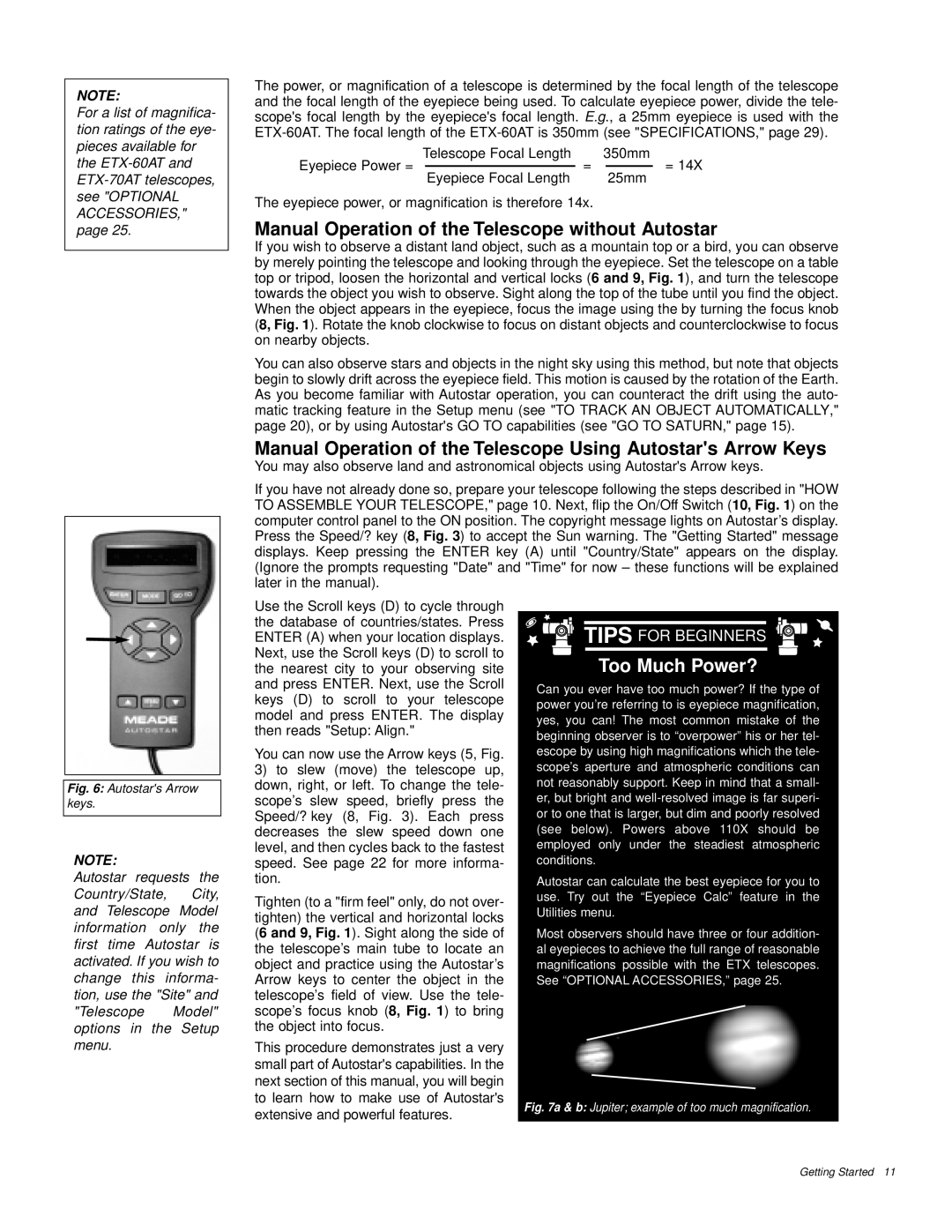ETX-60AT specifications
The Meade ETX-60AT is a compact, portable telescope designed for amateur astronomers and budding astrophotographers. Known for its ease of use and exceptional optical performance, the ETX-60AT combines innovative technologies with user-friendly features, making it an ideal choice for stargazers of all skill levels.One of the standout characteristics of the ETX-60AT is its 60mm aperture, which allows for impressive light-gathering capabilities. This telescope is equipped with a high-quality Schmidt-Cassegrain optical design that delivers sharp, clear images with minimal distortion. The multi-coated optics enhance light transmission, ensuring brighter images with better color fidelity, which is essential for planetary and deep-sky observations.
The telescope boasts a lightweight and compact design, making it highly portable for on-the-go astronomy. Weighing only about 4.5 pounds, the ETX-60AT comes with a sturdy, adjustable tripod that provides stable support during observation. The telescope is also equipped with a unique fork mount that includes Meade's AutoStar technology, allowing for automatic tracking of celestial objects. This feature is particularly beneficial for beginners, as it simplifies the process of locating and tracking stars and planets.
Meade’s AutoStar system is a highlight of the ETX-60AT, featuring a database with thousands of celestial objects. This intelligent computer control allows users to simply input the desired object, and the telescope will automatically position itself accordingly. The intuitive hand controller enhances the viewing experience by offering guided tours of the night sky, enabling users to discover and appreciate various astronomical wonders, from the moon and planets to distant galaxies and star clusters.
The ETX-60AT also includes a diagonal mirror, which provides comfortable viewing angles and helps in locating objects above the horizon with ease. The telescope comes with a variety of eyepieces, enhancing versatility and giving users options for different magnifications based on their observing needs.
In addition to its impressive optical and technological features, the Meade ETX-60AT is built with durability in mind. The telescope's construction withstands environmental challenges, allowing users to explore the night sky in a range of conditions.
Overall, the Meade ETX-60AT offers an outstanding balance of performance, portability, and user-friendliness, making it a perfect introductory telescope for amateur astronomers. Whether you are a seasoned observer or just starting your journey into astronomy, the ETX-60AT provides a reliable platform for exploring the universe.