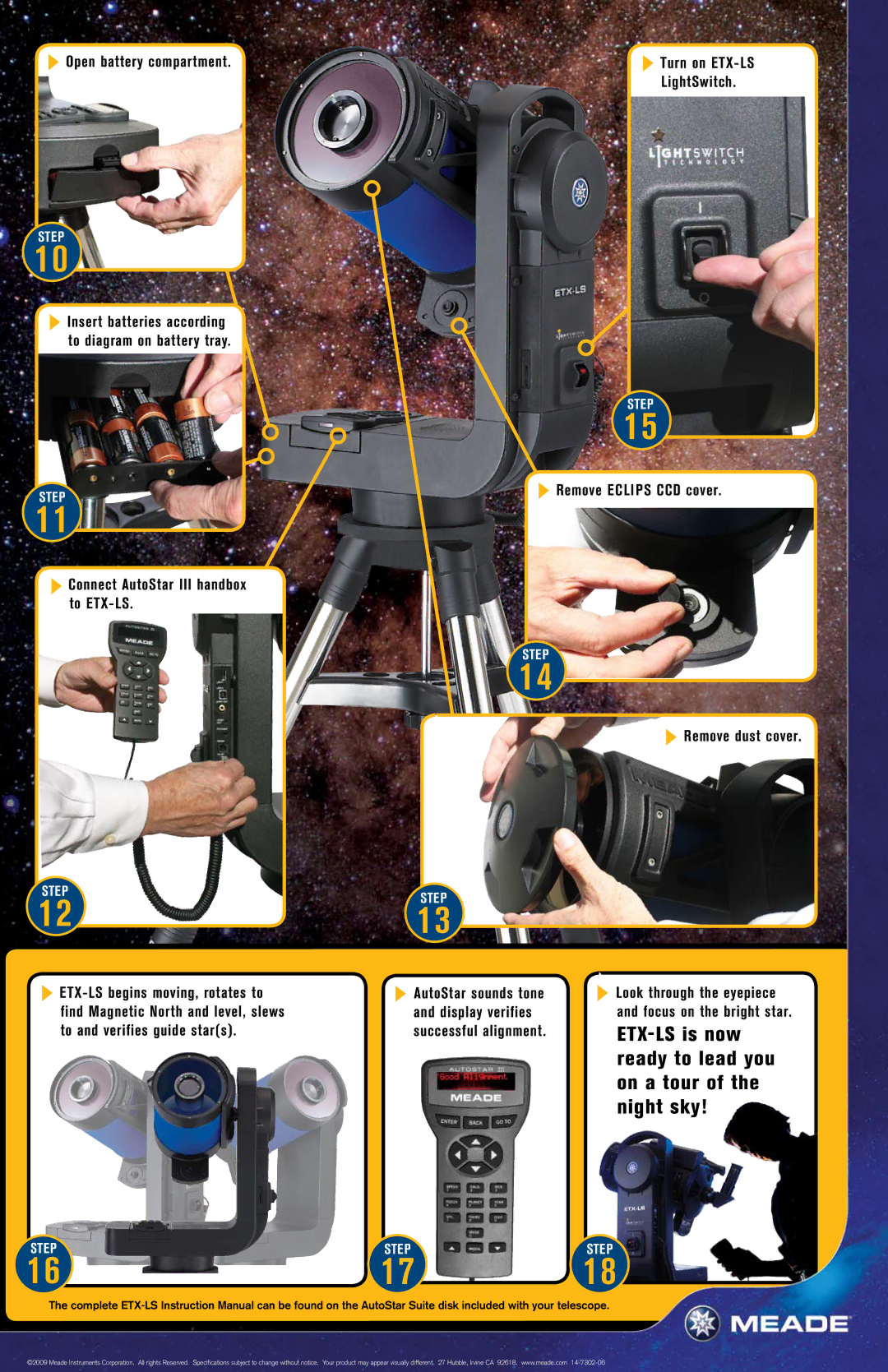Open battery compartment.
Open battery compartment.
Step
10
Insert batteries according to diagram on battery tray.
Step
11
Connect AutoStar III handbox to ETX-LS.
Step
12
Turn on ETX-LS
LightSwitch.
Step
15
 Remove ECLIPS CCD cover.
Remove ECLIPS CCD cover.
Step
14
 Remove dust cover.
Remove dust cover.
Step
13
Step
16
AutoStar sounds tone | Look through the eyepiece |
and display verifies | and focus on the bright star. |
successful alignment. | |
| ready to lead you |
| on a tour of the |
| night sky! |
Step | Step |
17 | 18 |
The complete
©2009 Meade Instruments Corporation. All rights Reserved. Specifications subject to change without notice. Your product may appear visually different. 27 Hubble, Irvine CA 92618. www.meade.com