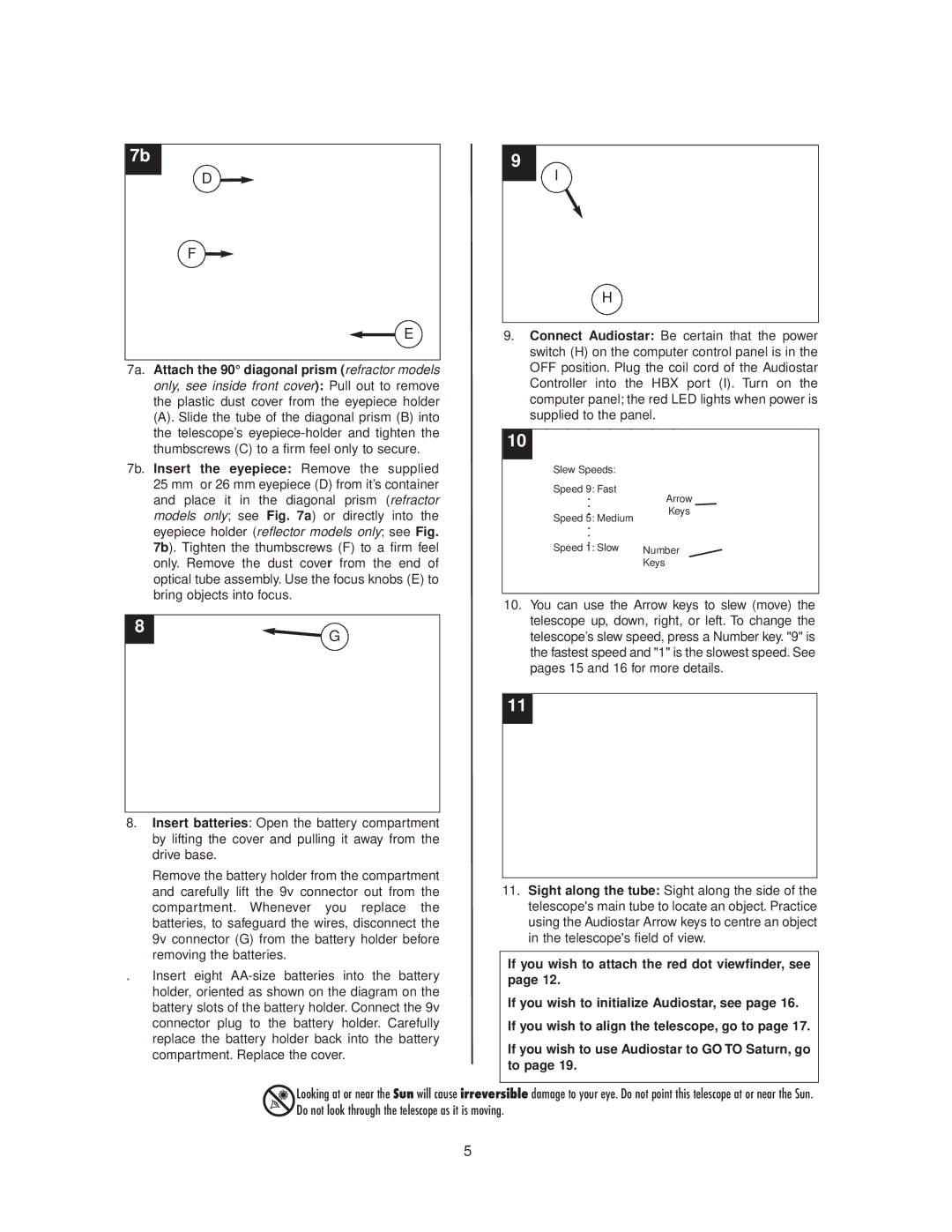StarNavigator specifications
The Meade StarNavigator telescope is an impressive entry-level instrument designed primarily for amateur astronomers who seek a user-friendly experience without compromising on quality. Renowned for its blend of innovative technologies, ease of use, and excellent value for money, the StarNavigator series opens up the wonders of the night sky to enthusiasts of all ages.One of the standout features of the StarNavigator is its high-quality optics. Equipped with a fully multi-coated achromatic refractor, it offers bright and clear images, which are essential for observing celestial objects. The telescope typically features a large aperture, enabling it to gather more light, thus revealing intricate details of planets, stars, and even distant galaxies.
The StarNavigator series is powered by the Autostar hand controller, which incorporates Meade's advanced computer technology. This intuitive control system allows users to easily navigate the night sky by simply inputting the desired celestial object. The telescope will automatically locate and track it, providing a hassle-free viewing experience.
Another notable characteristic of the StarNavigator is its portability. With a lightweight and compact design, it can be easily transported, making it an excellent choice for stargazing trips or backyard observations. The sturdy mount, often a form of an altazimuth base, ensures stability and ease of movement, allowing for smooth adjustments during observations.
In addition to its optical and navigational prowess, the StarNavigator includes several accessories. Users typically receive quality eyepieces that enhance their viewing experience by offering different magnifications. Moreover, many models come equipped with a finderscope, which assists in aiming the telescope at celestial objects more accurately.
Built with durability in mind, the Meade StarNavigator telescope is constructed from high-quality materials that withstand the rigors of outdoor use. Its design is not only functional but also visually appealing, often featuring a sleek and modern look.
Overall, the Meade StarNavigator telescope represents a perfect harmony between user-friendly technology and exceptional optical performance, making it a top choice for both budding astronomers and seasoned stargazers. With its combination of responsive controls, quality optics, and portability, it promises countless nights of wonder and discovery under the stars.