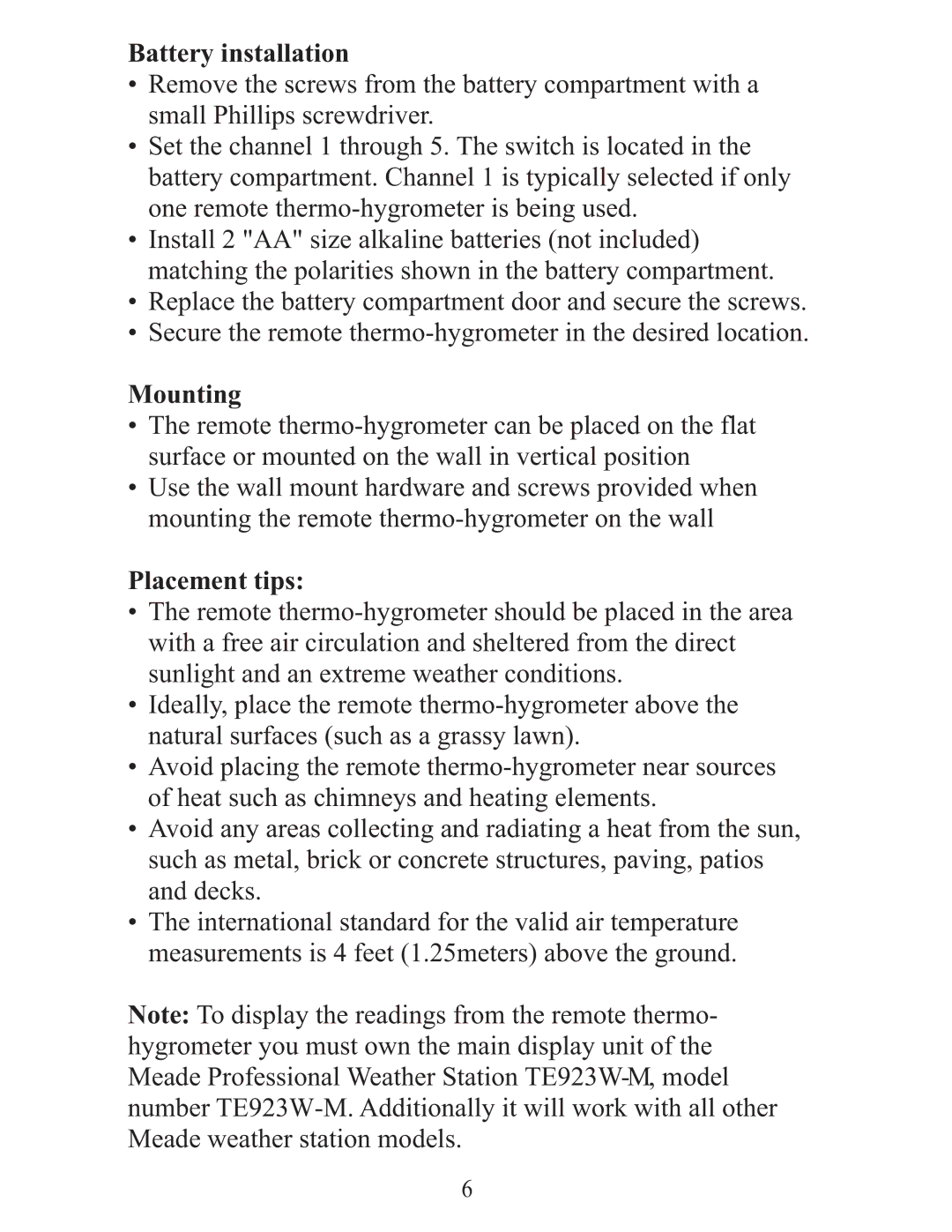Battery installation
•Remove the screws from the battery compartment with a small Phillips screwdriver.
•Set the channel 1 through 5. The switch is located in the battery compartment. Channel 1 is typically selected if only one remote
•Install 2 "AA" size alkaline batteries (not included) matching the polarities shown in the battery compartment.
•Replace the battery compartment door and secure the screws.
•Secure the remote
Mounting
•The remote
•Use the wall mount hardware and screws provided when mounting the remote
Placement tips:
•The remote
•Ideally, place the remote
•Avoid placing the remote
•Avoid any areas collecting and radiating a heat from the sun, such as metal, brick or concrete structures, paving, patios and decks.
•The international standard for the valid air temperature measurements is 4 feet (1.25meters) above the ground.
Note: To display the readings from the remote thermo- hygrometer you must own the main display unit of the Meade Professional Weather Station
6