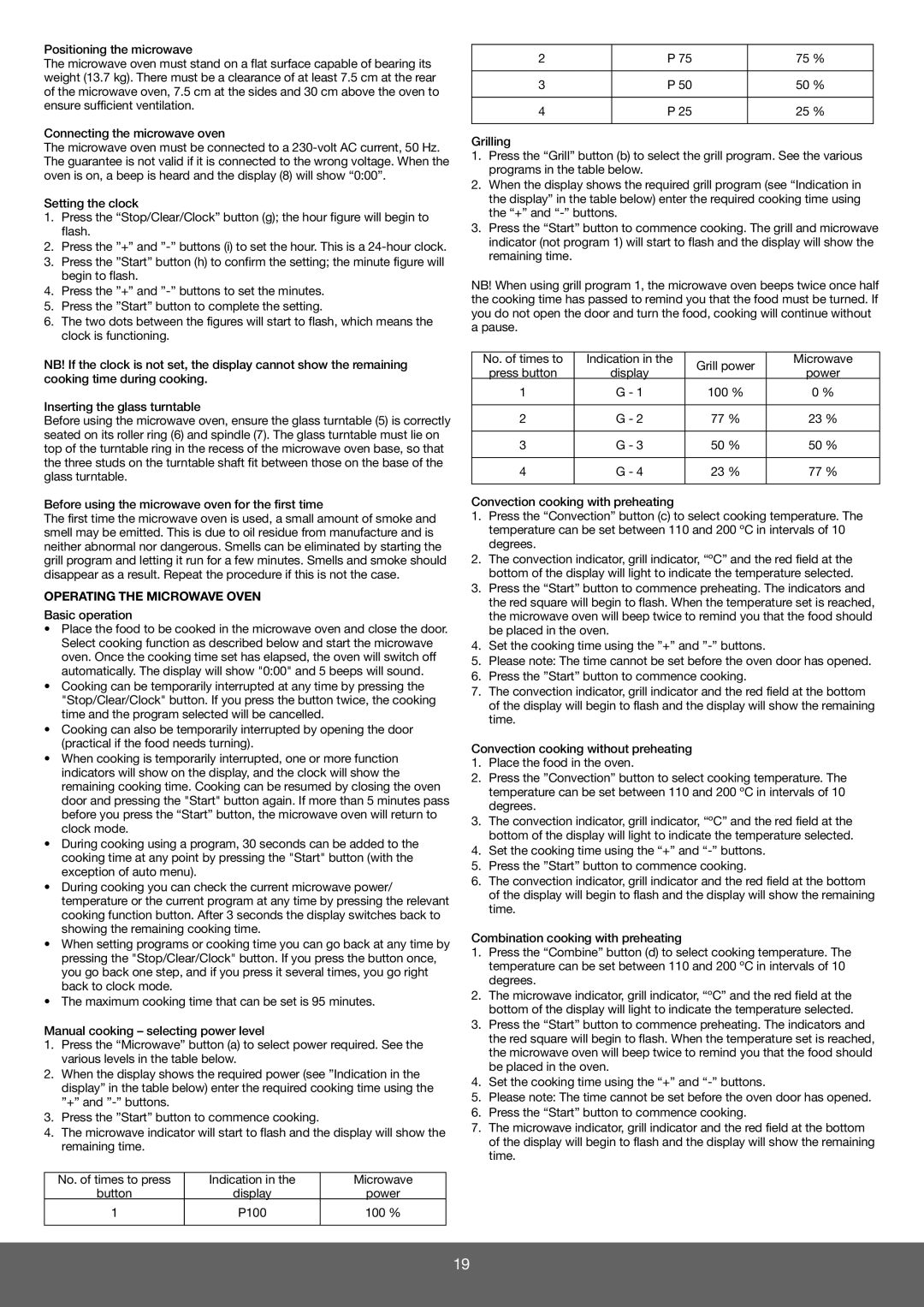Positioning the microwave
The microwave oven must stand on a flat surface capable of bearing its weight (13.7 kg). There must be a clearance of at least 7.5 cm at the rear of the microwave oven, 7.5 cm at the sides and 30 cm above the oven to ensure sufficient ventilation.
Connecting the microwave oven
The microwave oven must be connected to a 230-volt AC current, 50 Hz. The guarantee is not valid if it is connected to the wrong voltage. When the oven is on, a beep is heard and the display (8) will show “0:00”.
Setting the clock
1.Press the “Stop/Clear/Clock” button (g); the hour figure will begin to flash.
2.Press the ”+” and ”-” buttons (i) to set the hour. This is a 24-hour clock.
3.Press the ”Start” button (h) to confirm the setting; the minute figure will begin to flash.
4.Press the ”+” and ”-” buttons to set the minutes.
5.Press the ”Start” button to complete the setting.
6.The two dots between the figures will start to flash, which means the clock is functioning.
NB! If the clock is not set, the display cannot show the remaining cooking time during cooking.
Inserting the glass turntable
Before using the microwave oven, ensure the glass turntable (5) is correctly seated on its roller ring (6) and spindle (7). The glass turntable must lie on top of the turntable ring in the recess of the microwave oven base, so that the three studs on the turntable shaft fit between those on the base of the glass turntable.
Before using the microwave oven for the first time
The first time the microwave oven is used, a small amount of smoke and smell may be emitted. This is due to oil residue from manufacture and is neither abnormal nor dangerous. Smells can be eliminated by starting the grill program and letting it run for a few minutes. Smells and smoke should disappear as a result. Repeat the procedure if this is not the case.
OPERATING THE MICROWAVE OVEN
Basic operation
•Place the food to be cooked in the microwave oven and close the door. Select cooking function as described below and start the microwave oven. Once the cooking time set has elapsed, the oven will switch off automatically. The display will show "0:00" and 5 beeps will sound.
•Cooking can be temporarily interrupted at any time by pressing the "Stop/Clear/Clock" button. If you press the button twice, the cooking time and the program selected will be cancelled.
•Cooking can also be temporarily interrupted by opening the door (practical if the food needs turning).
•When cooking is temporarily interrupted, one or more function indicators will show on the display, and the clock will show the remaining cooking time. Cooking can be resumed by closing the oven door and pressing the "Start" button again. If more than 5 minutes pass before you press the “Start” button, the microwave oven will return to clock mode.
•During cooking using a program, 30 seconds can be added to the cooking time at any point by pressing the "Start" button (with the exception of auto menu).
•During cooking you can check the current microwave power/ temperature or the current program at any time by pressing the relevant cooking function button. After 3 seconds the display switches back to showing the remaining cooking time.
•When setting programs or cooking time you can go back at any time by pressing the "Stop/Clear/Clock" button. If you press the button once, you go back one step, and if you press it several times, you go right back to clock mode.
•The maximum cooking time that can be set is 95 minutes.
Manual cooking – selecting power level
1.Press the “Microwave” button (a) to select power required. See the various levels in the table below.
2.When the display shows the required power (see ”Indication in the display” in the table below) enter the required cooking time using the ”+” and ”-” buttons.
3.Press the ”Start” button to commence cooking.
4.The microwave indicator will start to flash and the display will show the remaining time.
No. of times to press | Indication in the | Microwave |
button | display | power |
1 | P100 | 100 % |
| | |
2 | P 75 | 75 % |
| | |
3 | P 50 | 50 % |
| | |
4 | P 25 | 25 % |
| | |
Grilling
1.Press the “Grill” button (b) to select the grill program. See the various programs in the table below.
2.When the display shows the required grill program (see “Indication in the display” in the table below) enter the required cooking time using the “+” and “-” buttons.
3.Press the “Start” button to commence cooking. The grill and microwave indicator (not program 1) will start to flash and the display will show the remaining time.
NB! When using grill program 1, the microwave oven beeps twice once half the cooking time has passed to remind you that the food must be turned. If you do not open the door and turn the food, cooking will continue without a pause.
| No. of times to | Indication in the | Grill power | Microwave |
| press button | display | power |
| |
| 1 | G - 1 | 100 % | 0 % |
| | | | |
| 2 | G - 2 | 77 % | 23 % |
| | | | |
| 3 | G - 3 | 50 % | 50 % |
| | | | |
| 4 | G - 4 | 23 % | 77 % |
| | | | |
Convection cooking with preheating
1.Press the “Convection” button (c) to select cooking temperature. The temperature can be set between 110 and 200 ºC in intervals of 10 degrees.
2.The convection indicator, grill indicator, “ºC” and the red field at the bottom of the display will light to indicate the temperature selected.
3.Press the “Start” button to commence preheating. The indicators and the red square will begin to flash. When the temperature set is reached, the microwave oven will beep twice to remind you that the food should be placed in the oven.
4.Set the cooking time using the ”+” and ”-” buttons.
5.Please note: The time cannot be set before the oven door has opened.
6.Press the ”Start” button to commence cooking.
7.The convection indicator, grill indicator and the red field at the bottom of the display will begin to flash and the display will show the remaining time.
Convection cooking without preheating
1.Place the food in the oven.
2.Press the ”Convection” button to select cooking temperature. The temperature can be set between 110 and 200 ºC in intervals of 10 degrees.
3.The convection indicator, grill indicator, “ºC” and the red field at the bottom of the display will light to indicate the temperature selected.
4.Set the cooking time using the “+” and “-” buttons.
5.Press the ”Start” button to commence cooking.
6.The convection indicator, grill indicator and the red field at the bottom of the display will begin to flash and the display will show the remaining time.
Combination cooking with preheating
1.Press the “Combine” button (d) to select cooking temperature. The temperature can be set between 110 and 200 ºC in intervals of 10 degrees.
2.The microwave indicator, grill indicator, “ºC” and the red field at the bottom of the display will light to indicate the temperature selected.
3.Press the “Start” button to commence preheating. The indicators and the red square will begin to flash. When the temperature set is reached, the microwave oven will beep twice to remind you that the food should be placed in the oven.
4.Set the cooking time using the “+” and “-” buttons.
5.Please note: The time cannot be set before the oven door has opened.
6.Press the “Start” button to commence cooking.
7.The microwave indicator, grill indicator and the red field at the bottom of the display will begin to flash and the display will show the remaining time.