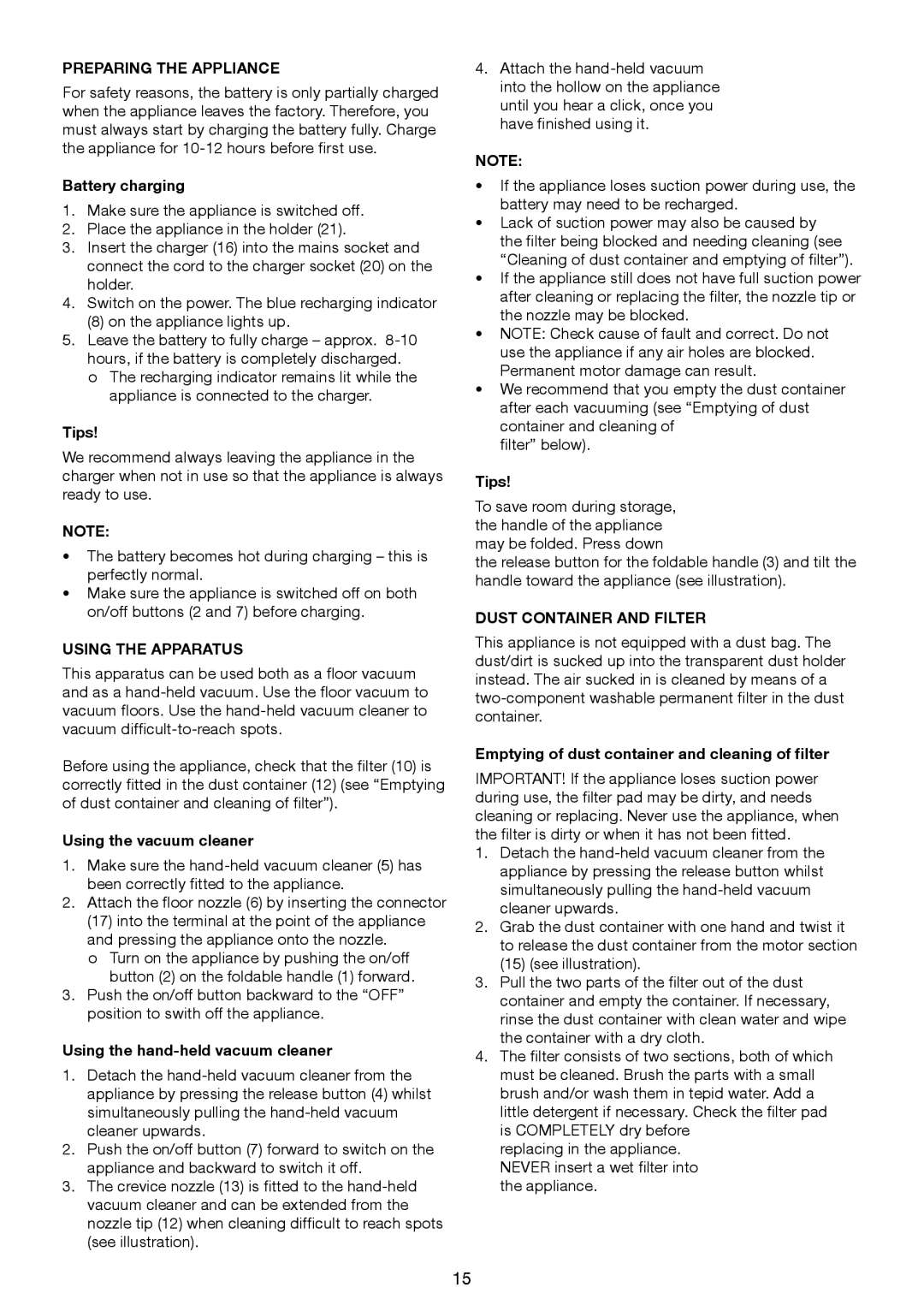640-075 specifications
Melissa 640-075 is a versatile tool designed for advanced data quality management, particularly beneficial in the realms of marketing, customer service, and data analytics. This software is prominently utilized in businesses aiming to enhance their data integrity, streamline their operations, and ultimately improve customer relationships.One of the main features of Melissa 640-075 is its comprehensive data verification capabilities. The tool allows organizations to cleanse, validate, and enrich their data in real time. By using the most current datasets, Melissa ensures that addresses, emails, and contacts are not only accurate but also deliverable. This greatly minimizes the risks associated with undeliverable mail and enhances overall communication strategies.
Another key characteristic of Melissa 640-075 is its powerful deduplication feature. Duplicate records are a common issue in many organizations, leading to wasted resources and effort. Melissa 640-075 employs sophisticated algorithms to identify and eliminate duplicate entries, allowing businesses to maintain a single, clean record for each customer or prospect.
The technology underpinning Melissa 640-075 leverages machine learning and artificial intelligence, which significantly elevates its ability to process large volumes of data quickly and efficiently. This enables users to gain insights and make informed decisions faster than ever before. Additionally, the platform can integrate seamlessly with various Customer Relationship Management (CRM) systems and databases, ensuring that users can leverage data quality improvements across existing workflows.
Melissa's global capabilities also set it apart. The tool supports address verification and standardization for numerous countries, providing businesses with the ability to operate on an international scale comfortably. Its multilingual support ensures that organizations can cater to diverse demographics without language barriers.
In summary, Melissa 640-075 stands out as a robust solution for data quality challenges, integrating advanced technologies to enhance data accuracy and efficiency. Its features—such as real-time verification, deduplication, and global capabilities—enable businesses to optimize their data systems, improve customer interactions, and drive better overall performance. As companies increasingly rely on data-driven decisions, tools like Melissa 640-075 become indispensable allies in maintaining data integrity and fostering successful business outcomes.