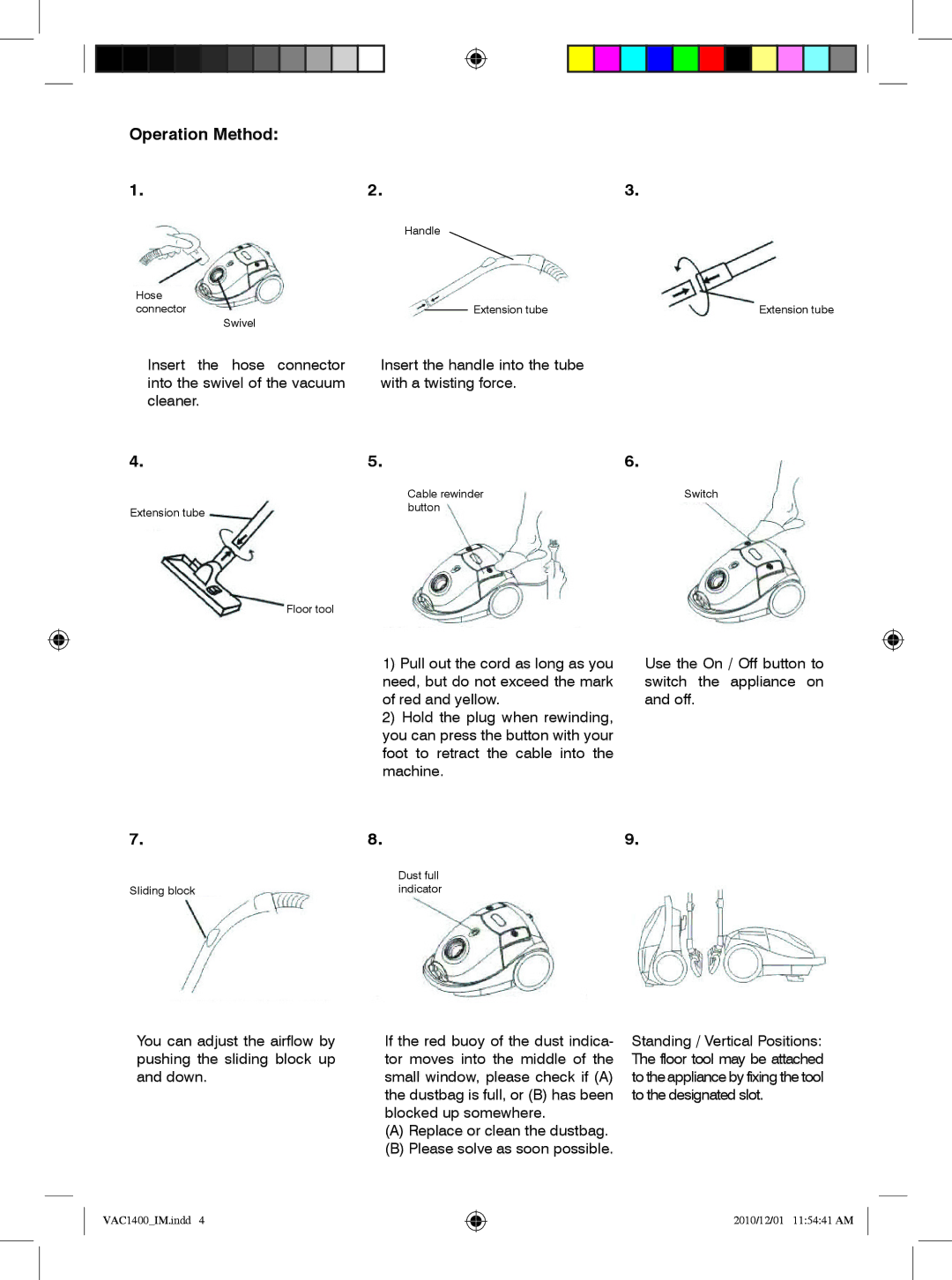VAC14001400W specifications
The Mellerware VAC14001400W is a versatile and powerful vacuum cleaner that has gained popularity for its efficiency and innovative features. Designed to tackle dirt and debris on various surfaces, this model stands out with its user-friendly design and technological advancements that cater to modern cleaning needs.One of the main features of the VAC14001400W is its strong suction power, which is powered by a 1400W motor. This robust motor ensures that the vacuum can pick up even the most stubborn dirt, dust, and pet hair, making it ideal for households with pets or heavy foot traffic. The vacuum comes with multiple accessories, including a crevice tool and upholstery nozzle, enabling users to clean corners, upholstery, and hard-to-reach areas with ease.
This vacuum cleaner also incorporates a bagless design, which eliminates the need for disposable bags and reduces ongoing costs. The transparent dust container has a generous capacity, allowing for extended cleaning sessions before it requires emptying. The container is easy to detach, making the cleaning and maintenance process quick and hassle-free.
Another notable feature of the Mellerware VAC14001400W is its filtration system. It includes a HEPA filter that captures allergens and fine particles, providing cleaner air in your home. This is particularly beneficial for allergy sufferers, as the filter traps common allergens such as pollen and dust mites.
The vacuum also boasts a lightweight and compact design, making it easy to maneuver and store. Its ergonomic handle and smooth-rolling wheels enhance portability, allowing users to navigate through different rooms without straining their backs or arms.
Furthermore, the Mellerware VAC14001400W has a range of practical features like a 5-meter power cord, providing ample reach without needing to switch outlets frequently. Its cord-rewind mechanism adds convenience, allowing users to tidy up after cleaning effortlessly.
In summary, the Mellerware VAC14001400W is a well-rounded vacuum cleaner that combines power, efficiency, and convenience. With its strong 1400W motor, bagless design, HEPA filtration, and lightweight structure, it is an excellent choice for those seeking effective cleaning solutions. This vacuum is suitable for various cleaning tasks, making it a worthy addition to any home.