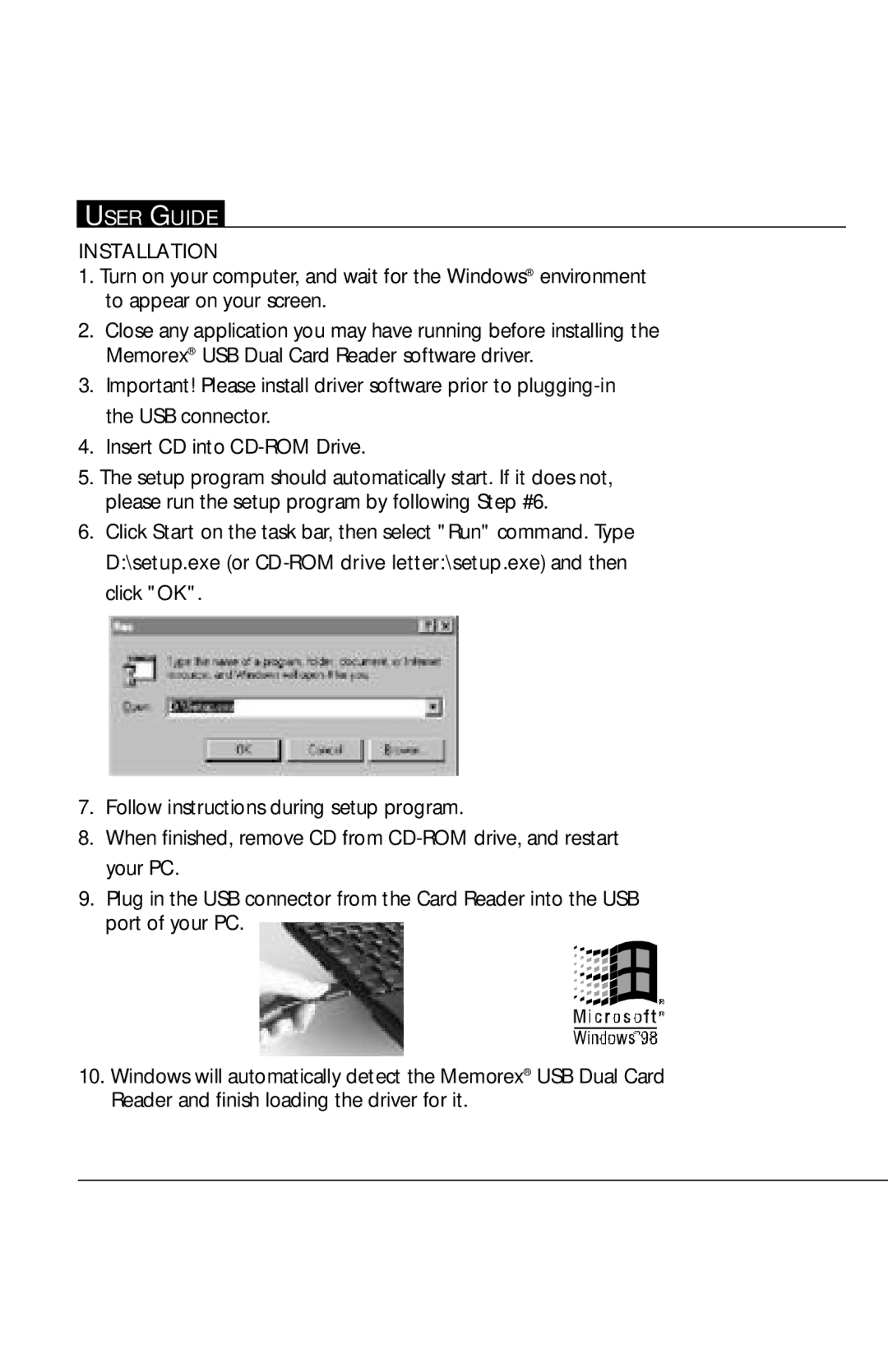USER GUIDE
INSTALLATION
1.Turn on your computer, and wait for the Windows® environment to appear on your screen.
2.Close any application you may have running before installing the Memorex® USB Dual Card Reader software driver.
3.Important! Please install driver software prior to
4.Insert CD into
5.The setup program should automatically start. If it does not, please run the setup program by following Step #6.
6.Click Start on the task bar, then select "Run" command. Type D:\setup.exe (or
7.Follow instructions during setup program.
8.When finished, remove CD from
9.Plug in the USB connector from the Card Reader into the USB port of your PC.
10.Windows will automatically detect the Memorex® USB Dual Card Reader and finish loading the driver for it.