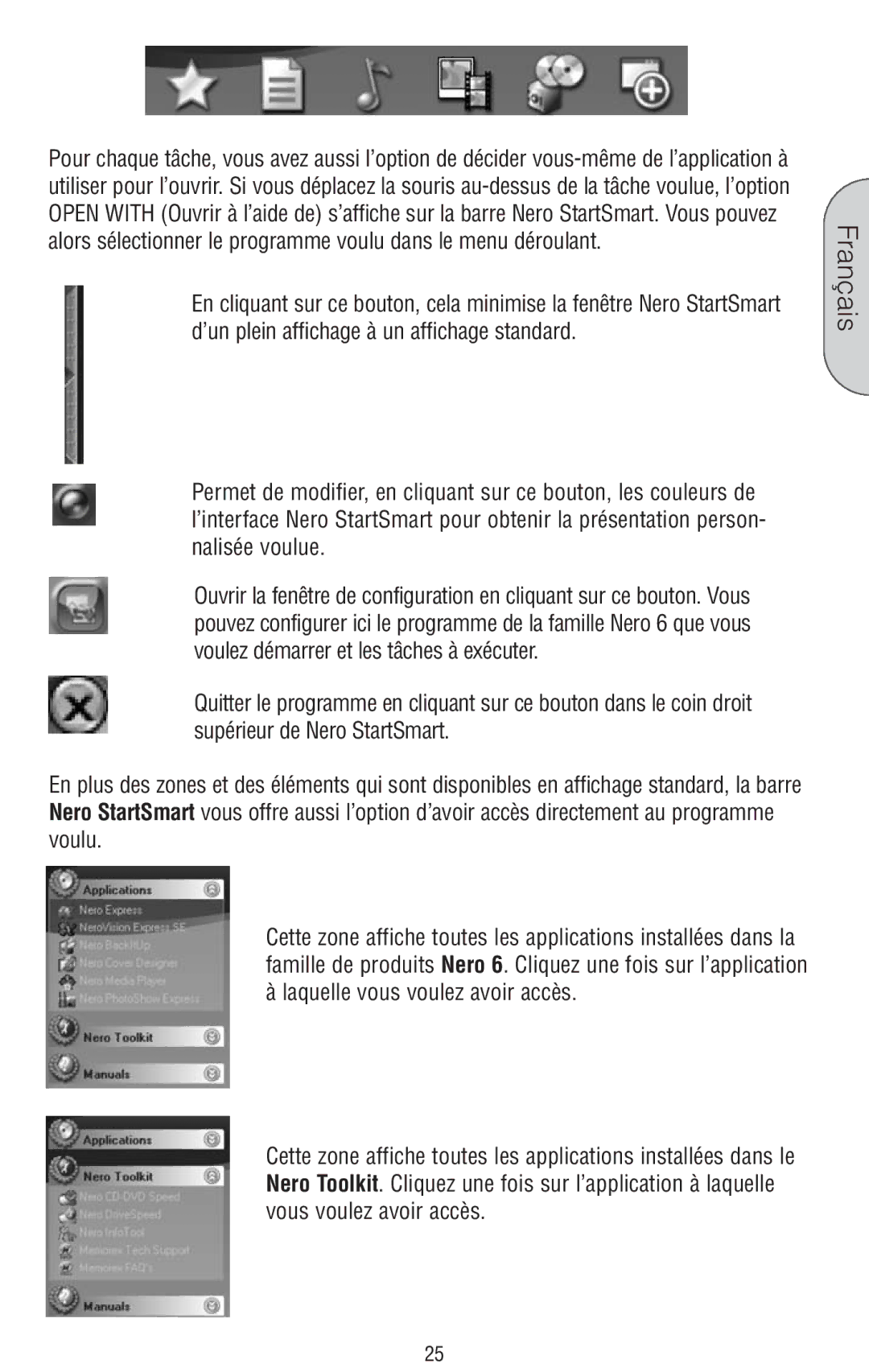6 specifications
Memorex 6 is a cutting-edge multimedia product designed for digital storage and playback, catering to both everyday users and professionals. This device seamlessly combines advanced technology, user-friendly features, and enviable performance, making it a standout choice for those looking to enhance their digital experiences.One of the primary features of Memorex 6 is its high-capacity storage solution, which offers users ample space for storing a wide variety of files, including music, videos, documents, and photos. With storage options that can reach up to several terabytes, users can easily accommodate their growing libraries without the fear of running out of space. This high capacity makes it suitable for creative professionals who require extensive storage for high-resolution files.
In terms of connectivity, Memorex 6 incorporates multiple interfaces, including USB-C and traditional USB 3.0 ports. This ensures compatibility with a wide range of devices, from laptops and desktops to game consoles and smart TVs. The inclusion of these ports not only facilitates faster data transfer rates but also enhances the device's versatility, allowing users to connect effortlessly to various electronic equipment.
Another remarkable aspect of the Memorex 6 is its robust data security features. Users can take advantage of built-in encryption technology that protects sensitive files from unauthorized access. This is particularly advantageous for professionals who handle confidential information, as it secures their data against potential breaches.
Memorex 6 also supports various file formats, making it an excellent choice for users who engage in multimedia production. From common formats like JPEG and MP3 to more specialized ones, the device ensures smooth playback and easy access to all media types.
The design of Memorex 6 reflects a commitment to modern aesthetics and functionality. Its compact size and sleek finish make it not only portable but also an attractive addition to any workspace or entertainment setup.
Lastly, user experience is paramount with Memorex 6. The intuitive user interface allows for easy navigation, ensuring that users of all tech-savviness levels can operate the device without any hassle. Overall, Memorex 6 stands out as a versatile and powerful solution for anyone looking to manage and enjoy their digital content efficiently.