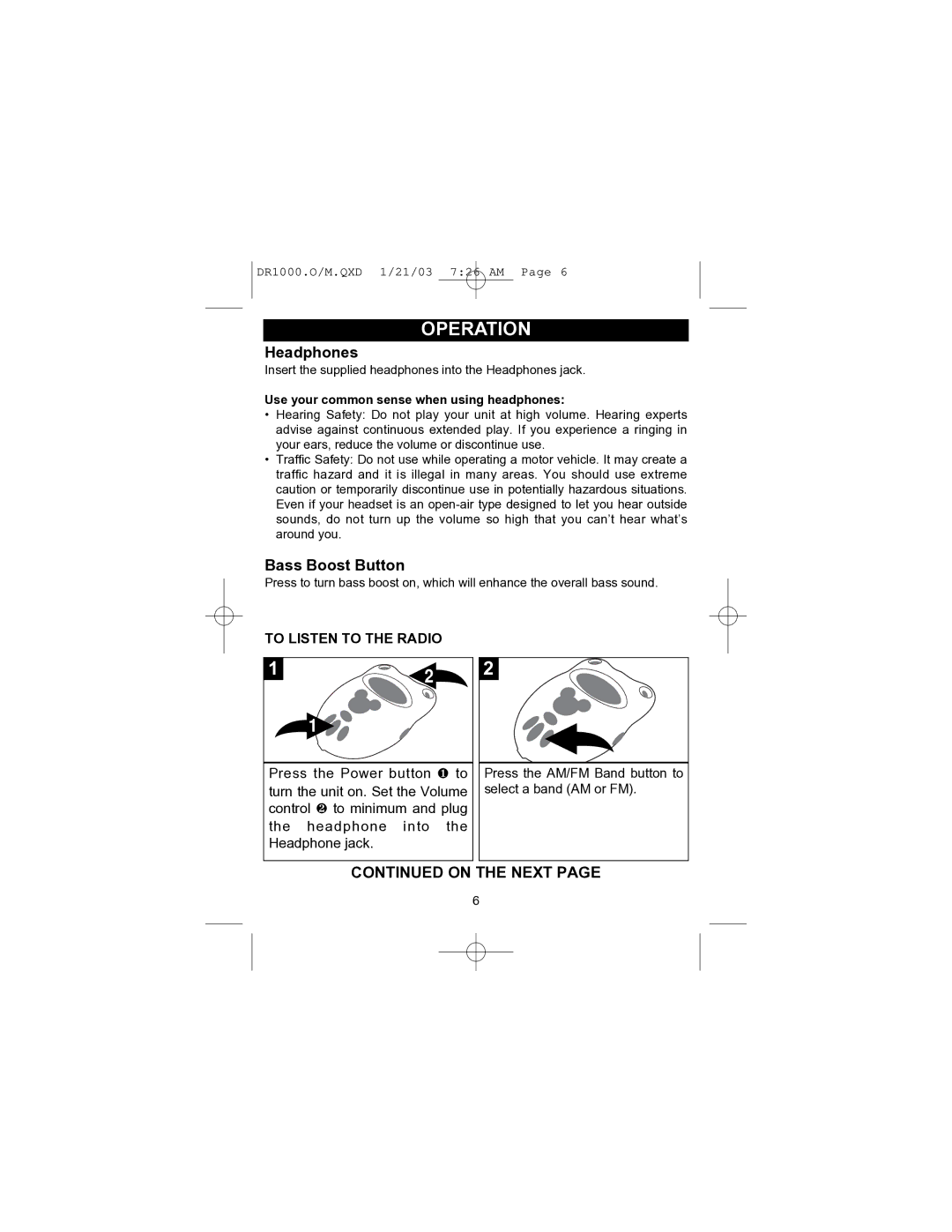DR1000-C specifications
The Memorex DR1000-C is a high-performance data storage solution designed to meet the needs of both consumers and businesses. This dynamic device is known for its impressive storage capacity, fast data transfer rates, and user-friendly features.One of the standout characteristics of the DR1000-C is its storage capacity. With options ranging from several terabytes, it provides ample space for users to store large amounts of data, including high-definition videos, extensive photo libraries, and critical business documents. This makes it an ideal choice for creative professionals and businesses that require reliable data backup and storage solutions.
The DR1000-C employs advanced connectivity technologies to ensure fast and efficient data transfer. With USB 3.0 interface support, users can transfer files at speeds up to 5 Gbps, significantly reducing wait times when moving large files. Additionally, the device's compatibility with USB 2.0 ensures that it can be used with a wide range of computers and devices, enhancing its versatility.
Another notable feature of the Memorex DR1000-C is its durability. Designed to withstand the rigors of daily use, the storage device includes shock-resistant housing and data protection technologies that safeguard against data loss. This reliability is crucial for professionals who depend on their storage solutions to keep their work safe and accessible.
The DR1000-C also offers a user-friendly design that prioritizes ease of use. Its plug-and-play functionality means that users can start storing their files almost immediately after connecting the device without needing complex software installations. The lightweight and compact design make it easy to transport, allowing users to carry their data with them on the go.
Moreover, security features are integrated into the DR1000-C to ensure that sensitive information remains protected. This includes encryption options that allow users to secure their files from unauthorized access, making it suitable for businesses handling confidential data.
In summary, the Memorex DR1000-C is a robust and versatile storage solution that combines high storage capacity, fast data transfer speeds, and durability. Its user-friendly features and security measures make it an excellent choice for anyone in need of reliable data storage. Whether for personal use or professional applications, the DR1000-C demonstrates Memorex's commitment to innovation and quality in the realm of data storage technology.