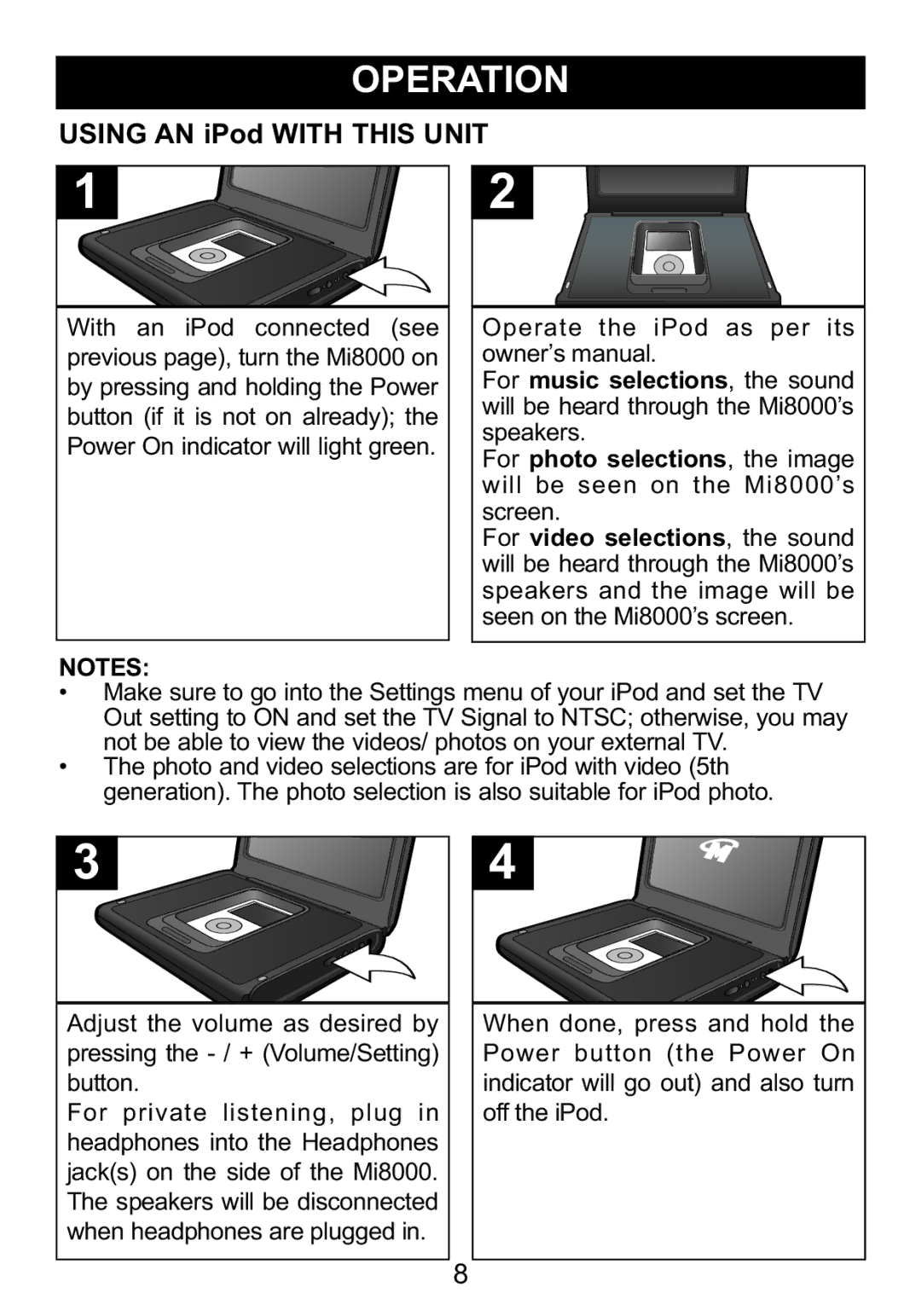USING AN iPod WITH THIS UNIT
Operate the iPod as per its owner’s manual.
For music selections, the sound will be heard through the Mi8000’s speakers.
For photo selections, the image will be seen on the Mi8000’s screen.
For video selections, the sound will be heard through the Mi8000’s speakers and the image will be seen on the Mi8000’s screen.
NOTES:
• Make sure to go into the Settings menu of your iPod and set the TV Out setting to ON and set the TV Signal to NTSC; otherwise, you may not be able to view the videos/ photos on your external TV.
• The photo and video selections are for iPod with video (5th generation). The photo selection is also suitable for iPod photo.
Adjust the volume as desired by pressing the
For private listening, plug in headphones into the Headphones jack(s) on the side of the Mi8000. The speakers will be disconnected when headphones are plugged in.
8
When done, press and hold the Power button (the Power On indicator will go out) and also turn off the iPod.