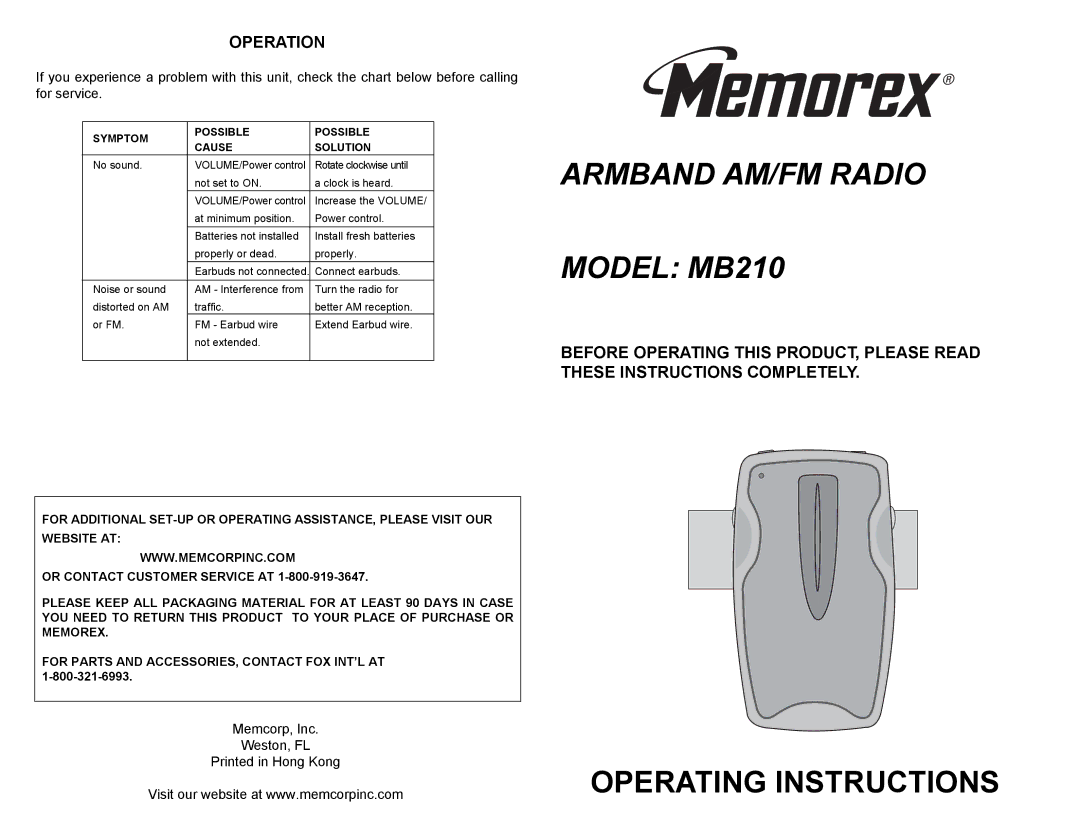OPERATION
If you experience a problem with this unit, check the chart below before calling for service.
SYMPTOM | POSSIBLE | POSSIBLE | |
CAUSE | SOLUTION | ||
| |||
No sound. | VOLUME/Power control | Rotate clockwise until | |
| not set to ON. | a clock is heard. | |
| VOLUME/Power control | Increase the VOLUME/ | |
| at minimum position. | Power control. | |
|
|
| |
| Batteries not installed | Install fresh batteries | |
| properly or dead. | properly. | |
|
|
| |
| Earbuds not connected. | Connect earbuds. | |
|
|
| |
Noise or sound | AM - Interference from | Turn the radio for | |
distorted on AM | traffic. | better AM reception. | |
or FM. | FM - Earbud wire | Extend Earbud wire. | |
| not extended. |
| |
|
|
|
FOR ADDITIONAL
WWW.MEMCORPINC.COM
OR CONTACT CUSTOMER SERVICE AT
PLEASE KEEP ALL PACKAGING MATERIAL FOR AT LEAST 90 DAYS IN CASE YOU NEED TO RETURN THIS PRODUCT TO YOUR PLACE OF PURCHASE OR MEMOREX.
FOR PARTS AND ACCESSORIES, CONTACT FOX INT’L AT
ARMBAND AM/FM RADIO
MODEL: MB210
BEFORE OPERATING THIS PRODUCT, PLEASE READ THESE INSTRUCTIONS COMPLETELY.
Memcorp, Inc.
Weston, FL
Printed in Hong Kong
Visit our website at www.memcorpinc.com