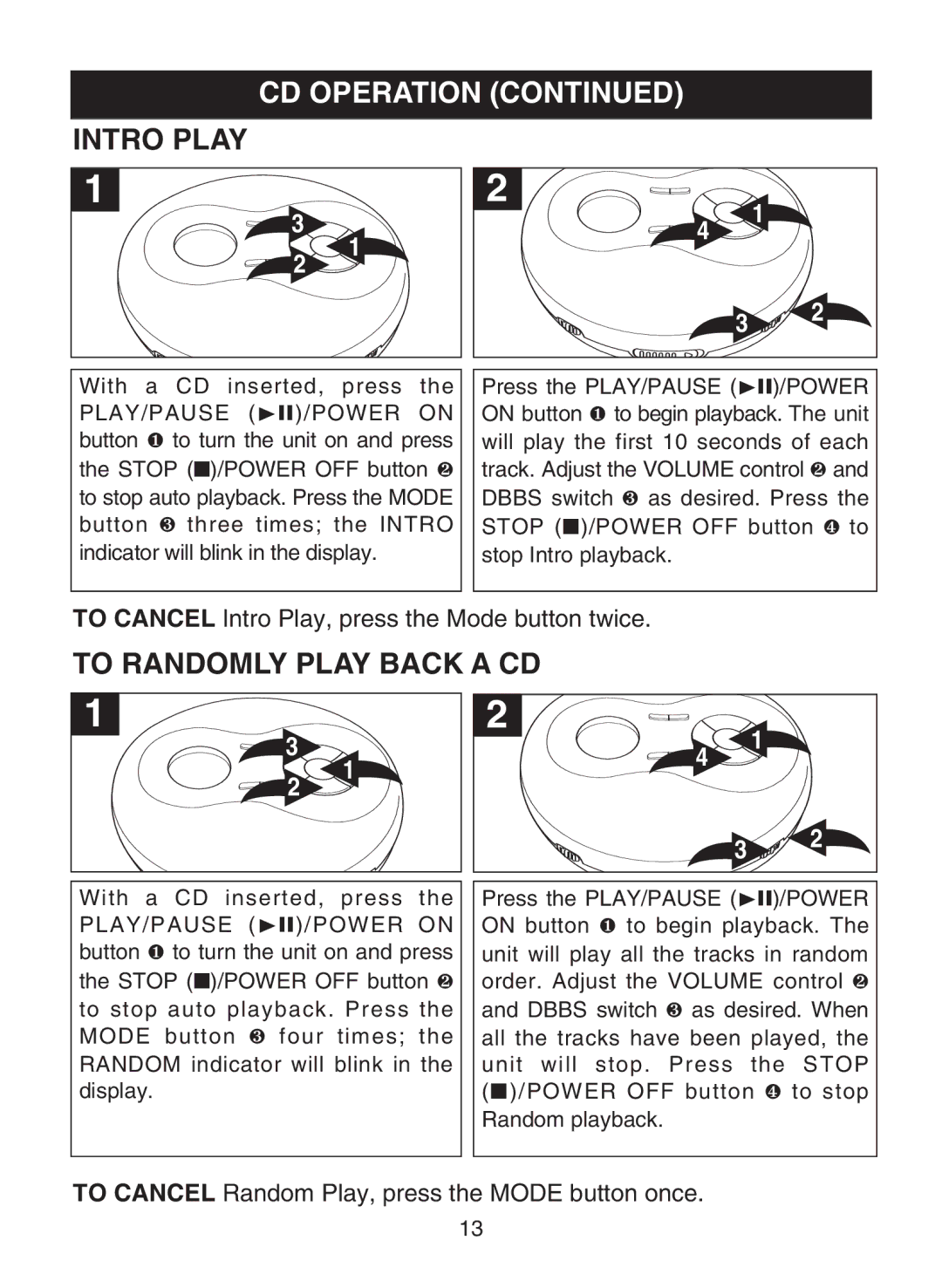CD OPERATION (CONTINUED)
INTRO PLAY
1
![]() 3
3
![]() 2
2
1
2 |
| 1 |
4 |
| |
|
| |
| 3 | 2 |
|
|
With a CD inserted, press the PLAY/PAUSE (®p)/POWER ON button 1 to turn the unit on and press the STOP (■)/POWER OFF button 2 to stop auto playback. Press the MODE button 3 three times; the INTRO indicator will blink in the display.
Press the PLAY/PAUSE (®p)/POWER ON button 1 to begin playback. The unit will play the first 10 seconds of each track. Adjust the VOLUME control 2 and DBBS switch 3 as desired. Press the STOP (■)/POWER OFF button 4 to stop Intro playback.
TO CANCEL Intro Play, press the Mode button twice.
TO RANDOMLY PLAY BACK A CD
1
![]() 3
3
![]() 2
2
1
2 |
| 1 |
4 |
| |
|
| |
| 3 | 2 |
|
|
With a CD inserted, press the PLAY/PAUSE (®p)/POWER ON button 1 to turn the unit on and press the STOP (■)/POWER OFF button 2 to stop auto playback. Press the MODE button 3 four times; the RANDOM indicator will blink in the display.
Press the PLAY/PAUSE (®p)/POWER ON button 1 to begin playback. The unit will play all the tracks in random order. Adjust the VOLUME control 2 and DBBS switch 3 as desired. When all the tracks have been played, the unit will stop. Press the STOP (■)/POWER OFF button 4 to stop Random playback.
TO CANCEL Random Play, press the MODE button once.
13