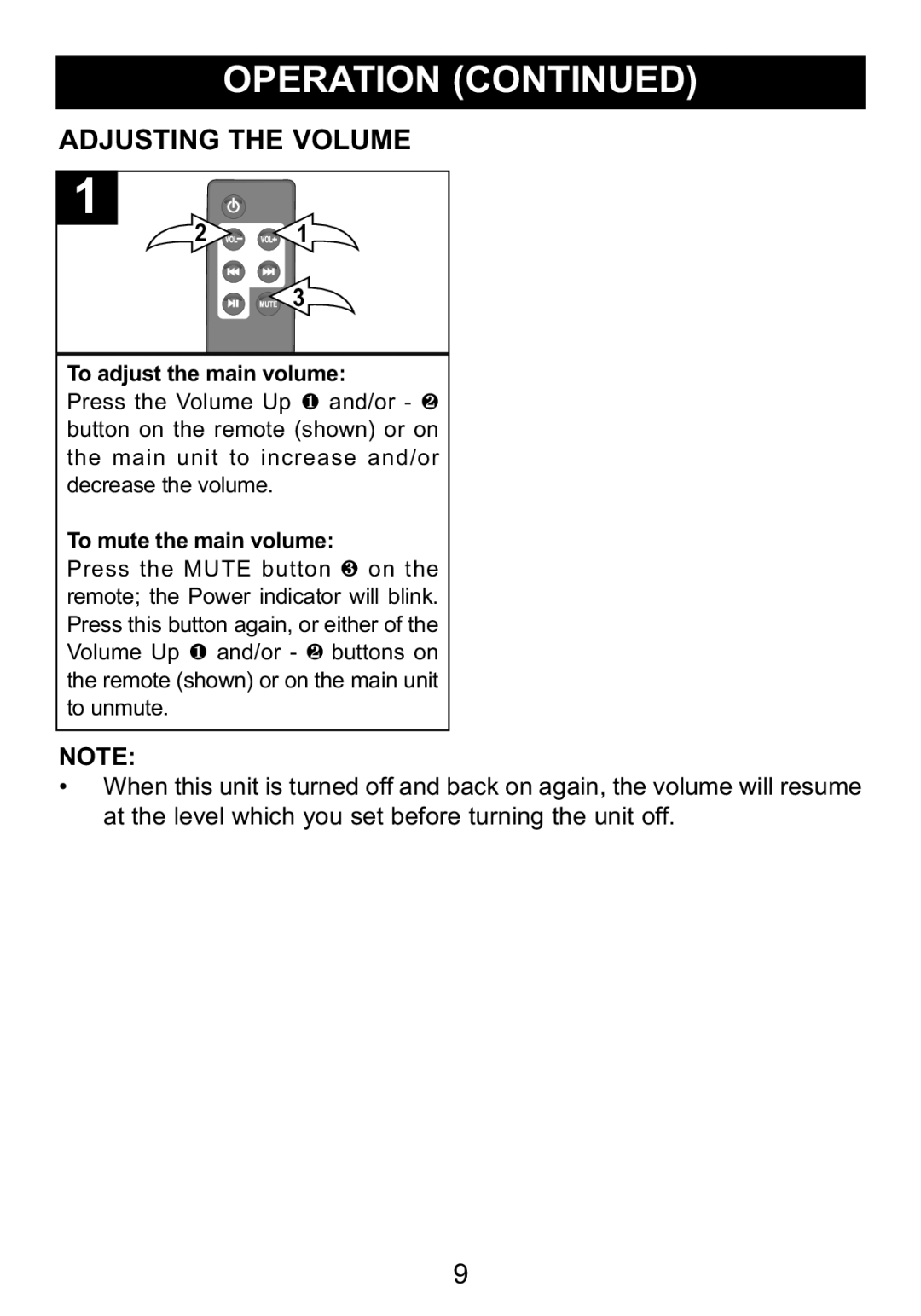ADJUSTING THE VOLUME
2 ![]()
![]() 1
1
![]()
![]() 3
3
To adjust the main volume: Press the Volume Up and/or - button on the remote (shown)1 or on2 the main unit to increase and/or decrease the volume.
To mute the main volume:
Press the MUTE button on the remote; the Power indicator3will blink. Press this button again, or either of the Volume Up and/or - buttons on the remote (shown)1 or on2the main unit to unmute.
NOTE:
• When this unit is turned off and back on again, the volume will resume at the level which you set before turning the unit off.
9