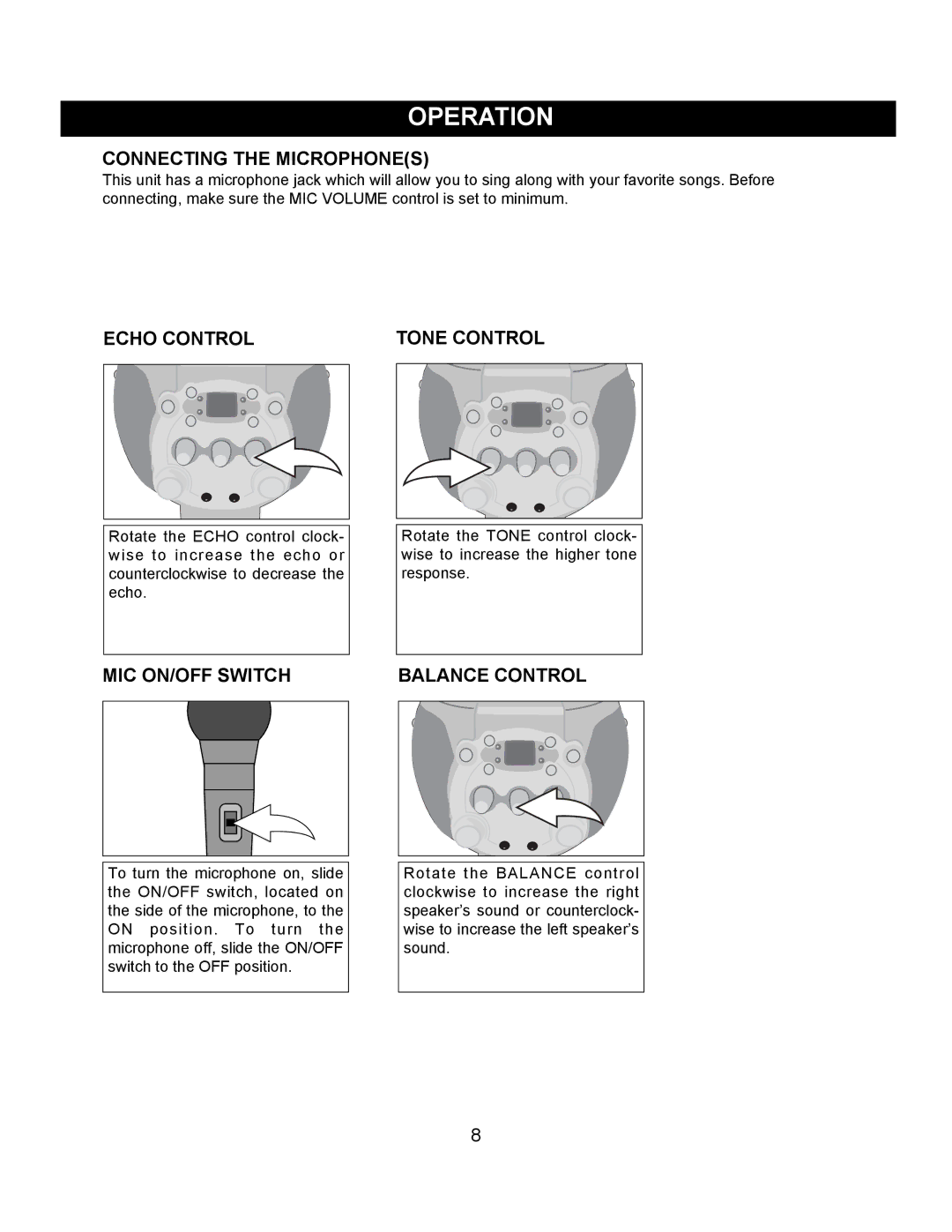OPERATION
CONNECTING THE MICROPHONE(S)
This unit has a microphone jack which will allow you to sing along with your favorite songs. Before connecting, make sure the MIC VOLUME control is set to minimum.
ECHO CONTROL | TONE CONTROL |
Rotate the ECHO control clock- wise to increase the echo or counterclockwise to decrease the echo.
Rotate the TONE control clock- wise to increase the higher tone response.
MIC ON/OFF SWITCH | BALANCE CONTROL |
To turn the microphone on, slide the ON/OFF switch, located on the side of the microphone, to the ON position. To turn the microphone off, slide the ON/OFF switch to the OFF position.
Rotate the BALANCE control clockwise to increase the right speaker’s sound or counterclock- wise to increase the left speaker’s sound.
8