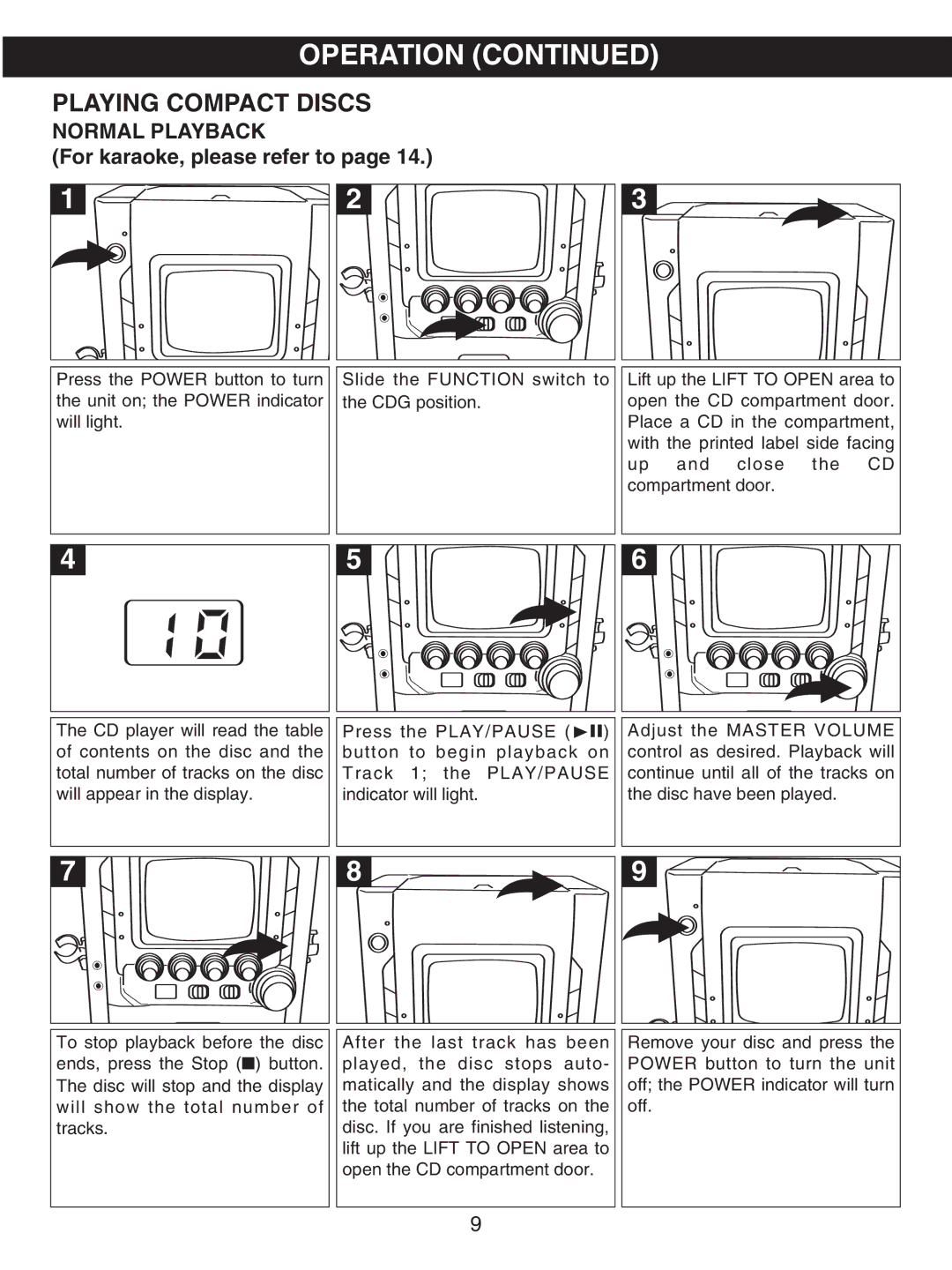OPERATION (CONTINUED)
PLAYING COMPACT DISCS
NORMAL PLAYBACK
(For karaoke, please refer to page 14.)
1 | 2 |
Press the POWER button to turn | Slide the FUNCTION switch to |
the unit on; the POWER indicator | the CDG position. |
will light. |
|
3 |
Lift up the LIFT TO OPEN area to open the CD compartment door. Place a CD in the compartment, with the printed label side facing up and close the CD compartment door.
4
5 |
6 |
The CD player will read the table of contents on the disc and the total number of tracks on the disc will appear in the display.
Press the PLAY/PAUSE (®p) button to begin playback on Track 1; the PLAY/PAUSE indicator will light.
Adjust the MASTER VOLUME control as desired. Playback will continue until all of the tracks on the disc have been played.
7 |
8 |
9 |
To stop playback before the disc ends, press the Stop (■) button. The disc will stop and the display will show the total number of tracks.
After the last track has been played, the disc stops auto- matically and the display shows the total number of tracks on the disc. If you are finished listening, lift up the LIFT TO OPEN area to open the CD compartment door.
Remove your disc and press the POWER button to turn the unit off; the POWER indicator will turn off.
9