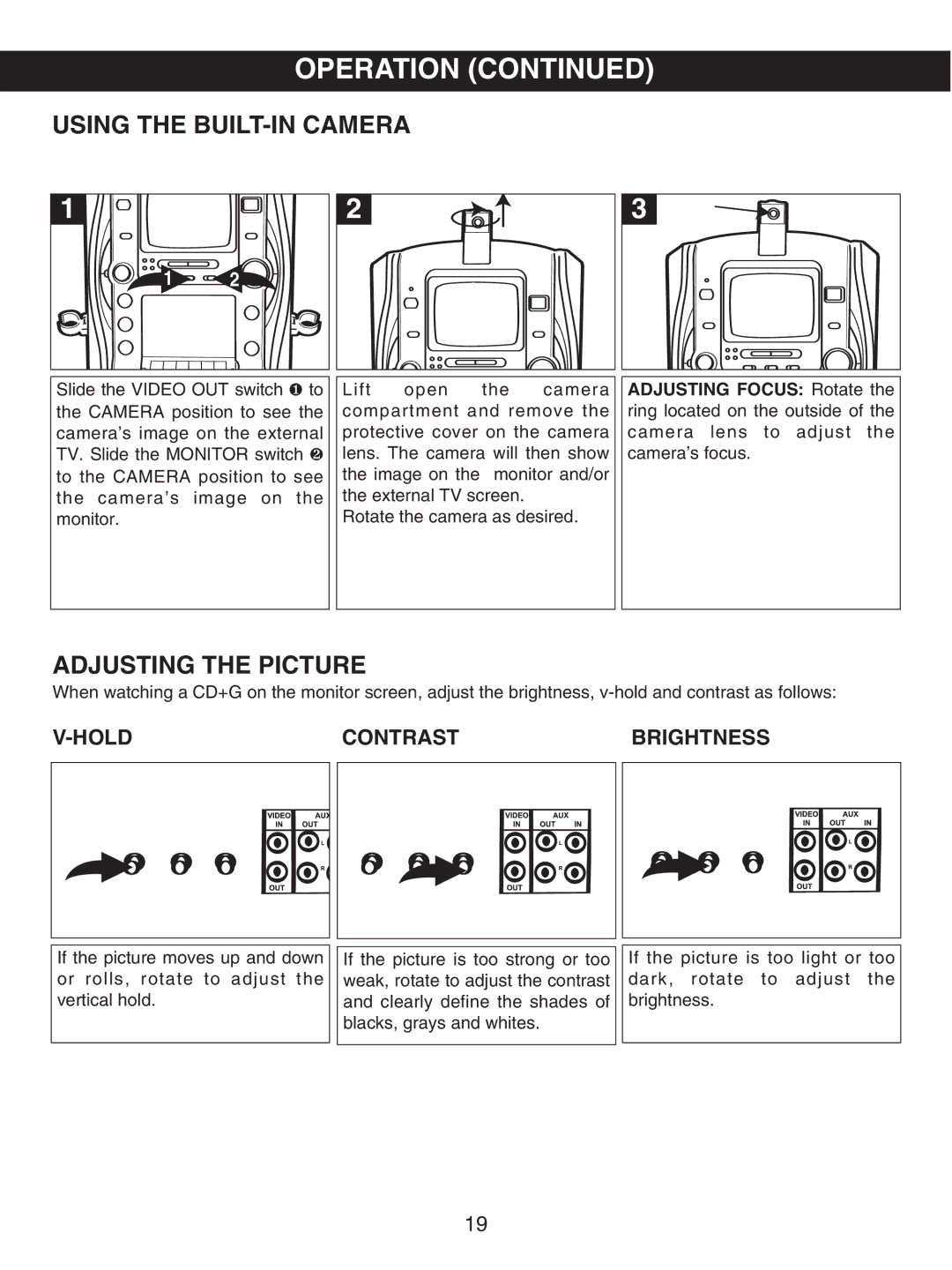MKS8503 specifications
The Memorex MKS8503 is an innovative and stylish audio solution that merges functionality with modern aesthetics, designed to meet the needs of music enthusiasts and casual listeners alike. This versatile speaker system is part of Memorex's commitment to delivering quality sound experiences without compromising on performance.One of the standout features of the MKS8503 is its impressive sound quality. It is equipped with high-fidelity stereo speakers that provide a clear and robust audio output, ensuring that listeners can enjoy music, podcasts, and other audio content with crispness and depth. The system incorporates advanced sound-enhancing technologies that optimize audio playback, making it suitable for various genres from classical to contemporary.
The MKS8503 boasts multiple connectivity options, making it compatible with a wide range of devices. It includes Bluetooth technology, allowing users to pair their smartphones, tablets, and laptops wirelessly. This feature not only enhances convenience but also eliminates the need for cumbersome cables, promoting a clutter-free environment. For those who prefer wired connections, the MKS8503 comes with a standard 3.5mm aux input, providing flexibility for connecting devices without Bluetooth capabilities.
In addition to its connectivity options, the MKS8503 is designed with user-friendliness in mind. It features intuitive controls that are easy to navigate, enabling users to manage volume, power, and playback functions effortlessly. The sleek and compact design of the speaker makes it an attractive addition to any room, whether placed on a shelf, desk, or coffee table.
Another notable characteristic of the MKS8503 is its portability. The speaker system is lightweight, making it easy to transport from one location to another. This portability advantage is ideal for those who wish to enjoy their favorite tunes at home, during outdoor gatherings, or even while traveling.
Battery life is also commendable, with the MKS8503 designed to deliver extended playtime on a single charge. This ensures that users can enjoy uninterrupted music sessions, whether at home or on the go.
In summary, the Memorex MKS8503 combines quality sound, versatile connectivity, user-friendly controls, and portability into one cohesive package. It is an ideal choice for individuals looking for an audio solution that delivers both performance and style, making it a popular choice among music lovers and casual listeners.