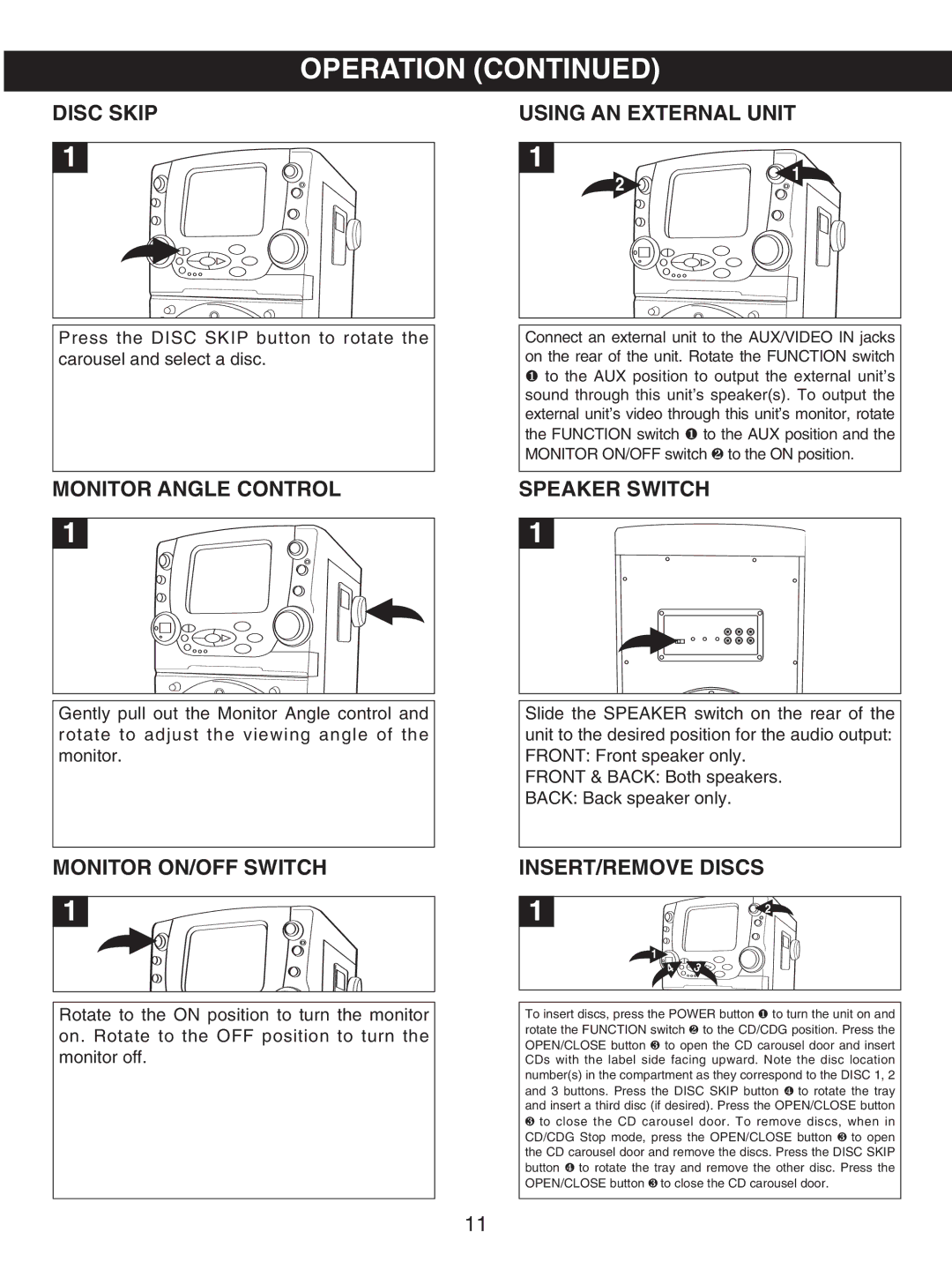MKS8730 specifications
The Memorex MKS8730 is a versatile and compact 2.1 Bluetooth sound system designed to elevate your audio experience. With its sleek and modern aesthetic, this system caters to both casual listeners and audiophiles alike, making it a great addition to any home or office environment.One of the standout features of the Memorex MKS8730 is its Bluetooth connectivity, which allows users to wirelessly stream music from their smartphones, tablets, or laptops. The Bluetooth range is impressive, providing connectivity up to 33 feet, which means you can enjoy your favorite tracks without being tethered to your device. The ease of wireless streaming paired with its compatibility with a wide range of devices makes it convenient for everyday use.
The 2.1 speaker configuration includes two satellite speakers and a powerful subwoofer, optimizing sound performance. The subwoofer delivers deep bass that enriches music, movies, and gaming experiences, while the satellite speakers ensure clear mids and highs for a full-spectrum audio delivery. This perfect blend of sound quality creates an immersive audio environment that enhances any listening experience.
Another notable characteristic is the built-in FM radio. The Memorex MKS8730 enables users to tune into their favorite stations with ease, accommodating listeners who enjoy traditional radio programming. The integrated controls make navigating stations simple, providing another layer of versatility to the sound system.
The Memorex MKS8730 also supports auxiliary input, allowing users to connect non-Bluetooth devices. This feature extends its usability, making it a practical choice for those with older audio equipment. The system is equipped with a remote control, enhancing user convenience by providing easy access to control playback, volume, and station selection from a distance.
In terms of design, the Memorex MKS8730 is striking yet unobtrusive, with a stylish finish that complements modern decor. The compact size of the satellite speakers makes them easy to position in any space, while the stylish subwoofer can be placed discreetly without sacrificing sound quality.
In summary, the Memorex MKS8730 combines modern technology with user-friendly features, making it an excellent choice for anyone looking to enhance their audio experience without compromising on style or functionality. Its Bluetooth capability, 2.1 speaker configuration, FM radio, and versatile input options cater to a diverse range of listening preferences and environments.