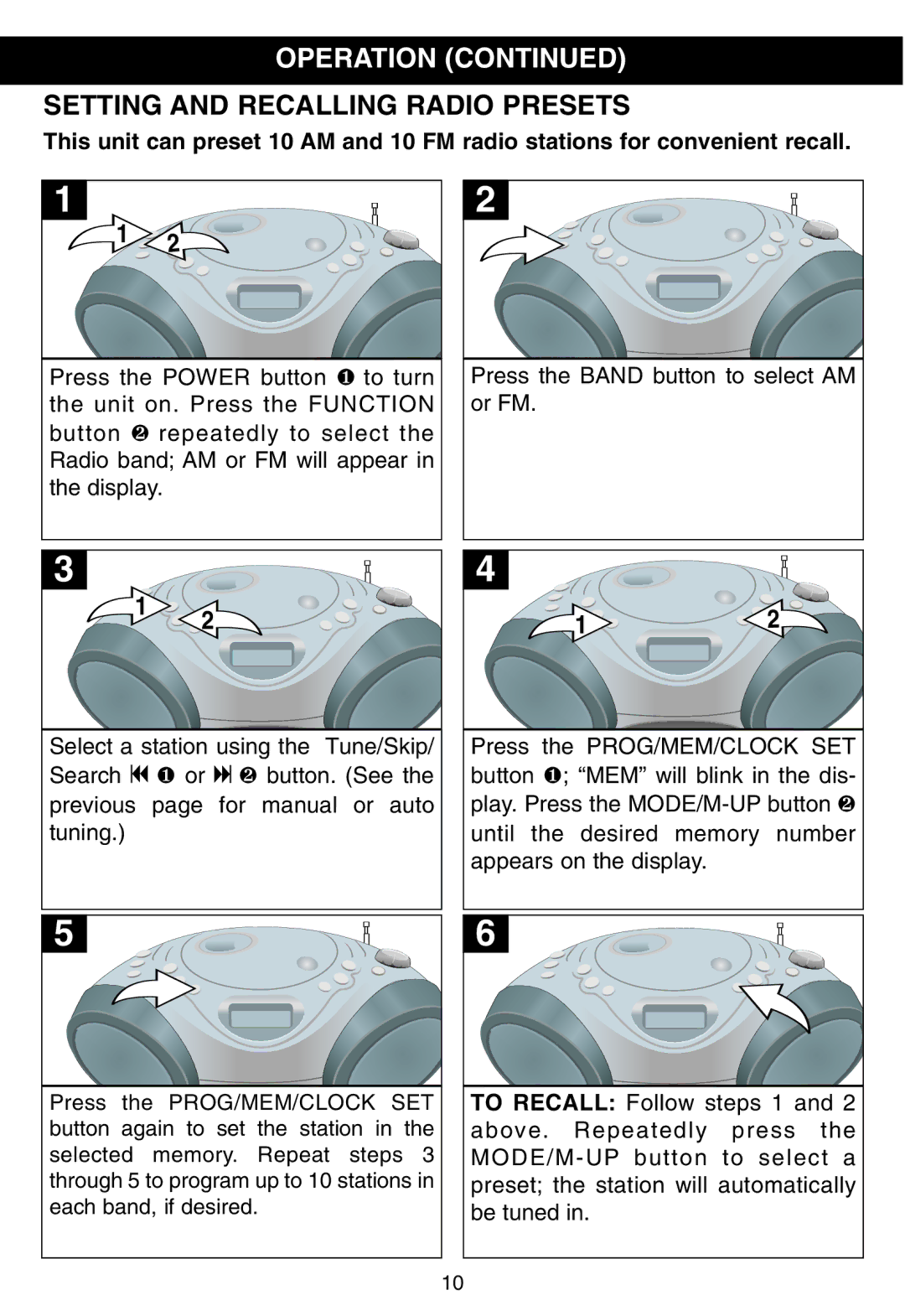MP3228 specifications
The Memorex MP3228 is a compact and versatile portable media player that captures the essence of user-friendly technology while delivering an enriching audio experience. Known for its sleek design and robust features, the MP3228 has garnered attention among music enthusiasts and casual listeners alike.One of the standout features of the Memorex MP3228 is its support for multiple audio formats. It is compatible with popular formats such as MP3, WMA, and WAV, allowing users to play a vast library of music without hassle. This versatility ensures that users can enjoy their favorite tunes regardless of the format in which they are saved.
Equally impressive is the MP3228's built-in FM radio, giving users the option to enjoy live broadcasts. With the ability to store preset stations, listeners can quickly switch between their favorite channels with ease. This feature opens a world of entertainment beyond personal music collections, making it a handy companion for on-the-go users.
The Memorex MP3228 boasts an intuitive interface, highlighted by its vibrant display that offers clear visibility for navigating menus and playlists. This makes browsing through songs a straightforward process, ensuring that users can quickly access their desired tracks without fumbling through complicated controls.
In terms of storage, the MP3228 comes equipped with ample internal memory, enabling users to store hundreds of songs. Additionally, through its expandable memory options, users can increase storage capacity via microSD cards, making it easy to carry extensive music collections wherever they go.
Battery life is another critical aspect of the Memorex MP3228, designed to offer extended playback capabilities. With a single charge, users can enjoy hours of uninterrupted music, making it perfect for road trips, workouts, or daily commutes.
The design of the MP3228 is not just functional but also visually appealing. Its lightweight and portable structure make it easy to fit into pockets or bags, ensuring that music lovers can enjoy their favorite tracks anytime, anywhere.
In conclusion, the Memorex MP3228 stands out in the crowded market of portable media players due to its array of features, compatibility with various audio formats, engaging FM radio capability, and user-friendly interface. With its attractive design and robust performance, it's an ideal choice for those seeking a reliable and stylish music companion.