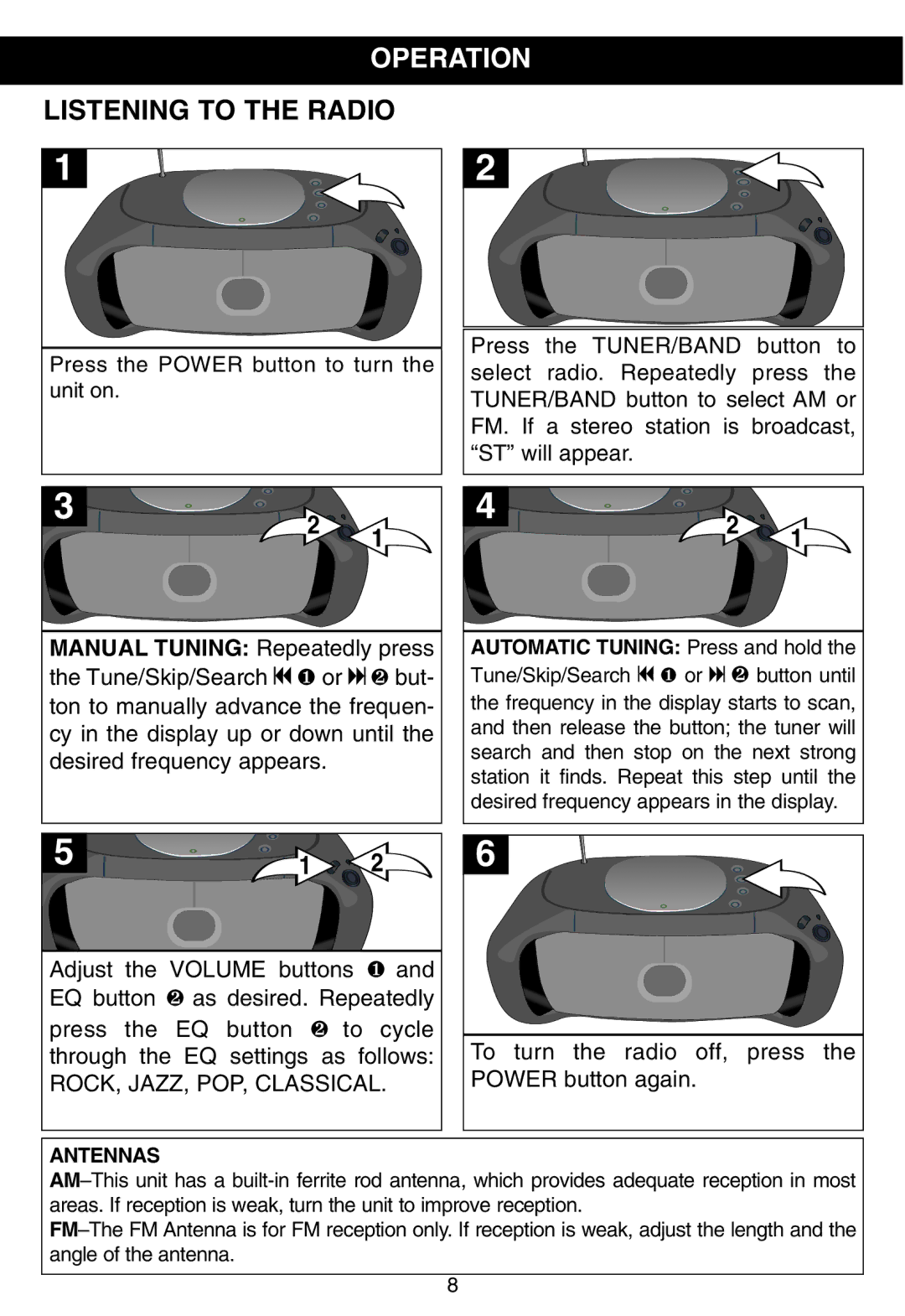MP8800 specifications
The Memorex MP8800 is an innovative multimedia player designed to meet the diverse needs of digital music enthusiasts and casual listeners alike. It embodies convenience and advanced technology, making it a popular choice in the portable audio market. Among its standout features is a sleek, user-friendly interface that enables easy navigation through various media formats, ensuring users can access their favorite tracks with minimal hassle.One of the key characteristics of the MP8800 is its support for multiple audio formats, including MP3, WAV, and WMA. This versatility allows users to play a wide range of audio files, making it suitable for anyone with a diverse music library. Its ample storage capacity, often expandable via microSD cards, ensures that users can carry thousands of songs in their pocket, enhancing usability during travel or daily commutes.
The MP8800 is also equipped with a vibrant color display that provides clear visuals for album artwork, track information, and menu navigation. This feature not only adds to the aesthetic appeal but also improves user experience by allowing for easy reading in various lighting conditions. Additionally, the device comes with intuitive controls, including physical buttons for volume adjustment and playback, which help to streamline the interaction with the player even while on the move.
In terms of battery life, the Memorex MP8800 boasts an impressive performance, often offering several hours of continuous playback on a single charge. This is an essential feature for users who enjoy long listening sessions without the need for frequent recharging. Moreover, the device is compatible with a wide array of headphones and speakers, supporting both wired and Bluetooth connections, thus providing flexibility in listening options.
Furthermore, the MP8800 incorporates advanced sound enhancement technologies that deliver clear, crisp audio quality. Features such as equalizer settings allow users to customize their listening experience based on personal preferences and the type of music being played.
Overall, the Memorex MP8800 stands out due to its blend of functionality, portability, and user-centric design, making it an appealing option for anyone looking to enhance their auditory experience on the go. With its commitment to quality, this multimedia player remains a timeless choice in a fast-evolving tech landscape.