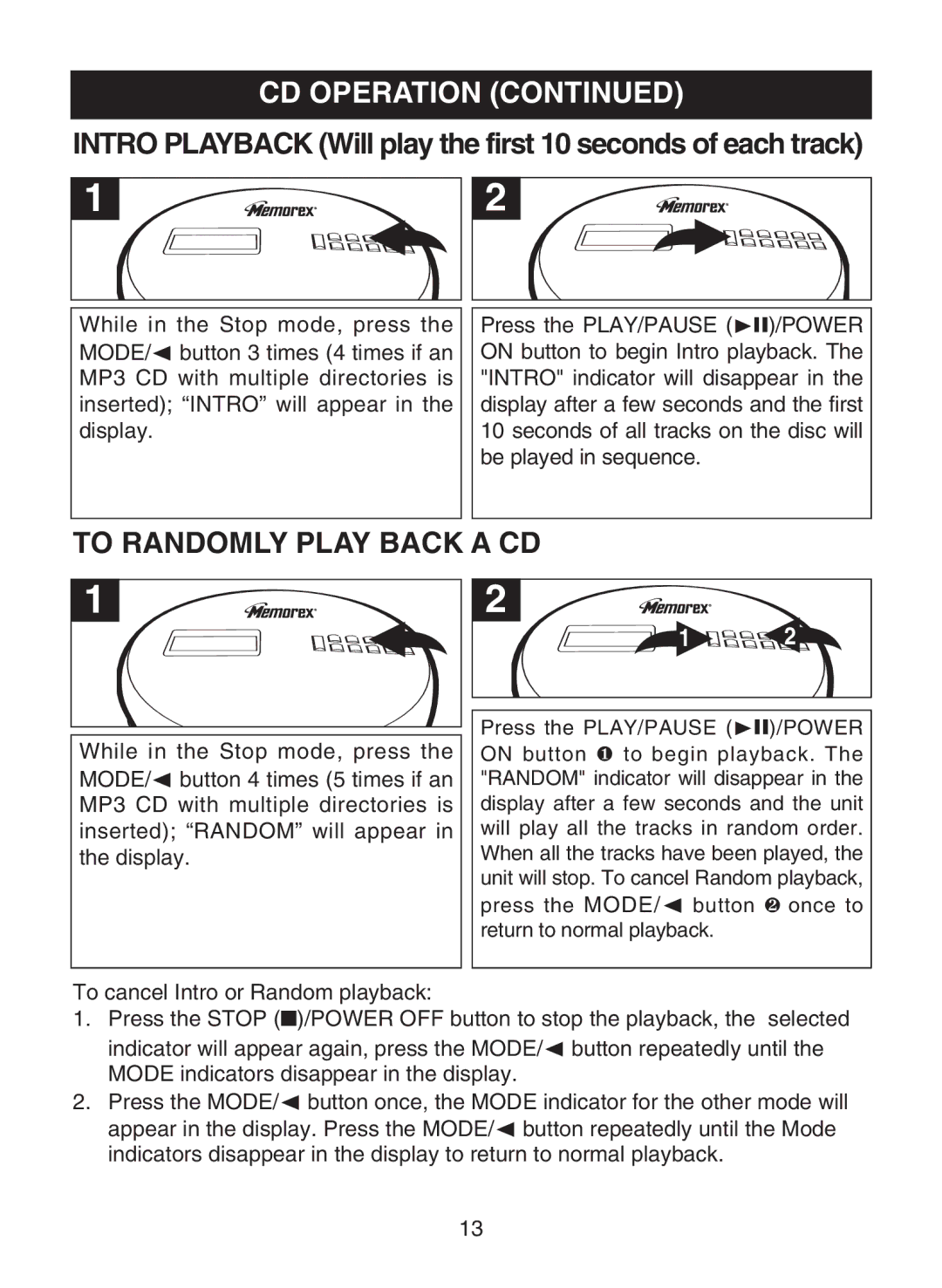MPD8853 specifications
The Memorex MPD8853 is a versatile portable MP3/CD player that caters to both music enthusiasts and casual listeners alike. Known for its sleek design and user-friendly features, the MPD8853 has carved a niche for itself in the crowded market of portable audio devices.One of the standout features of the Memorex MPD8853 is its multi-format playback capability. It supports various audio formats, including CDs, CD-R/RW, and MP3 files, making it ideal for users with diverse music collections. This flexibility ensures that whether you're listening to your favorite album on a CD or a carefully curated playlist on an MP3 file, the MPD8853 can handle it without any hitches.
The device boasts a compact and lightweight design, making it highly portable. It easily fits into bags and backpacks, making it a perfect companion for workouts, travel, or simply enjoying music on-the-go. The MPD8853 features an easy-to-read LCD display that provides clear information about the track playing, as well as other essential playback information.
Another significant aspect of the Memorex MPD8853 is its impressive battery life. Powered by a rechargeable battery, users can enjoy extended listening sessions without the constant worry of having to recharge. Additionally, the product includes a built-in equalizer with multiple preset modes, allowing listeners to customize their audio experience according to their preferences.
The device also features a headphone jack and an AUX input, providing the option for private listening or connecting the MPD8853 to external speakers for a more immersive audio experience. This versatility makes it suitable for various settings, whether you're alone at home or sharing music with friends.
In summary, the Memorex MPD8853 combines functionality with a sleek design and user-friendly features. Its support for multiple formats, portability, long battery life, and customizable audio settings make it an excellent choice for anyone looking to enjoy their music with ease and convenience. The MPD8853 is a testament to Memorex's commitment to quality and innovation in the world of portable audio devices.