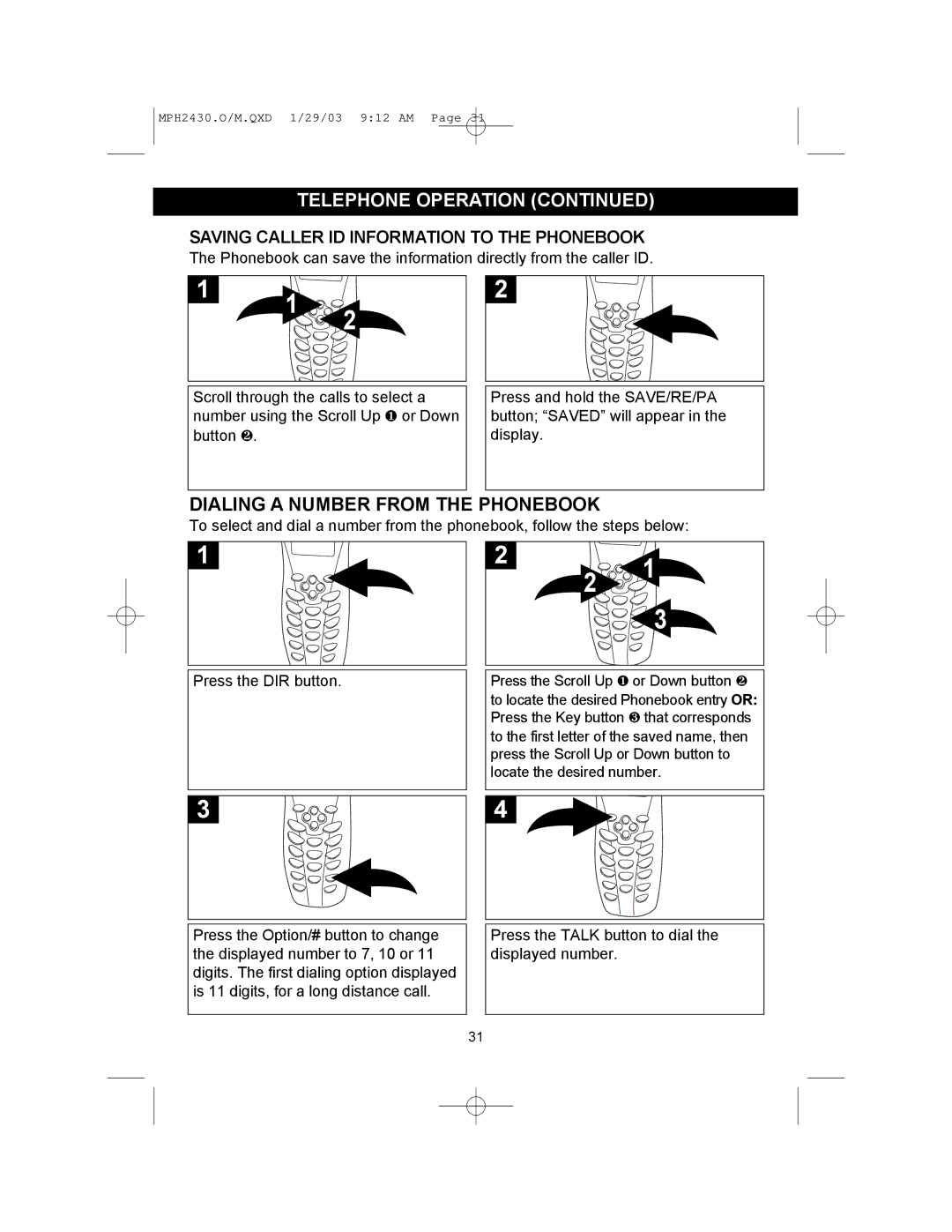MPH2430 specifications
The Memorex MPH2430 is a versatile and stylish portable MP3 player that caters to the needs of music enthusiasts seeking a compact audio solution. With its sleek design and user-friendly interface, it provides an accessible way to enjoy music on the go. The MPH2430 stands out in a crowded market by combining essential features with advanced technologies to deliver a superior listening experience.One of the main features of the MPH2430 is its impressive storage capacity. With options that allow users to store thousands of songs, it comes equipped with ample internal memory, while also supporting expandable storage via memory cards. This flexibility ensures that users can keep their favorite tracks at their fingertips without worrying about running out of space.
The MPH2430 supports a variety of audio formats, including MP3, WMA, and WAV, enabling users to play a wide range of music files. This versatility makes it suitable for all types of music aficionados, from casual listeners to dedicated audiophiles. The built-in FM tuner also adds another layer of functionality, allowing users to tune into their favorite radio stations effortlessly.
In terms of power, the Memorex MPH2430 is designed for long-lasting use, featuring a rechargeable battery that provides hours of continuous playback. This makes it an ideal companion for long journeys, workouts, or leisurely strolls in the park. The device also includes an integrated equalizer, allowing users to customize their audio settings according to their personal preferences, ensuring an optimal listening experience at all times.
Another key characteristic of the MPH2430 is its intuitive user interface, which includes a clear and bright display for easy navigation. The buttons are conveniently placed for quick access, making it simple to switch tracks or adjust volume settings while on the move. Its lightweight design means that it can be easily carried in a pocket or bag, making it one of the most portable media devices available.
The Memorex MPH2430 showcases a balance of functionality and style, enhanced by its durable construction, designed to withstand the rigors of daily use. Accessories such as headphones and straps add convenience for daily commuting or exercising. In conclusion, the Memorex MPH2430 is an excellent choice for anyone in need of a reliable, stylish, and feature-rich MP3 player that enhances their music listening experience.