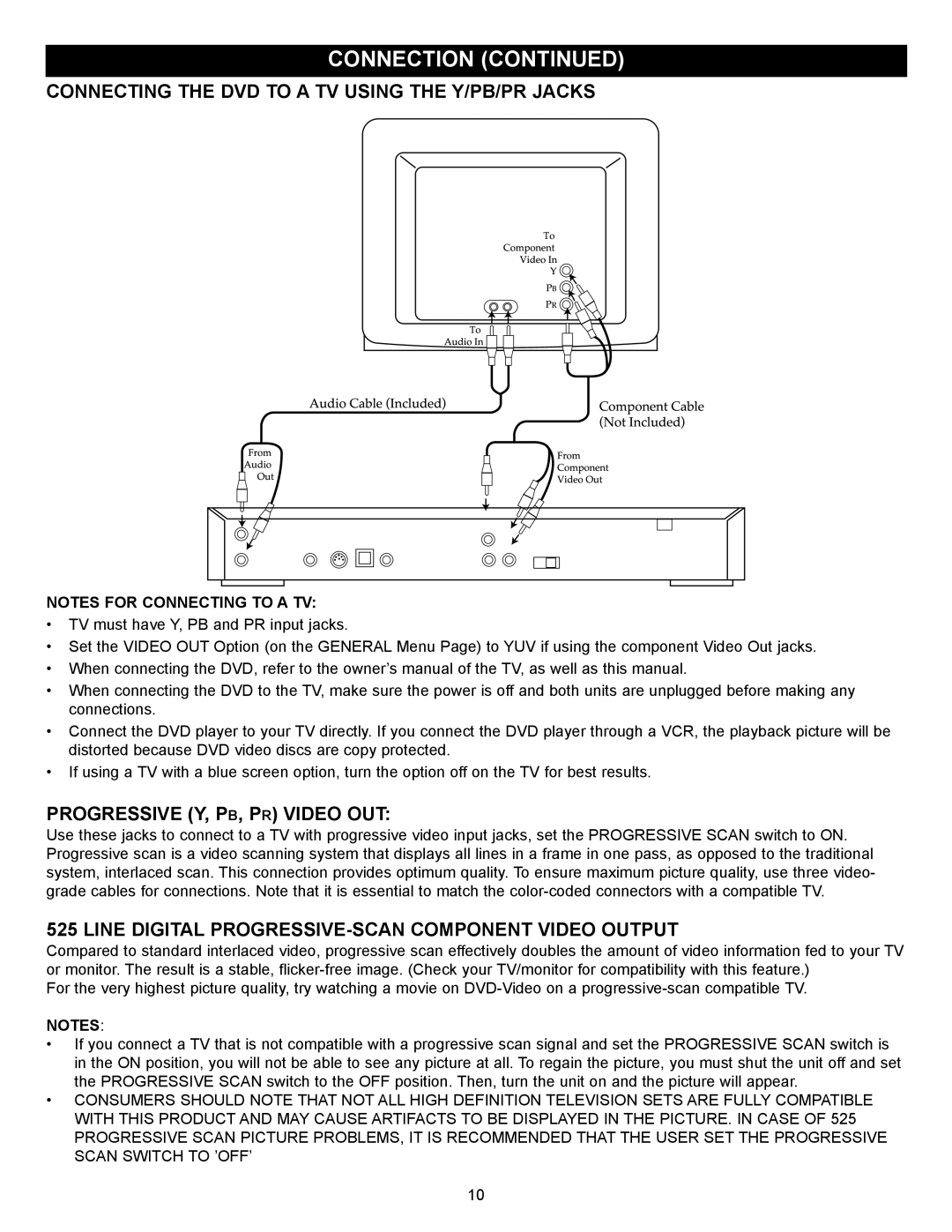MVD2032 specifications
The Memorex MVD2032 is a versatile DVD player renowned for its combination of affordability and feature-rich functionality. Designed for home entertainment enthusiasts, it stands out with a variety of features that enhance the viewing experience.One of the main characteristics of the MVD2032 is its ability to play a wide range of disc formats. Not only does it support standard DVD and CD formats, but it also plays VCD and SVCD, allowing users to enjoy older media collections alongside modern disks. This compatibility caters to diverse viewing preferences, making it a suitable choice for those who appreciate vintage films or own a collection of homemade VCDs.
The MVD2032 is equipped with advanced video technologies, including progressive scan output. This feature significantly improves the visual quality, providing smoother images with reduced flicker when connected to compatible televisions. With a resolution of up to 480p, the player delivers bright colors and sharp images, enhancing the overall cinematic experience.
Additionally, the player includes multiple audio output options, including stereo, Dolby Digital, and DTS. These audio technologies allow for a rich sound quality, crucial for immersive viewing. Users can connect the MVD2032 to various home theater systems, ensuring that they can fully enjoy the audio performance of their favorite films and shows.
Another notable feature of the Memorex MVD2032 is its user-friendly interface. The remote control is intuitively designed for easy navigation through menus, making it accessible for everyone, regardless of technical expertise. Basic DVD functions such as play, pause, fast forward, and rewind are straightforward, allowing for a seamless experience when watching movies.
The build quality of the MVD2032 is also commendable. It boasts a sleek, compact design that fits comfortably into most entertainment setups without taking up excessive space. This makes it a perfect addition to both modern and traditional home décor.
Overall, the Memorex MVD2032 stands out as a reliable and functional DVD player. With its wide format compatibility, superior video and audio technologies, and ease of use, it provides an excellent solution for those looking to enhance their home viewing experience without breaking the bank. Whether watching classic films or the latest releases, the MVD2032 is a solid choice for entertainment enthusiasts.