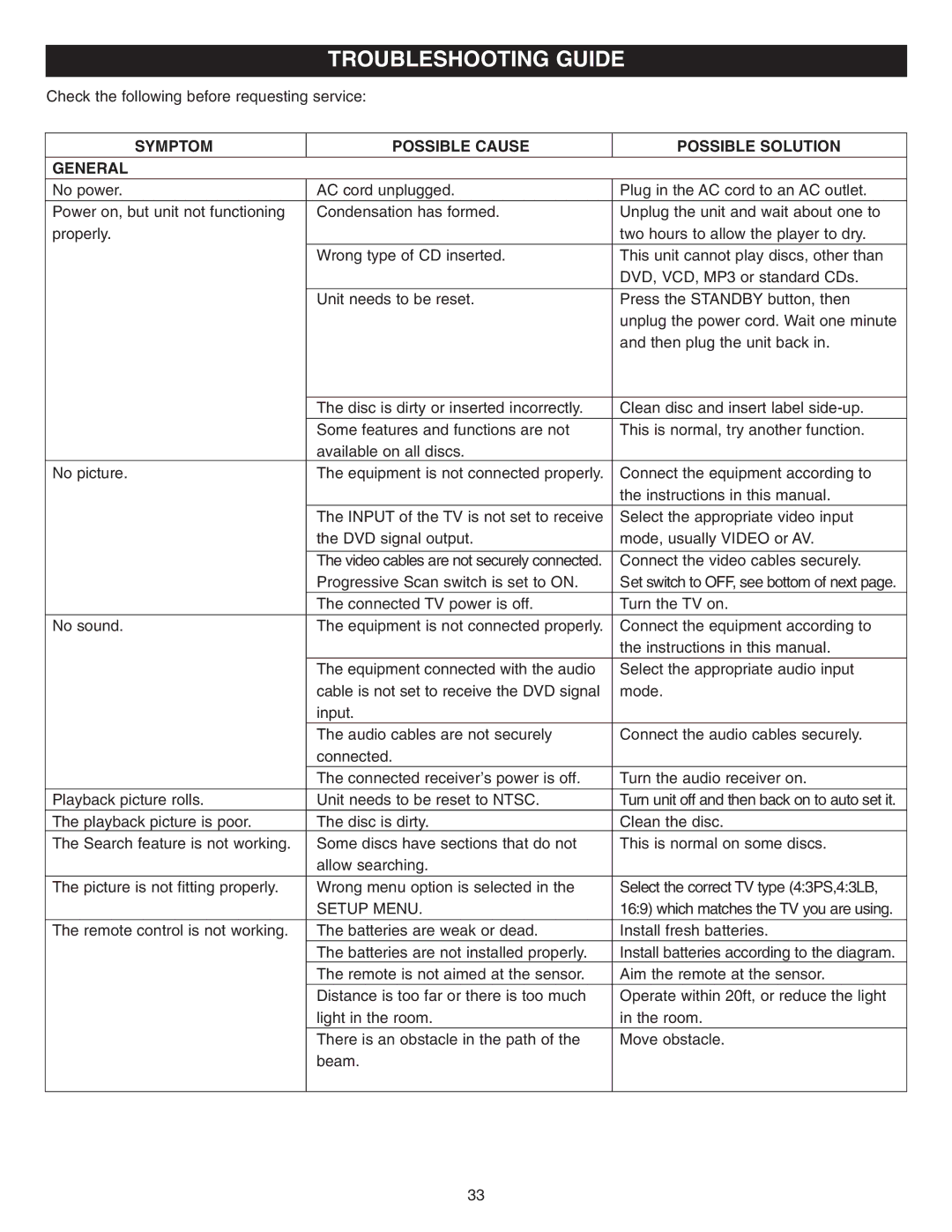MVD2042 specifications
The Memorex MVD2042 is a versatile and innovative multimedia player designed to enhance your home entertainment experience. This compact device supports a wide variety of formats, making it an excellent choice for individuals seeking convenience and quality in their multimedia playback.One of the main features of the MVD2042 is its ability to play both DVDs and CDs. This dual functionality allows users to enjoy a diverse array of content, from classic movies to music albums. In addition to standard discs, the player is compatible with a multitude of formats, including DVD-R, DVD+R, CD-R, and CD-RW, ensuring flexibility in how users store and enjoy their media.
The Memorex MVD2042 also boasts exceptional video quality, supporting resolutions up to 720p, which ensures that your viewing experience is clear and vibrant. The device is equipped with advanced video processing technologies that enhance clarity, reduce noise, and improve overall picture quality. Users can expect sharp images and vivid colors, making it an ideal player for watching your favorite films or television shows.
Audio performance is another highlight of the MVD2042. The player supports multiple audio formats, such as MP3, WMA, and AAC, allowing users to enjoy their music collections with rich sound quality. Furthermore, the unit is designed with integrated surround sound capabilities, which means that whether you're listening to music or watching a movie, the audio experience will be immersive, providing a cinematic feel in the comfort of your home.
Connectivity is another area where the MVD2042 shines. The device includes standard composite and component video outputs, as well as stereo audio outputs, making it compatible with a wide range of televisions and home audio systems. Additionally, it may offer USB ports for easy access to external digital media, expanding the possibilities for entertainment.
The Memorex MVD2042 features a user-friendly interface, making navigation straightforward. With simple controls and a remote that allows you to operate the player from a distance, enjoying your favorite media becomes effortless. Overall, the Memorex MVD2042 is a robust multimedia solution that combines flexibility, quality, and convenience, making it an excellent choice for anyone looking to enhance their home entertainment setup.