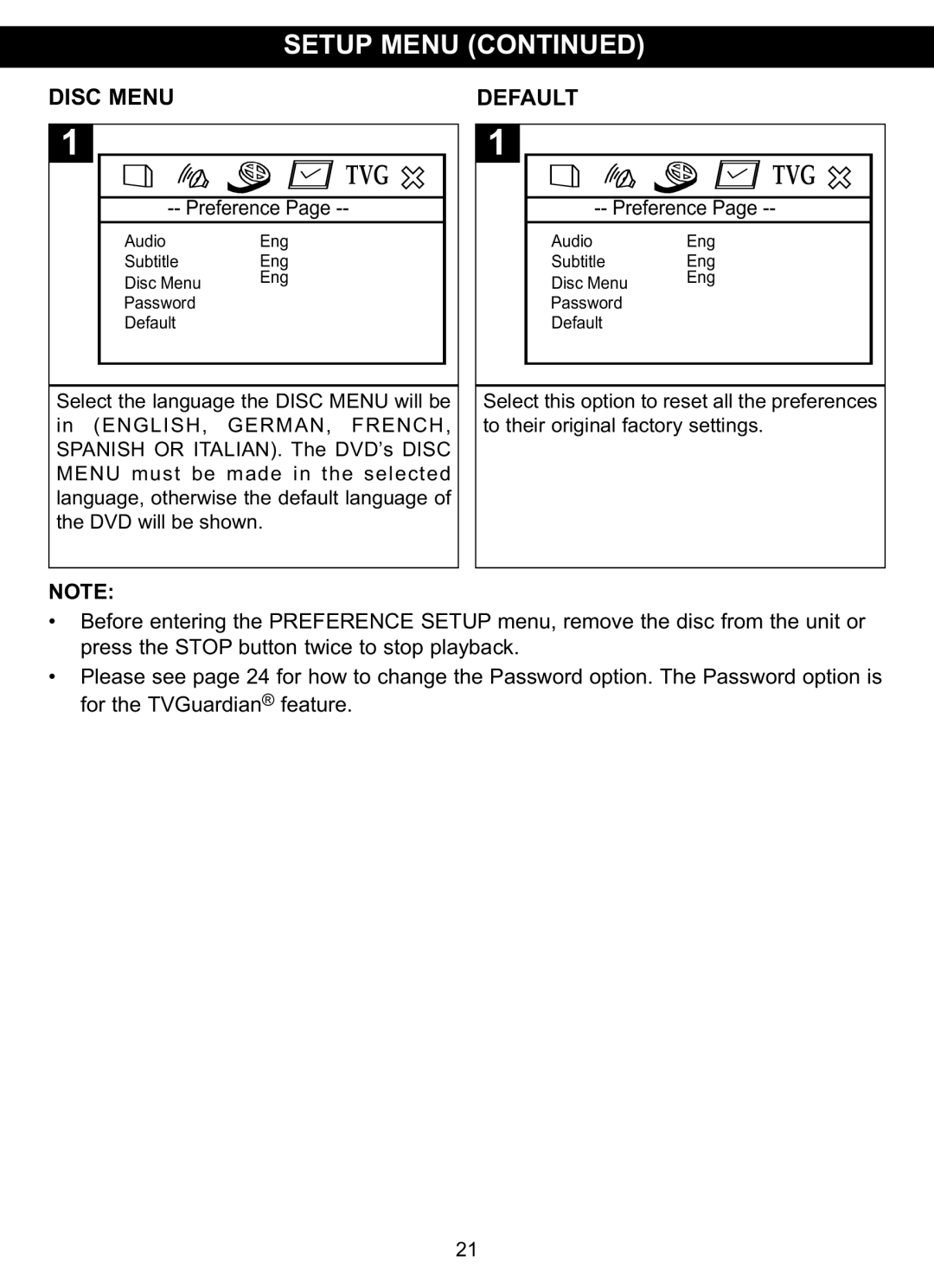MVDP1085
Table of Contents
Important Safety Instructions
Risk of Electric Shock Do not Open
FCC Notice
Surge Protectors
Laser Warning
FCC Caution
Following Noises can be Dangerous Under Constant Exposure
Precautions
Use a soft, dry cloth for cleaning
To Obtain a Clear Picture
AC Adapter Specifications
AC Connection
With the Battery Attached to the Unit
Power Sources Charging the Battery Pack
Rotating the Screen
Location of Controls
Main Unit
Remote
Rechargeable Battery Pack
Side
Video IN/OUT Jack
Remote Control
Effective Distance of the Remote Control Transmitter
Connecting the Unit to a TV Using the A/V Cable
Connection
Volume
Connecting Another Unit to this DVD Player
MP3
About Discs
Disc Types
Important Notes
Region Management Information
Setup Menu
Play /OK
Angle Mark OSD Language
General Setup Menu
TV Display TV Type
Ntsc
Last Memory
Audio Setup Menu
Screen Saver
Downmix
Preference Setup Menu
Video Setup Menu
Picture Settings
Audio Language
Disc Menu Default
GERMAN, French
HOW IT Works
TVG
TVG Mode
Navigation
Setup Help Changing the Password
Headphone Jacks Screen Mode Button
Volume Control
While playing a DVD, press the Display
Operation
Display Button
Button to cycle as follows
Playback of a DVD
DVD Operation
Important Notes
Remember where you stopped, simply press
Slow Motion
Skip
Search
PAUSE/FRAME
TITLE/CHAPTER Search TITLE/TIME Search
CHAPTER/TIME Search
Bookmark
Repeat Playback
Audio Menu Subtitle Menu
DVD Menu Title Menu
Angle
Programmed Playback
To Cancel and Stop the Program
Function
Pause
Playback of a MP3 Disc
Compartment Door Push Open
MP3 Operation
Random Playback
While playing back a disc, this unit can
Repeat PLAYBACKMP3 Operation
Repeatedly playback One Or all Files on Disc
Playback of a CD
Pause
CD Operation
Number Buttons
Selecting Tracks Using
Repeat Playback
Picture CD Operation
Troubleshooting Guide
Check the following before requesting service
DVD Symptom Possible Cause Possible Solution
Caring for Discs
Specifications
Compact Disc
Acercar/Alejar Zoom In/Out
Guía de diagnóstico Menú de configuración general
Tabla DE Contenido
Ángulo Precauciones Reproducción programada
Cuidado
Advertencia
Protectores DE Voltaje
Medidas DE Seguridad CON EL Rayo Láser
EIA S
Notas Sobre EL Posicionamiento DEL Reproductor DE DVD
Precauciones
Precaución
Precauciones Continúa
Notas Sobre LA Condensación POR Humedad
Notasz
Fuentes DE Energía
Especificaciones DEL Adaptador DE CA
Deslice el paquete en dirección de la flecha B De batería
CON LA Batería Conectada a LA Unidad
Fuentes DE Energía Continúa Cargar EL Paquete DE Batería
Rotar LA Pantalla
Notas
Ubicación DE LOS Controles Unidad Principal
Paquete DE Batería Recargable
Costado Ubicación DE LOS Controles Continúa
Control Remoto
Enchufe de Entrada/Salida de Video
Control Remoto
Notas
Conectar EL DVD AL Televisor Usando EL Cable A/V
Conexión
Notas Para Conectar EL DVD a UN Televisor
Conexión Continúa
Conectar EL DVD AL Televisor Usando EL Cable DE S-VIDEO
Conectar Otra Unidad a Este Reproductor DE DVD
Notas Para LA Conexión
Notas Importantes
Acerca DE LOS Discos
Importante
Información de gestión de región
Menú DE Configuración
Reproducir
Marca DE Ángulo Idioma DE Exhibición EN Pantalla
Display DEL Televisor Tipo DE Televisor
FRENCH, GERMAN, Spanish O Italian
Menú DE Configuración DE Audio
Menú DE Configuración Continúa
Protector DE Pantalla Última Memoria
Opción de configuración como se describe en la página
Prefere nce Page -- TVG
Nota
Todas las preferencias a la configuración
Menú DEL Disco Predeterminado
Menú DEL Disco ENGLISH, German
Nota
Cómo Funciona
Reproducir Aceptar
El botón de Navegación
Presione los botones de Navegación π,†
Para seleccionar el Canal CC . Presione
De Navegación π,† Para seleccionar
Ayuda DE Configuración Cambiar LA Contraseña
Configuración
Enchufes Para Audífonos
Control DE Volumen
Operación Básica
Botón DE Modo DE Pantalla
Operación Continúa
Botón DE Display
Reproducción DE UN DVD
Operación Básica DEL DVD
Notas Importantes
Operación Básica DEL DVD Continúa
El botón de Menú para accederlo
Cámara Lenta
Brincar
Buscar
PAUSA/CUADRO
Use esta función para ir directo a un título o
Búsqueda DE TÍTULO/TIEMPO
Búsqueda DE CAPÍTULO/TIEMPO
Título o tiempo específico
Marcapágina
Reproducción Repetida Reproducción Repetida A-B
Menú DE Audio Menú DE Subtítulos
Menú DE DVD Menú DE Títulos
Ángulo
ACERCAR/ALEJAR Zoom IN/OUT
Cancelar Y Detener LA Función DE Programa
Pausa
Operación DEL MP3
Reproducción DE UN Disco MP3
Disco
Operación DEL MP3 Continúa
Reproducción Aleatoria
Sencillo
Reproducción Repetida
Preguntas Frecuentes Sobre MP3
Carpeta
Reproducción DE UN CD
Operación DEL CD
Pausa
Operación DEL CD Continúa
Botones DE Números
Seleccionar Pistas Usando LOS
Reproducción Repetida
Disco 2 para abrir la bandeja del disco
Operación DE UN Disco CON Imágenes
Etiqueta hacia arriba
Guía DE Diagnóstico
General Síntoma Causa Posible Solución Posible
Guía DE Diagnóstico Continúa
DVD Síntoma Causa Posible Solución Posible
Cuidado Y Mantenimiento
Cuidado de los discos
Especificaciones
Disco Compacto
052E-0021721-00