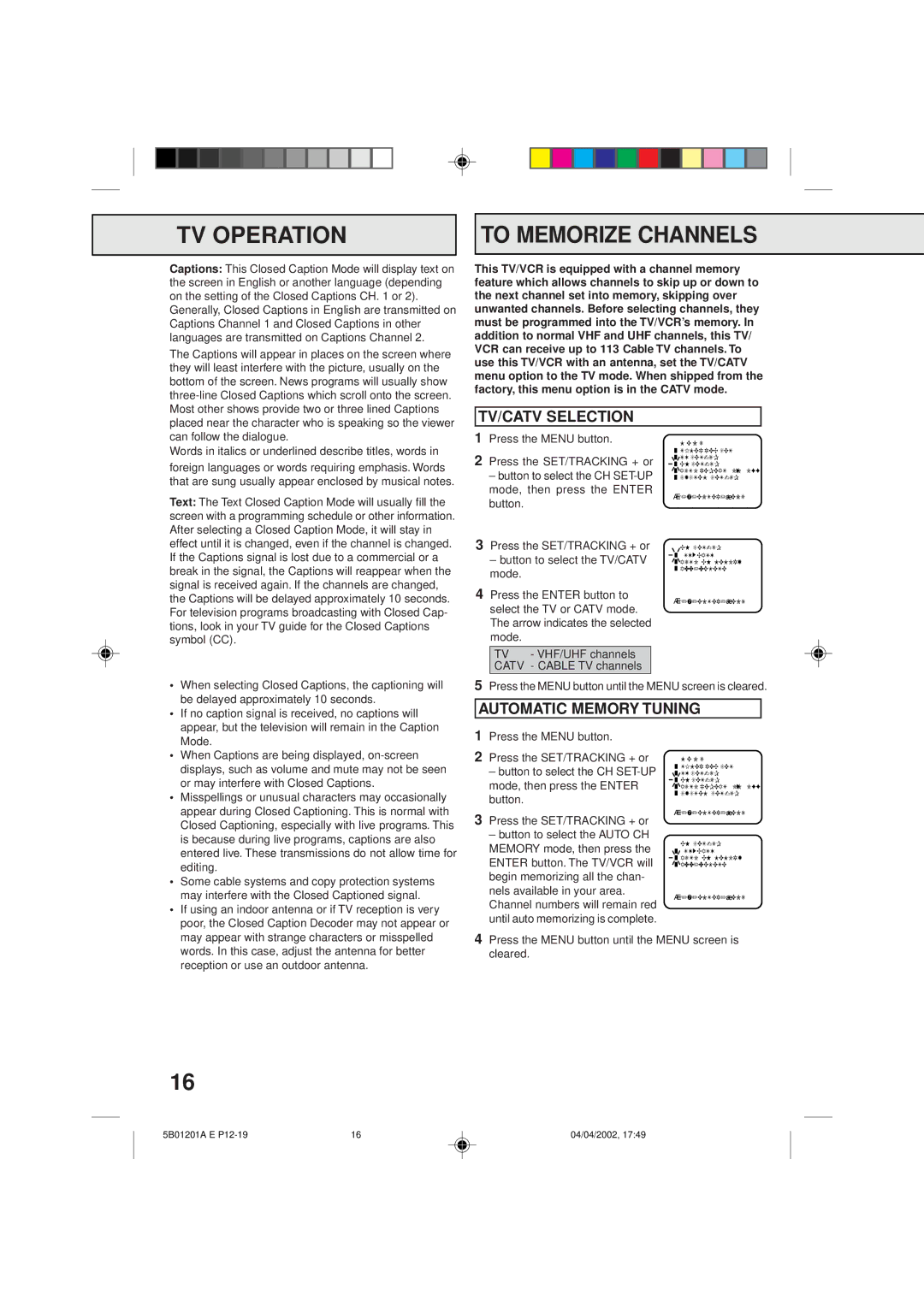TV OPERATION
TO MEMORIZE CHANNELS
Captions: This Closed Caption Mode will display text on the screen in English or another language (depending on the setting of the Closed Captions CH. 1 or 2). Generally, Closed Captions in English are transmitted on Captions Channel 1 and Closed Captions in other languages are transmitted on Captions Channel 2.
The Captions will appear in places on the screen where they will least interfere with the picture, usually on the bottom of the screen. News programs will usually show
Words in italics or underlined describe titles, words in
foreign languages or words requiring emphasis. Words that are sung usually appear enclosed by musical notes.
Text: The Text Closed Caption Mode will usually fill the screen with a programming schedule or other information. After selecting a Closed Caption Mode, it will stay in effect until it is changed, even if the channel is changed. If the Captions signal is lost due to a commercial or a break in the signal, the Captions will reappear when the signal is received again. If the channels are changed, the Captions will be delayed approximately 10 seconds. For television programs broadcasting with Closed Cap- tions, look in your TV guide for the Closed Captions symbol (CC).
• When selecting Closed Captions, the captioning will |
be delayed approximately 10 seconds. |
• If no caption signal is received, no captions will |
appear, but the television will remain in the Caption |
This TV/VCR is equipped with a channel memory feature which allows channels to skip up or down to the next channel set into memory, skipping over unwanted channels. Before selecting channels, they must be programmed into the TV/VCR’s memory. In addition to normal VHF and UHF channels, this TV/ VCR can receive up to 113 Cable TV channels. To use this TV/VCR with an antenna, set the TV/CATV menu option to the TV mode. When shipped from the factory, this menu option is in the CATV mode.
TV/CATV SELECTION
1 Press the MENU button. |
|
| M E N U | |||
2 Press the SET/TRACKING + or |
|
| TIMER REC SET | |||
|
| TV | ||||
| ||||||
|
| CH | ||||
| ||||||
– button to select the CH |
|
| AUTO REPEAT ON OFF | |||
| ||||||
|
| SYSTEM | ||||
| ||||||
| ||||||
mode, then press the ENTER | ||||||
button. | ||||||
|
|
| ||||
3 Press the SET/TRACKING + or |
|
| CH | |||
| – button to select the TV/CATV |
|
| TV CATV | ||
|
|
| AUTO CH MEMORY | |||
|
|
| ||||
| mode. |
|
| ADD/DELETE | ||
|
|
| ||||
|
|
|
| |||
4 Press the ENTER button to | ||||||
| select the TV or CATV mode. | |||||
|
|
|
| |||
| The arrow indicates the selected |
|
|
| ||
| mode. |
|
|
| ||
|
|
|
|
|
| |
| TV - VHF/UHF channels |
|
|
|
| |
| CATV - CABLE TV channels |
|
|
|
| |
5Press the MENU button until the MENU screen is cleared.
AUTOMATIC MEMORY TUNING
Mode. |
• When Captions are being displayed, |
displays, such as volume and mute may not be seen |
or may interfere with Closed Captions. |
• Misspellings or unusual characters may occasionally |
appear during Closed Captioning. This is normal with |
Closed Captioning, especially with live programs. This |
is because during live programs, captions are also |
entered live. These transmissions do not allow time for |
editing. |
• Some cable systems and copy protection systems |
may interfere with the Closed Captioned signal. |
• If using an indoor antenna or if TV reception is very |
poor, the Closed Caption Decoder may not appear or |
1Press the MENU button.
2Press the SET/TRACKING + or
–button to select the CH
3Press the SET/TRACKING + or
–button to select the AUTO CH MEMORY mode, then press the ENTER button. The TV/VCR will begin memorizing all the chan- nels available in your area. Channel numbers will remain red until auto memorizing is complete.
M E N U
![]() TIMER REC SET
TIMER REC SET
![]() TV
TV
![]() CH
CH
![]() AUTO REPEAT ON
AUTO REPEAT ON![]() OFF
OFF ![]() SYSTEM
SYSTEM
CH
TV![]() CATV
CATV
![]() AUTO CH MEMORY
AUTO CH MEMORY ![]() ADD/DELETE
ADD/DELETE
may appear with strange characters or misspelled |
words. In this case, adjust the antenna for better |
reception or use an outdoor antenna. |
16
5B01201A E | 16 |
4Press the MENU button until the MENU screen is cleared.
04/04/2002, 17:49